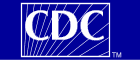National Diabetes Education Program
NDEP AI/AN Billboard Usage Guidelines
The We Have the POWER to Prevent Diabetes outdoor billboard files were designed to visually represent the
National Diabetes Education Program’s (NDEP) Power to Prevent message in Indian Country. There are several
billboard variations available for use, which when used consistently help link our diverse communities
and present one common message. To ensure the billboards are used correctly, please follow the following
guidelines:
- Local images, such as a community photograph, students, father/daughter, or a family can be
substituted for the images shown on the billboards. Always take into consideration the quality of
the image to be substituted. High resolution images of 300dpi (2000 x 3000 pixels) or higher are the
best for billboards. Otherwise, the image will look blurry and of poor quality.
- A local telephone or your organization’s logo can also be incorporated into the artwork.
- The billboards should never be stretched, distorted or cropped. The exception is
resizing billboards to fit the desired display space. It is recommended that you consult a
professional creative designer to assist you if resizing is needed. Billboards should never be
taken apart and recombined in any way to create new artwork. The only modifications to the billboards
should be the addition of local contact information and/or new photos in the designated space.
- These artworks can also be used to produce bumper stickers, banners or any other
promotional material available in a horizontal format.
- The National Diabetes Education Program reserves the right to review all custom-made
billboards or any other promotional materials and may send out requests for samples to ensure compliance with these guidelines.
NDEP Campaigns
The NDEP has developed several campaigns to promote diabetes prevention and control.
These billboards are inspired by NDEP’s diabetes prevention initiative, Small Steps. Big Rewards. Prevent
type 2 Diabetes, the nation’s first comprehensive campaign to help stem the diabetes epidemic by promoting
the prevention message.
The NDEP encourages individuals and organizations to use its messages and materials and to distribute them to a
variety of audiences. When reproducing materials, the NDEP recommends that one of the following statements be added:
- A message from (your organization) and the National Diabetes Education Program, a joint program of NIH and CDC
- Information provided by the National Diabetes Education Program (NDEP), a joint program of the NIH and CDC.
- For more information, contact the National Diabetes Education Program (NDEP) at
1-888-693-NDEP (6337) or visit www.ndep.nih.gov.
Use of the NDEP program logo
Individuals and organizations are encouraged to reprint NDEP materials and add their own logo.
Printer-ready files are available by contacting 1-800-860-8747.
Please note that only Billboard #1 (Father/Daughter) has the NDEP and HHS logo attached.
All three billboards were developed and are recommended by the NDEP American Indian/Alaska Native
work group, but billboards #2 (Walking Family) and #3 (Active Woman) have not undergone the proper
approval process to include the government logos. You may use the NDEP toll-free number and web site as
shown on billboards #2 (Walking Family) and #3 (Active Woman) but not the NDEP and HHS logos.
Customizing your Billboards
Encapsulated Postscript (EPS) files were created in Adobe Illustrator and can be reproduced at any
size without compromising quality. PDF files are provided for general printing uses (smaller formats,
such as promotional materials).
Father/Daughter Billboard

- The Father/Daughter billboard logos should not be redrawn, recreated or manipulated in any way.
- You can insert your organization’s logo to the right of the NDEP logo.
- You can add a local phone number under www.ndep.nih.gov or in place of the
"for more information or visit" text.
- You can substitute the "father/daughter" image for a local image.
Walking Family Billboard

- You can add your organization’s logo to the Walking Family billboard.
- You can add the logo on the lower right corner of the billboard.
- You can add a local phone number under the "eat less fried foods" text or substitute the 1-800 number.
- You can substitute a local image for the "walking family" image.
- Please do not add the Department of Health Services (HHS) or the NDEP logo to this billboard.
Active Woman Billboard

- You can add your organization’s logo to the Active Woman billboard.
- You can add the logo on the upper right corner of the billboard.
- You can add a local phone number or substitute the 1- 800 number.
- You can substitute a local image for the "active woman" image.
- Please do not add the Department of Health Services (HHS) or the NDEP logo to this billboard.
To Manipulate Files
First, you should copy all files from the CD into a new folder on your desktop server. This way you can edit files and save your work.
Choose which version you’d like to work with -
- Father/Daughter (version2tweak)
- Walking Family (indianesquetweak)
- Active Woman (idea3tweakfinal)
Use Adobe Illustrator to open the file you’ve selected. Illustrator file types are as follows:
There are usually links to Photoshop files for photos and textured backgrounds, so be sure to repair links if prompted.
Once you have the file open, use the “Save As” option under the “File” dropdown
menu (in the top left corner of your screen) to save your document with a new name,
in case you should need to refer back to the original design. Be sure to then save
often, as Illustrator does not auto-save.
To resize, choose “Document Setup” from the “File” dropdown menu. This will allow you to specify the artboard (document size) dimensions. Then, return to the document to arrange the art to fit within the new frame. You can use the selection tool (black arrow) to select an entire object or group of objects, or the direct selection tool (open/white arrow) to select small pieces and parts of art. Remember not to distort, squeeze, or stretch any graphics whatsoever. You can ensure you are sizing things proportionally while using the arrow tool by holding down the shift key, and dragging the corners of the selected object until it reaches desired size.
Objects, text, and art are usually placed on separate layers within the document, so be sure you have the Layers window open (found under the “Window” dropdown menu, which is located at the very top of your screen, close to the center). You may then target different layers of the file, and lock the ones you want to stay put while you are working.
You may have to manipulate the size of background images or photos (.psd files) in Photoshop, if you don’t have the capability in Illustrator.
In Photoshop, you can adjust the size of an entire image using the image or canvas size tool under the “Image” dropdown menu, which is located at the very top of your screen, towards the left side of the screen. Photoshop also uses layers for different bits of text and art, that window can be found under the “Window” dropdown menu, as well. Remember again not to distort any images while re-sizing. Save the new file as a .tiff (under “File” – “Save As.”) Then, open the saved .tiff file with Illustrator and copy and paste into your Illustrator document.
* Links to non-Federal organizations are provided solely as a service
to our users. Links do not constitute an endorsement of any organization
by CDC or the Federal Government, and none should be inferred. The CDC
is not responsible for the content of the individual organization Web
pages found at this link.
Page last reviewed: September 5, 2007
Page last modified: September 10, 2008
Content Source: National Center for Chronic Disease Prevention and Health Promotion
Division of Diabetes Translation
|