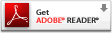Passwords
Frequently Asked Questions (FAQ)
See also:
- Will my password expire?
Yes. Data Bank passwords expire after 90 calendar days. After expiration, users will be granted one grace login, which can be used up to 30 calendar days after the password expiration. Upon the use of the grace login, users must immediately change their password. If the password is not changed within 30 days after the password expiration date, the user's account will be locked out.
The same Data Bank password is used to access the Integrated Querying and Reporting Service (IQRS), the Interface Control Document Transfer Program (ITP), and the Querying and Reporting XML Service (QRXS). Users may change their Data Bank password using any of these services. IQRS users will receive an expiration notice five days prior to the expiration of their password. If your password has expired and you have an e-mail address on file with the Data Banks, you may use the IQRS automated password reset service. Log in to the IQRS, and users who are eligible will be automatically directed to the password reset service. Follow the on-screen instructions. An e-mail will be sent to you, which will contain a special link and provide temporary access to the IQRS, so that you may change your password. ITP and QRXS users will need to encode their new password within ITP or QRXS. For further assistance, see the individual responsible for your ITP or QRXS installation.
If you are locked out and are not able to reset your password though the automated password reset service, contact your Entity Data Bank Administrator to reset your password. If you are the Entity Data Bank Administrator, call the Customer Service Center at 1-800-767-6732 for assistance. Information Specialists are available to speak with you weekdays from 8:30 a.m. to 6:00 p.m. (5:30 p.m. on Fridays) Eastern Time. The Customer Service Center is closed on all Federal holidays.
- How do I change my user password through the IQRS?
You may change your user password on the User Account Information screen through the IQRS. Click Update User Account on the Options screen and follow the instructions. If you are the Entity Data Bank Administrator and wish to reset a user password, highlight the user account information on the Maintain User Account Information screen and click Reset Password. A temporary password will appear. Resetting a user password will create a system-generated temporary password for the user. This password is valid for three calendar days. The user is required to change this password upon the next Integrated Querying and Reporting Service (IQRS) login. For additional information, see the security notice on the Registration Confirmation screen.
- What if I forgot my User ID or Password?
Contact your Entity Data Bank Administrator, who can tell you your User ID and can generate a new temporary password. If you are the Entity Data Bank Administrator, contact the Customer Service Center at 1-800-767-6732 to receive a temporary password that will allow you to log in and create a new password. For security reasons, you will be asked questions designed to ensure your identity before the temporary password is provided. Please note the following when receiving a temporary password from the Customer Service Center:
- The temporary password is used one time only to allow the Entity Data Bank Administrator to create a new password.
- The temporary password is valid for only three calendar days.
- The new password must be alpha-numeric (8-14 characters), may not be a previously used password, and may not contain a word found in the dictionary.
Information Specialists are available to speak with you weekdays from 8:30 a.m. to 6:00 p.m. (5:30 p.m. on Fridays) Eastern Time. The Customer Service Center is closed on all Federal holidays.
Integrated Querying and Reporting Service (IQRS) users log in using the temporary password; they will be prompted to change the temporary password. Enter the temporary password in the "Old Password" field. Enter your new password in the New Password field, enter it a second time to confirm the new password, and then click the Save button.
Interface Control Document Transfer Program (ITP) users can submit a password change request transaction using the ITP service. To view ITP file formats for password change requests, go to the Data Banks home page and under the Querying and Reporting category, select Using the ITP Interface. ITP users may also change their password via the IQRS or the QRXS.
Querying and Reporting XML Service (QRXS) users can submit a password change request transaction using the QRXS. The specification for submitting a password transaction is available on the Data Banks' QRXS page. QRXS users may also change their password via the IQRS.
- I submitted a password change transaction through the
Interface Control Document Transfer Program (ITP) and got a status
code of "C00" indicating success, but when I tried to submit a query,
my query was rejected for invalid password. What happened?
Although you successfully submitted a password change, you must also re-encode your password within the Interface Control Document Transfer Program (ITP) client program. Re-encode your new password in the itp.ini file using the command:
java Encode <new password>View a copy of the ITP Installation Instructions
 on the Data Banks home page, under
the Using the ITP Interface category.
on the Data Banks home page, under
the Using the ITP Interface category. For further assistance, see the individual responsible for your ITP installation.
- I submitted a password change transaction
through the Querying and Reporting XML Service (QRXS)
and got a status code of "C00" indicating success, but when
I tried to submit a report, my report was rejected for
invalid password. What happened?
Although you successfully submitted a password change, you must also re-encode your password within QRXS client program. Re-encode your new password in the qrxs.properties file using the command:
java com.npdbhipdb.QRXS encode <new password>
View a copy of the QRXS Client Program User Guide on the Data Banks home page, and under the Querying and Reporting category, select Using the QRXS.
For further assistance, see the individual responsible for your QRXS installation.
- Another individual in my organization needs access to the
Integrated Querying
and Reporting Service (IQRS). Should I share my
User ID and Password?
No. It is important that you keep your user ID and password confidential at all times; do not share this information with anyone. All authorized users of the National Practitioner Data Bank-Healthcare Integrity and Protection Data Bank (NPDB-HIPDB) must log in to the system by entering a unique user ID and password. Each user is responsible for protecting his or her user ID and password. If unauthorized users access the NPDB-HIPDB through your user account, the activities will be traced to you. Therefore, it is important that you keep your user ID and password confidential at all times - do not share this information with anyone. If you suspect that your account has been compromised, change your password and contact the Customer Service Center at 1-800-767-6732. Information Specialists are available to speak with you weekdays from 8:30 a.m. to 6:00 p.m. (5:30 p.m. on Fridays) Eastern Time. The Customer Service Center is closed on all Federal holidays.
Your Entity Data Bank Administrator is responsible for ensuring there is a unique user account for each employee authorized to query or report to the Data Banks. Tell your co-worker to ask the Entity Data Bank Administrator to provide them with a unique user ID and password.
- When I try to log in to the
Integrated Querying and
Reporting Service (IQRS), the Querying and Reporting XML Service (QRXS),
or the Interface
Control Document Transfer Program (ITP),
I receive a message that my account is locked out. How do I unlock my account?
If you are locked out, contact your Entity Data Bank Administrator to reset your password. If you are the Entity Data Bank Administrator, call the Customer Service Center at 1-800-767-6732 for assistance.
Users with expired passwords may use the IQRS automated password reset service to change their password if they have an e-mail address on file with the Data Banks. To do so, log in to the IQRS and you will be automatically redirected to the automated password reset service. Follow the on-screen instructions, and an e-mail will be sent to you which will contain a special link that will provide temporary access to the IQRS, so that you may change your password.
Information Specialists are available to speak with you weekdays from 8:30 a.m. to 6:00 p.m. (5:30 p.m. on Fridays) Eastern Time. The Customer Service Center is closed on all Federal holidays.
- Are there specific requirements for creating a password?
Yes. It is important that you create a strong password. The Integrated Querying and Reporting Service (IQRS) ensures that each password meets the following criteria, and will display an error message if one of the rules is broken:
- Must be between 8-14 characters, with at least 1 alphabetic and 1 numeric character.
- Must not contain a word found in the dictionary.
- Must not be a common Data Bank phrase (IQRS, NPDB, etc.).
- Must not be similar to your User ID.
- Must not be a simplistic sequence (abcd1234).
- Must be different from the previous four passwords.
Similarly, the Querying and Reporting XML Service (QRXS) and the Interface Control Document Transfer Program (ITP) will reject a password change transaction if one of the above rules is broken. As with a report rejection response, the QRXS provides a real-time rejection response for a rejected password change transaction. ITP users must explicitly download the rejection response to password change transactions. Regardless of whether the QRXS or the ITP was used, the error can be determined by reviewing the rejected response file.
Best practices for creating a strong password include:
- Do not use any form of your name, your entity name (as-is, reversed, capitalized, etc.), family member names, birth date, or any other personal information.
- Do use special characters (e.g., ! @ # $ ^ & * ( ) - _ = + [ ] { } | ; : , . < > ?).
- Do pick a phrase or question, and use the first letter of each word, inserting a special character or two. (Will It Rain Today becomes the password: W+i+r+t?04).
| Back to Top | Return to FAQ Topics | Customer
Service Center 1-800-767-6732 |
Last revised June 2008 |
 Healthcare Integrity and Protection Data Bank
Healthcare Integrity and Protection Data Bank