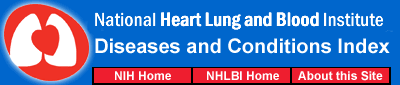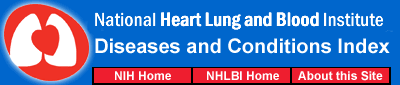What To Expect When Using a Holter or Event
Monitor
Your experience while using a Holter or event
monitor depends on the type of monitor you have. However, most monitors have
some factors in common.
Recording the Heart’s Electrical Activity
All monitors record the heart’s electrical
activity. So, it’s important to maintain a clear signal between the
sensors (electrodes) and the recording device.
In most cases, the sensors are attached to your
chest with sticky patches. Wires connect the sensors to the monitor. You
usually can clip the monitor to your belt or carry it in your pocket.
(Postevent and implantable loop recorders don’t have chest sensors.)
Holter or Event Monitor
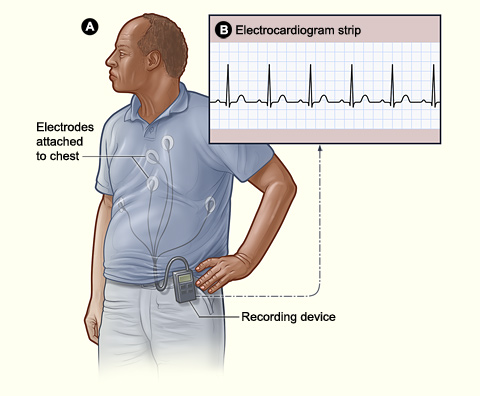
Figure A shows how a Holter or event
monitor attaches to a patient. In this example, the monitor is clipped to the
patient’s belt and electrodes are attached to his chest. Figure B shows an
electrocardiogram strip, which maps the data from the Holter or event
monitor.
A good stick between the patches and your skin helps
provide a clear signal. Poor contact leads to a poor recording, which is hard
for your doctor to read.
Oil, too much sweat, and hair can keep the patches
from sticking to your skin. You may need to shave the area where your doctor
will attach each patch. You will need to clean the area with a special prep pad
that your doctor provides.
You may need to use a small amount of special paste
or gel to make the patches stick to your skin better. Some patches come with
paste or gel on them.
Too much movement can pull the patches away from the
skin or create “noise” on the rhythm strip. A rhythm strip is a graph
showing the pattern of the heartbeat. Noise looks like a lot of jagged lines
and makes it hard for the doctor to see the real rhythm of the heart.
When you have a symptom, stop what you’re
doing. This way you can be sure that the recording shows the heart’s
activity rather than your movement.
Your doctor will tell you whether you need to adjust
your activity level during the testing period. If you exercise, choose a cool
location to avoid sweating too much. This will help the patches stay
sticky.
Other everyday items also can disrupt the signal
between the sensors and the monitor. These items include magnets, metal
detectors, microwave ovens, and electric blankets, toothbrushes, and razors.
Avoid using these items. Also avoid areas with high voltage.
Cell phones and iPods may interfere with the signal
if they’re too close to the monitor. When using any electronic device, try
to keep it at least 6 inches away from the monitor.
Keeping a Diary
When using a Holter or event monitor, you need to
keep a diary of your symptoms and activities. Write down when symptoms occur,
what they are, and what you were doing at the time.
The most common symptoms of heart rhythm problems
include:
- Palpitations. This is the feeling that your heart
is pounding, racing, fluttering, or beating unevenly.
- Fainting or feeling dizzy.
It’s important to note the time symptoms occur,
because your doctor matches the data with the information in your diary. This
allows your doctor to see whether certain activities trigger changes in your
heart rate and rhythm.
You also should include details in your diary about
when you take any medicine or if you feel stress at certain times during the
test.
What To Expect With Specific Monitors
Holter Monitor
The Holter monitor is about the size of a large deck
of cards. You wear it for 24 to 48 hours. When the test is complete, you return
the device to your doctor’s office. The results are stored on the device.
You can’t get the monitor wet, so you
won’t be able to bathe or shower. You can take a sponge bath if
needed.
The recording period for a standard Holter monitor
may be too short to capture a heart rhythm problem. If this is the case, you
may need a wireless Holter monitor.
Wireless Holter Monitors
Wireless Holter monitors can record for a longer
time than standard Holter monitors. A wireless monitor records for a preset
amount of time. It then automatically sends data from the monitor to your
doctor’s office.
These monitors are called wireless because they use
a cell phone to send the data to your doctor’s office. They still have
wires that connect the device to the sensors stuck to your chest.
You can use a wireless Holter monitor for days or
even weeks until signs or symptoms of a heart rhythm problem occur.
The batteries in the wireless monitor must be
changed every 1 to 2 days. You will need to detach the sensors to shower or
bathe and then reattach them.
Event Monitors
Event monitors are slightly smaller than Holter
monitors. Event monitors record heart rhythm problems when you activate them.
They can be worn for weeks or until symptoms occur.
Most event monitors are worn like Holter
monitors—clipped to a belt or carried in a pocket. When you have symptoms,
you simply push a button to start recording.
Postevent Recorders
Postevent recorders may be worn like a wristwatch or
carried in a pocket. The pocket version is about the size of a thick credit
card. These recorders don’t have wires that connect the device to chest
sensors.
To start the recorder when you feel a symptom, you
hold it to your chest. To start the wristwatch version, you touch a button on
the side of the watch.
You send the stored data to your doctor’s
office using a telephone. Your doctor will explain how to use the monitor
before you leave the office.
Autodetect Recorders
Autodetect recorders are about the size of the palm
of your hand. Wires connect the device to sensors on your chest.
You don’t need to start an autodetect recorder.
This type of monitor automatically starts recording when it detects an abnormal
heart rhythm. It then sends the data to your doctor’s office.
Implantable Loop Recorders
Implantable loop recorders are about the size of a
pack of gum. This type of event monitor is inserted under the skin on your
chest. No chest sensors are used.
The device records either when you activate it or
automatically when symptoms occur. It depends on how your doctor programs it.
Devices may differ, so your doctor will tell you how to use it. In some cases,
a special card is held close to the recorder to start it. |