Windows Defender is software that helps protect your computer against pop-ups, slow performance, and security threats caused by spyware and other unwanted software by detecting and removing known spyware from your computer. Windows Defender features Real-Time Protection, a monitoring system that recommends actions against spyware when it's detected, minimizes interruptions, and helps you stay productive. The benefits of installing Windows Defender include: Spyware detection and removal Windows Defender quickly and easily finds spyware and other unwanted programs that can slow down your computer, display annoying pop-up ads, change Internet settings, or use your private information without your consent. Windows Defender eliminates detected spyware easily at your direction, and if you inadvertently remove programs that you actually want, it's easy to get them back. Windows Defender allows you to schedule your scanning and removal times when it's convenient for you, whether it's on-demand or on a schedule that you set.
Improved Internet browsing safety Windows Defender helps stop spyware before it infiltrates your computer. Windows Defender also offers a continuous safeguard designed to target all the ways that spyware can infiltrate your computer. Windows Defender works without distracting you. It runs in the background and automatically handles spyware based on preferences that you set. You can use your computer with minimal interruption.
Protection against the latest threats A dedicated team of Microsoft researchers continuously searches the Internet to discover new spyware and develop methods to counteract it. A voluntary, worldwide network of Windows Defender users helps Microsoft determine which suspicious programs to classify as spyware. Participants help discover new threats quickly and notify Microsoft analysts, so that everyone is better protected. Anyone who uses Windows Defender can join this network and help report potential spyware to Microsoft. To help protect your computer from the latest threats, you can choose to have updates that counteract new spyware automatically downloaded to your computer.
Windows Defender is included with all versions of Windows Vista and is available to download for genuine copies of Windows XP Service Pack 2 or later, or Windows Server 2003 Service Pack 1 or later. Learn more about Windows Defender and other Microsoft anti-malware solutions, and to learn more using Windows Defender, watch this demo.  Spyware is a general term used to describe software that performs certain behaviors such as advertising, collecting personal information, or changing the configuration of your computer, generally without appropriately obtaining your consent first. Spyware is a general term used to describe software that performs certain behaviors such as advertising, collecting personal information, or changing the configuration of your computer, generally without appropriately obtaining your consent first.
Spyware is often associated with software that displays advertisements (called adware) or software that tracks personal or sensitive information. Not all software that provides ads or tracks your online activities is bad. For example, you might sign up for a free music service, but you "pay" for the service by agreeing to receive targeted ads. If you understand the terms and agree to them, you may have decided that it is a fair tradeoff. You might also agree to let the company track your online activities to determine which ads to show you. Other kinds of spyware make changes to your computer that can be annoying and can cause your computer to slow down or stop responding. These programs can change your web browser's home page or search page, or add additional components to your browser you don't need or want. These programs also make it difficult for you to change your settings back to the way you originally had them. There are a number of ways spyware or other unwanted software can get on your computer. A common trick is to covertly install the software during the installation of other software you want such as a music or video file sharing program. The key in all cases is whether or not you (or someone who uses your computer) understand what the software will do and have agreed to install the software on your computer. Whenever you install something on your computer, make sure you carefully read all disclosures, including the license agreement and privacy statement. Sometimes the inclusion of unwanted software in a given software installation is documented, but it might appear at the end of a license agreement or privacy statement.  Watch this video to find out more about spyware—what it is, ways your computer can become infected, symptoms of infection, and the top three things you can do to prevent spyware. Watch this video to find out more about spyware—what it is, ways your computer can become infected, symptoms of infection, and the top three things you can do to prevent spyware.
300k (broadband) |
100k (2:32 minutes)
 If your computer starts to behave strangely or displays any of the symptoms listed below, you may have spyware or other unwanted software installed on your computer. If your computer starts to behave strangely or displays any of the symptoms listed below, you may have spyware or other unwanted software installed on your computer.
I see pop-up advertisements all the time
Some unwanted software will bombard you with pop-up ads that aren't related to a particular website you're visiting. These ads are often for adult or other websites you may find objectionable. If you see pop-up ads as soon as you turn on your computer or when you're not even browsing the web, you may have spyware or other unwanted software on your computer. My settings have changed and I can't change them back to the way they were
Some unwanted software has the ability to change your home page or search page settings. This means that the page that opens first when you start your Internet browser or the page that appears when you select "search" may be pages that you do not recognize. Even if you know how to adjust these settings, you may find that they revert back every time you restart your computer. My web browser contains additional components that I don't remember downloading
Spyware and other unwanted software can add additional toolbars to your web browser that you don't want or need. Even if you know how to remove these toolbars, they may return each time you restart your computer. My computer seems sluggish
Spyware and other unwanted software are not necessarily designed to be efficient. The resources these programs use to track your activities and deliver advertisements can slow down your computer and errors in the software can make your computer crash. If you notice a sudden increase in the number of times a certain program crashes, or if your computer is slower than normal at performing routine tasks, you may have spyware or other unwanted software on your machine. If you think your computer is infected with spyware, find out how to get rid of spyware and how you can prevent spyware from getting on your computer. Windows Defender and on-going updates are available for no additional charge to Windows XP and Windows Vista customers. If you are using Windows Vista, you already have Windows Defender, although it might be turned off if you have Antivirus security software installed. To find out if Windows Defender is turned off, click on the Windows Vista Start button and type in “Windows Defender”.
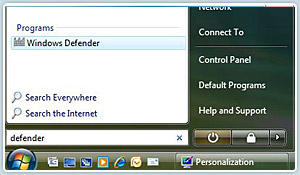
If Defender is turned off, you can turn it back on by clicking the ‘Turn on and open Windows Defender’ link.
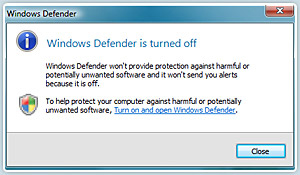
If you are running a valid copy of Windows XP or Windows Server 2003, follow the steps below to download and install Windows Defender: Confirm that your computer meets the minimum system requirements to install Windows Defender. Visit the Windows Defender page in the Microsoft Download Center. Click the Continue button and follow the directions on the following pages to download the program and start the Installation Wizard. Follow the steps in the Installation Wizard. You will be asked if you want to participate in the Microsoft SpyNet online community. We suggest you choose the first option, Use recommended settings. 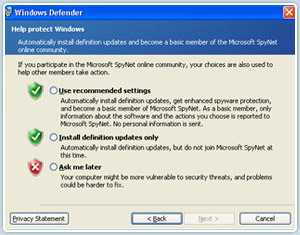
Join the SpyNet community to help defend computers from unwanted software. Note: SpyNet is a community that brings Windows Defender users together to identify and share information about spyware. This community reports potential threats identified by the Windows Defender real-time system agents to the SpyNet servers, which catalog and update the system to help protect you from new spyware threats. The SpyNet community collects information, such as the file name and the action that the community chose to take (to block or allow) in a report about the file in question. When Windows Defender sends the report to the SpyNet Community it also sends standard computer information, such as your region and language setting. No personal information is collected. Click Next to continue. Click Install to begin installing Windows Defender. When installation is complete, you should see the page displayed below. Click Finish. Windows Defender will begin to scan your computer. 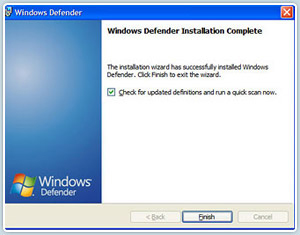
Reports of rogue antivirus programs have become more prevalent lately. These are programs that generate misleading alerts and false detections of malcode in order to convince users to purchase the illegitimate security software. For example, programs such as Trojan:Win32/Antivirusxp and Program:Win32/FakeRednefed may display product names or logos in an apparent unlawful attempt to impersonate Microsoft products. These products may represent themselves as "Antivirus XP", "AntivirusXP 2008", "WinDefender 2008", "XP Antivirus", etc. If you believe your machine is affected by malicious software or potentially unwanted software, you can use Windows Live safety scanner or another up-to-date scanning and removal tool to detect and remove malware or other potentially unwanted software from your computer. For more information on Microsoft security products, please visit our security products and services website. Additionally, you can get virus-related assistance at no additional charge from Microsoft in the United States and Canada via a toll-free support hot line, (866) PC-SAFETY (727-2338). For support outside the United States and Canada, please contact Microsoft Help and Support worldwide. |