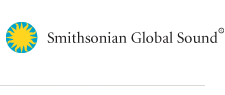 |
|
|
 |

Your Shopping Cart is Empty.
|

 |
Quick Search:

|
 |



 |
|
 |
 |

 |

 |
|
 |
 |

 |

 |
|
 |
 |

 |

 |
|
 |
 |

 |

 |
|
 |
 |

 |

 |
|
 |
 |

 |

 |
|
 |
 |

 |

|
|
|
|
 |
|
|
|
|
 |
 |
 |
Use the links below for instructions and technical assistance on a variety of
topics concerning Smithsonian Global Sound. Please refer to the Frequently
Asked Questions for solutions to common problems. If you do not find the answer
to your question below, please contact Customer Support at
smithsonianglobalsound@si.edu or call 1.202.633.6460 Monday-Friday from
9am to 5pm EST (this is not a toll-free call).
Using Smithsonian Global Sound (SGS)
System Requirements
Browser Settings
Setting Up an Account
Searching/Browsing for Tracks
Sound Clips, Video Clips, and Radio
Global Sound
Purchasing Tracks and Album Downloads
Discounts for Bulk Purchases
Downloading Tracks
Playing Your Download
Accessing Liner Notes
My Archive
Account Information
Updating My Account
I Forgot My Login/Password
Questions About My Bill
Privacy Policy
More Information
Archives
Interested in Joining SGS
Subscriptions for
Educational Institutions
To Send Questions or Feedback
SGS Customer Support
Terms and
Conditions
Frequently Asked Questions
How do I save my download?
Where did my download go?
How do I play my download?
What is FLAC?
Why do some songs cost more than
others?
What is the 25 cent charge on my
order?
What are your discounts and
promotions?
What forms of payment are accepted?
How do I download liner notes?
The audio samples are not
playing.
What type of media players and
portable music devices can I use with SGS?
Are there limitations to the amount of
times I can burn my download to a CD or put it on a portable music device?
Radio Global Sound is not playing.
What is
Synchrotext?
I cannot find the artist or song I
want.
Why am I experiencing poor
sound quality?
Why am I unable to
add a specific track to my shopping cart?
The audio file does not match
the description/audio clip I thought I was buying.
What happens if I don't
download within 72 hours?
Can I cancel my order within 72 hours
if I haven't downloaded it?
I forgot my login/password.
How do I change my account
information?
How does SGS compensate artists?
What if I think I am due royalties?
I would like more information
about a specific track/artist/musical genre?
I would like my
archive/collection to be included in SGS.
Can I purchase a subscription
to SGS?
Who do I contact about a mistake I've
noticed on the site?
What am I allowed to do/not to do
with my download?
I want to use part of a recording from SGS in
my own published project (such as a compilation CD, film, or website). How do I
proceed?
Using Smithsonian Global Sound (SGS)
System Requirements
These are the minimum requirements to play Radio Global Sound, hear sound
samples, and purchase and download tracks from SGS:
Windows Vista / 97 / 2000 / ME / XP; Mac OS X or higher, Linux
Internet Explorer 5.1 or higher or any other current form of the browser of
your choice that supports 128-bit encryption
Speakers and sound capability
QuickTime installed
Macromedia Flash installed
A 233 megahertz (MHz) processor or faster
Ability to pay with a credit card and a billing address
SGS operates best at M128 KBPS or faster. DSL, Cable or LAN connection will
yield optimal performance. SGS will work with dial up connection, however wait
may be longer.
Browser Settings
The settings on your browser are usually set for using SGS by default. If you
have adjusted your settings, you need to configure them in the following ways:
Enable cookies. Your privacy settings need to be set to accept first-party
cookies.
Enable the settings that allow downloads for Global Sound.
Setting Up an Account
Click Log in on the top left of the page. Enter your email address. If this is
your first time logging in, click "No, I am a new customer." Then scroll down
to where you will set up an account with your name and a password. All fields
with an asterisk (*) are required.
If you are a member of the Smithsonian Institution, enter your membership ID to
receive a 10% discount on all SGS purchases. To become a member of the
Smithsonian Instituion, please visit www.si.edu/membership.
To change your account settings, login and go to Billing Information under My
Account. Change your information and click Update Info at the bottom of the
page. This will save your changes.
Searching/Browsing for Tracks
If you know exactly what you are looking for, use the Quick Search option on
the left. You can search for All Words, Any Words, or an Exact Phrase. Our
search function will only recognize names, titles, etc. if they are spelled
correctly.
Use our drop down menus on the left to find music made by Country, Culture Group
Genre or Instrument. Newly added titles are listed at "New on Global Sound" under
Find Music. Use Advanced Search to crosslist these terms. Discover new music with
the features under Explore Music.
Quick Search reports "hits" in all fields, including track notes, lyrics, etc.
Browsing reports only the total number of downloadable tracks.
Sound Clips, Video Clips, and Radio Global
Sound
Audio on SGS plays through our own SGS player. Your browser must allow for
pop-ups for the player to launch.
To hear a 30-second sound sample of a track, click on the "Play Sample" button
next to the track. This will launch the SGS Player and your sound. You need to
have speakers and sound capability on your computer to hear the player. You
must not be listening to Radio Global Sound or other music to hear your samples.
To launch Radio Global Sound, which plays selected tracks in the entirty from the site at no
charge, go to Radio Global Sound under Features and Education and click the
"Tune In" button. This will launch the SGS Player and your sound. You need
to have speakers and sound capability on your computer to hear the radio. To
disconnect Radio Global Sound, simply close the browser's window.
To view video clips, you must have QuickTime installed on your computer.
Visit the QuickTime website for
a free download.
Loading time of audio and video features depends on the speed of your Internet
connection.
Purchasing Tracks and Album Downloads
Click on an album or track of interest to you. After reviewing the information,
choose to purchase the entire album by clicking Buy Album Download next to or below
the album title or purchase individual tracks by clicking Buy Track next to
each title. Once you have finished making your selections, go to to your
Shopping Cart at the top left to check out.
You may also purchase these albums on CD. If there is a Buy CD button, you will be
directed to Smithsonian Folkways Mail Order.
Since some of our tracks are of considerable length, download prices vary by
length of track:
· up to 5 minutes - $0.99
· at least 5 but less than 15 minutes - $1.49
· 15 or over minutes - $3.49
At your Shopping Cart, remove unwanted tracks and/or select those for purchase. SGS accepts VISA, Mastercard, American Express and Discover credit cards only.
Click Continue to move on to the Billing Information page. Verify your
information. To change your information, simply do so and click Update Info to
save your changes. When ready, click Make Purchase.
At the Order Check and Confirmation page, review your order one last time. To
make last minute changes, click Change Selection to make a different track
selection or Edit to change your billing information. Click Complete Purchase
to place your order. Once you click Complete Purchase, your order is final.
There is a $0.25 transaction fee on all credit card orders.
A confirmation email will be sent to you shortly.
Purchasing a track does not automatically deliver it to your hard drive. In order
to download purchased tracks, go to the Download Manager under My Global
Sound within 72 hours of purchase.
It is our policy to not give refunds or credits to an account. If you are
having technical difficultly, please contact Customer Support at
smithsonianglobalsound@si.edu or call 1.202.633.6460 Monday-Friday from
9am to 5pm EST (this is not a toll-free call).
Discounts for Bulk Purchases
Buy many tracks at once to take advange of our discounts on bulk purchases:
· 5% discount when you spend $20.00
· 10% discount when you spend over $30.00
· 15% discount when you spend over $40.00
· 20% discount when you spend over $50.00
Downloading Tracks
Purchasing a track does not automatically deliver it to your hard drive. Within
72 hours of making your purchase, you must visit Download Manager under My
Global Sound to download your tracks, otherwise you will lose your purchase.
Downloading from SGS is like downloading any other file onto your computer. At
Download Manager, point your mouse to the format you wish to download--MP3 or
FLAC. Right click (or or control-click on Mac) and choose to Save File As
(some operating systems may ask you to Save Target As or Download File As). You
can name the file as you wish. Be sure to remember where you are saving it,
because you will have to find it later. We recommend saving the file to your
desktop or creating a special folder for SGS downloads
Congratulations! The track is now yours to enjoy.
Playing Your Download
Once your download is saved to your hard drive, double click the file and it
should open in your computer's default media player (such as Windows Media
Player, Winamp, iTunes, or Music Match). Or right click on the file (or your
computer's equivalent), choose Open, and select the program you wish to play
your file with.You may need to download a media player if you do not already
have one installed.
Tracks downloaded from SGS are not limited to any one media player or portable
music device. You can open and play them in any digital media player, burn CDs,
and transfer your tracks to any portable music device that supports MP3s of
FLAC. Please refer to your specified media player or portable music device for
further instructions.
Accessing Liner Notes
If liner notes are availble for the album you are viewing, there will be a
Download Liner Notes icon below the album cover image on the right. The liner
notes will download in PDF format. You will need a PDF reader to view them. We
recommend Adobe Reader available at
http://www.adobe.com/products/acrobat/readermain.html.
Account Information
Questions About My Bill
If your question cannot be answered by our online support, please contact
Customer Support at smithsonianglobalsound@si.edu
or call 1.202.633.6460 Monday-Friday from 9am to 5pm EST (this is not a
toll-free call).
More Information
To Send Questions or Feedback
We have done our best to be accurate and to follow internationally agreed upon
titles and headings. We appreciate suggestions and feedback to make the site
more accurate. Please send an email to
smithsonianglobalsound@si.edu
SGS Customer Support
If your question cannot be answered by our online support, please email
smithsonianglobalsound@si.edu or call 1.202.633.6460 Monday-Friday from
9am to 5pm EST (this is not a toll-free call).
Frequently Asked Questions
How do I save my download?
Downloading from SGS is like downloading any other file onto your computer. At
Download Manager, point your mouse to the format you wish to download--MP3 or
FLAC. Right click (or your computer's equivalent) and choose to Save File As
(some operating systems may ask you to Save Target As or Download File As). You
can name the file as you wish. Be sure to remember where you are saving it,
because you will have to find it later. We recommend saving the file to your
desktop or creating a special folder for SGS downloads
Where did my download go?
Purchasing a track does not automatically deliver it to your hard drive. Within
72 hours of making your purchase, you must visit Download Manager under My
Global Sound to download your tracks, otherwise you will lose your purchase.
Downloading from SGS is like downloading any other file onto your computer. At
Download Manager, point your mouse to the format you wish to download--MP3 or
FLAC. Right click (or your computer's equivalent) and choose to Save File As
(some operating systems may ask you to Save Target As or Download File As). You
can name the file as you wish. Be sure to remember where you are saving it,
because you will have to find it later. We recommend saving the file to your
desktop or creating a special folder for SGS downloads
How do I play my download?
Once your download is saved to your hard drive, double click the file and it
should open in your computer's default media player (such as Windows Media
Player, Winamp iTunes, or Music Match). Or right click on the file (or your
computer's equivalent), choose Open, and select the program you wish to play
your file with. You may need to download a media player if you do not already
have one installed.
Tracks downloaded from SGS are not limited to any one media player or portable
music device. You can open and play them in any digital media player, burn CDs,
and transfer your tracks to any portable music device that supports MP3s of
FLAC. Please refer to your specified media player or portable music device for
further instructions.
What is FLAC?
FLAC stands for Free Lossless Audio Codec. FLAC is similar to MP3, but it is
lossless, meaning that audio is compressed in the file without any loss in
quality. With FLAC you will get much better compression because it is designed
specifically for audio. It is supported by most operating systems. You can burn
FLAC to a CD, play it in any stereo, and transfer it to a number of portable
music devices. See http://flac.sourceforge.net
for more information and software downloads for Windows, Mac and Linux.
Why do some songs cost more than
others?
Since some of our tracks are of considerable length, download prices vary by
length of track:
· up to 5 minutes - $.99
· at least 5 but less than 15 minutes - $1.49
· 15 or over minutes - $3.49
What is the 25 cent charge on my order?
There is a $0.25 transaction fee on each credit card purchase. You will not be
charged $0.25 per track, only each time you place an order.
What are your discounts and promotions?
Buy as many tracks at once to take advange of our discounts on bulk purchases:
· 5% discount when you spend $20.00
· 10% discount when you spend over $30.00
· 15% discount when you spend over $40.00
· 20% discount when you spend over $50.00
We offer a 10% discount to members of the Smithsonian Institution. Enter your
membership ID in your account information to receive your discount. To become a
member of the Smithsonian Instituion, please visit
http://www.si.edu/membership.
Please note that membership discounts are not combined with our bulk discounts.
The largest single discount applies up to 20% off.
What forms of payment are accepted?
SGS accepts VISA, Mastercard, American Express and Discover credit cards only at this time.
How do I download liner notes?
If liner notes are availble for the album you are viewing, there will be a
Download Liner Notes icon. The liner notes will download in PDF format. You
will need a PDF reader to view them. We recommend Adobe Reader available at
http://www.adobe.com/products/acrobat/readermain.html.
The audio samples are not
playing.
For the SGS player to launch and play 30-second sound clips, your computer must
have speakers and sound and you must have the latest version of Macromedia
Flash Player installed, available at
http://www.adobe.com/products/flashplayer//.
What type of media players and portable
music devices can I use with SGS?
Tracks downloaded from SGS are not limited to any one media player or portable
music device. You can open and play them in any digital media player, burn CDs,
and transfer your tracks to any portable music device that supports MP3s or
FLAC. Please refer to your specified media player or portable music device for
further instructions.
Are there limitations to the amount of times
I can burn my download to a CD or put it on a portable music device?
SGS does not put any restriction on personal use and you are welcome to burn
CDs, transfer to portable music devices, and embed clips in personal work as
often as your like.
Radio Global Sound is not playing.
For the SGS player to launch, your computer must
have speakers and sound and you must have the latest version of Macromedia
Flash Player installed, available at
http://www.adobe.com/products/flashplayer//.
I cannot find the artist or song I want.
Our search function will only recognize names, titles, etc. if they are spelled
correctly.
We are working to to add more material from archives around the world. Please
continue to visit the site for updates on new archives, additional features,
and promotions.
Why am I experiencing poor sound
quality?
Most tracks available on SGS are of excellent sound quality. However, this site
does contain tracks from historic recordings and early field tapes. In many
cases these have not been remastered and the sound quality may not meet
contemporary standards. Nonetheless, we believe their historic importance
warrants their inclusion on our site.
Why am I unable to add a
specific track to my shopping cart?
A limited number of tracks from Smithsonian Folkways Recordings have not yet
been cleared for SGS download. However, most can be purchased as part of the
entire album at http://www.folkways.si.edu.
The audio file does not match the
description/audio clip I thought I was buying.
Please email smithsonianglobalsound@si.edu
or call 1.202.633.6460 Monday-Friday from 9am-5pm EST to discuss your problem
(this is not a toll-free call).
What happens if I don't download
within 72 hours?
You will lose the ability to download your track if you do not do so within 72
hours of purchase. If you are unable to download your track within 72 hours
because of technical difficulty, please refer to our online support or email
smithsonianglobalsound@si.edu or call 1.202.633.6460 Monday-Friday from
9am-5pm EST to discuss your situation (this is not a toll-free call).
Can I cancel my order within 72 hours if I
haven't downloaded it?
No, purchases are final. If you are having technical difficulties that cannot
be answered by our online support, please email
smithsonianglobalsound@si.edu or call 1.202.633.6460 Monday-Friday from
9am-5pm EST (this is not a toll-free call).
I forgot my login/password.
On the Log In page, click Forgot Your Password? above the Login button. Enter
your email address and your password will be sent to you shortly at that
address.
How do I change my account information?
To change your account settings, login and go to Billing Information under My
Account. Change your information and click Update Info at the bottom of the
page. This will save your changes.
How does SGS compensate artists?
Smithsonian Global Sound compensates participating archives and artists on a
share-of-net receipts basis. Smithsonian Folkways Recordings artists appearing
on Smithsonian Global Sound are paid at their established royalty rate against
net income from downloads. The artists whose material is supplied by
non-Smithsonian archives are paid by the source archives, which by contract are
required to share proceeds equitably with artists.
What if I think I am due royalties?
Please contact directly the archive who provided the track(s) in question. See
Music Partners for contact information.
I would like more information about
a specific track/artist/musical genre?
Each track includes information on the record label/archive from which it came.
See Music
Partners for information about contacting the archive for more
information.
I would like my archive/collection to be
included in SGS.
Visit here
for more information.
Can I purchase a subscription to
SGS?
Subscriptions are only available to libraries and other educational
institutions to stream SGS media. Please visit
here for more information.
Who do I contact about a mistake I've noticed on
the site?
We have done our best to be accurate and to follow internationally agreed upon
titles and headings. We appreciate suggestions to make the site more accurate.
Please send an email to smithsonianglobalsound@si.edu.
What am I allowed to do/not to do with my
downloaded track?
Your downloaded track is for personal use only. Please see our
Terms and Conditions for more information. You must agree to our Terms
and Conditions before making a purchase.
I want to use part of a recording from SGS in my own
published project (such as a compilation CD, film, or website). How do I
proceed?
Please visit our page for
Licensing Requests and complete the necessary forms.
|
 |
 |
 |
|
 |
 |
|
|
|
|
|
|
|
|