

What's NewAugust 17, 2006 - Session Timeout Alert ImplementedThe Library of Congress Online Catalog is currently set to timeout after 5 minutes of inactivity. Timeouts are necessary due to simultaneous user limits that must be in place in order to assure an acceptable level of system performance. Previously, users received no warning prior to session timeout. The new "Session Timeout Alert" provides the user with a continuous count down clock displayed in the lower left-hand corner of your browser window in the status bar, as well as a pop-up window alert that appears 1 minute prior to timeout. From the pop-up box, users can easily refresh the session and restart the 5 minute clock. In addition, if a timeout does occur, the user will have the option of restarting their session and returning immediately to the most recent search conducted. Special Note to Users of Screen Readers: The current implementation of this feature is not currently recognized by screen readers like "Window-Eyes." The Library is aware of this problem and is in the process of rewriting the script for this feature so that it will be fully accessible to all users in the near future. Special Instructions for Firefox Users: In order to get the full benefit of this new timeout warning feature, you will need to enable the browser's status bar, which is generally off by default. To do this, open the Firefox browser, select Tools, then Options and a pop-up window will appear (see below).
Make sure that the "Globe" icon (Content) is selected (shown above). Next, select the "Advanced" button (found to the right of the "Enable Javascipt" line). In the resulting window, select the box next to "Change status bar text" (a check mark should appear).
Select OK twice in order to close both windows and save the update. Special instructions for Opera Users: In order to get the full benefit of this new timeout warning feature, you will need to enable the browser's status bar, which is generally off by default. To do this, open the Opera browser, select Tools, then Appearance, and a pop-up window will appear (see below):
then select the Toolbars tab, enter a check in the Status Bar box, then select OK to accept the change.
Please report any problems to ils@loc.gov November 12, 2005 - Display of Non-Roman CharactersThe Library of Congress Online Catalog has been upgraded to a new version. The most notable feature of the upgraded online catalog is the ability to view and search using non-Roman (Unicode) characters in the JACKPHY languages (Japanese, Arabic, Chinese, Korean, Persian, Hebrew and Yiddish). Sample of Catalog Record with Arabic Characters: For information on how to display or search in non-Roman characters (Unicode), please view our new help screen: Displaying and Searching Non-Roman Characters in the Online Catalog (Unicode) More Ways to Print and SaveThere are now more formats available for printing and saving records from the
TEXT FORMATS:Text (Brief Information) provides a brief labeled display for saving or printing (corresponding to the , while Text (Full Information) provides a labeled display showing all fields present in each record. MARC FORMATS:The MARC formats can ONLY be saved. MARC (non-Unicode/MARC-8) is the most compatible format. However, if you need to save non-Roman characters in "unicode" you will need to use MARC (Unicode/UTF-8). Problems with Emailing RecordsThere is a current known problems regarding the emailing of records non-Roman characters and words containing any diacritic marks. If either of these conditions exist, the emailed catalog record will not contain the lines of text containing these elements. Therefore, we recommend that you print or save instead. Use the browser's [Back] button to resume searching. |
Still Need Help?
Ask
a Librarian
Reporting Catalog Errors?
Error Report Form
- catalog.loc.gov
Library of Congress Authorities
- authorities.loc.gov
Library of Congress Home Page
- www.loc.gov
November 17, 2005
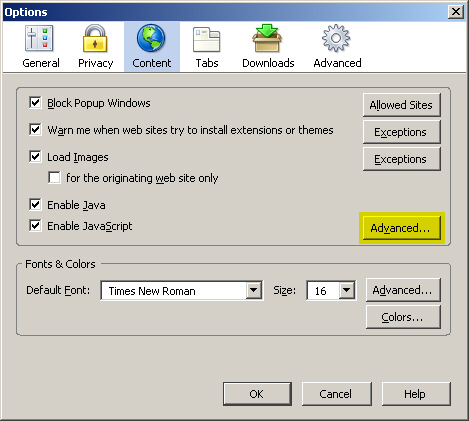
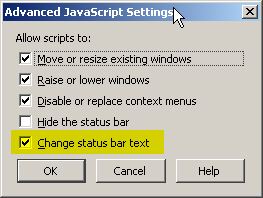
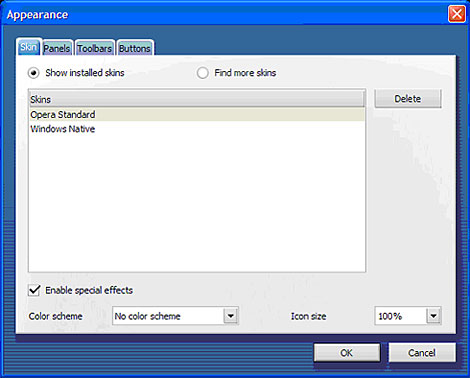
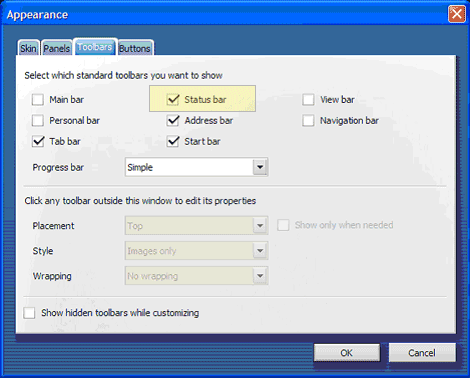
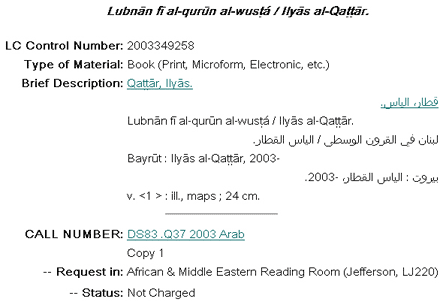
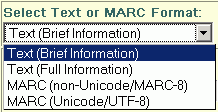 online catalog:
online catalog: