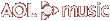What happened to Winamp 4?
You're not imagining things. Yes, we skipped a version number for the following reasons:
- Winamp 5 combines the best aspects of Winamp 2 and Winamp 3 into one player. Hence Winamp 2 + Winamp 3 = Winamp 5!
- Who the hell wants to see a Winamp 4 Skin :P
- We think that a Fibonacci sequence for versioning might be pretty damn cool.
- We improved so much in Winamp 5 that we figured it warranted skipping a version. ;)
Back to top
What's up with the Llama?
There have been many rumors and myths about Mike the Llama. This is just one of the universe's questions that will never get answered... ;)
Back to top
What are Winamp's minimum system requirements?
Minimum system requirements:
- 500MHz Pentium III or comparable
- 64MB RAM
- 15MB Hard Disk Space
- 16bit Sound Card
- Windows 2000
- Internet Explorer 5.01 or higher (for Online Services)
- 1x speed or greater CD Burner (Required for Burning)
- 2x speed or greater CDROM (Required for Ripping)
Recommended system requirements
- 1.5 GHz Pentium IV or comparable
- 128MB RAM
- 30MB Hard Disk Space
- 24bit Sound Card
- Windows 2000 sp4, Windows XP sp2, or higher
- Internet Explorer 6.0 or higher (for all Online Services features)
- 8x speed or greater CD Burner (Required for Burning)
- 16x speed or greater CDROM (Required for Ripping)
Back to top
Is Windows Vista supported?
Yes, but there are currently a few known issues that the development team are working on. DirectSound hardware acceleration no longer exists on Vista (resulting in potentially broken support for 5.1/7.1 speakers); Skinned scrollbars may not be displayed correctly; Video playback may be a bit flaky (most likely related to old/buggy video drivers or DirectShow codecs) or doesn't work at all with Aero enabled; and DWM/Flip3D displays the built-in Classic skin for all Modern skins (note, you can enable support by setting vista_thumbnail=1 in winamp.ini, but it still won't work when Winamp is minimized).
We hope to resolve most if not all of these issues in forthcoming Winamp releases.
Back to top
How do I associate file types with Winamp?
From the Options menu, select Preferences (or Ctrl+P using the keyboard). Select "File Types" under General Preferences. Select the desired file types you wish to associate.
Back to top
Does Winamp support Unicode filenames and tags?
Yes, it does. Unicode support was implemented between versions 5.2x and 5.3x. Always make sure you are using the very latest version.
See this in-depth tutorial for further information.
Back to top
Can I play my DRM-protected WMA music purchased from services such as the new Napster, MusicMatch, Walmart, MusicNow, or BuyMusic.com through Winamp 5?
Yes. Yes you can.
Back to top
Does Winamp 5 support QuickTime or Real Audio/Video?
No, Winamp currently does not natively support the playback of either of these proprietary formats.
Back to top
How do I open the Winamp Preferences?
Select the Preferences item within the Options menu or use the CTRL+P keyboard shortcut.
Back to top
What MP3 Decoder and Encoder does Winamp 5 use? Are they both high quality?
Winamp uses a high quality Fraunhofer IIS-based MP3 Decoder for playback. The MP3 Encoder used for ripping and transcoding is based on LAME (current version 3.97).
Back to top
What are Skins?
Winamp supports interchangeable user interfaces called "skins". Most skins are created by users like you. Users may publish their skins on Winamp.com. Check some out.
Back to top
What is Skinning?
Skinning is the term we use to describe the act of creating a skin. You can learn to create skins using our online documentation located in the development section of the site.
Back to top
What's the difference between Modern and Classic Skins?
Winamp supports two skin standards, Modern and Classic.
Modern skins are skins that adhere to the Winamp 3 skin model. Modern skins offer authors a tremendous amount of flexibility by allowing authors to change the player's shape, size, layout, and function.
Classic skins are skins that adhere to the Winamp 2 style model. Classic skins are easier to create but do not allow the author to change the form or function of the player. Classic authors may only replace a standard set of images that alter the player's visual appearance.
Back to top
Do Winamp 2 and 3 skins still work in Winamp 5?
Yes, Winamp 5 fully supports both Winamp 2 and 3 skins natively.
Back to top
Does Winamp 5 still support color themes?
Yes, the Bento skin is bundled with ~20 color themes and the Winamp Modern skin is bundled with over 30 color themes. To access the Bento or Modern skin's color themes:
- Bento skin: Select "Skin Settings" in the Info Pane menu; Modern skin: Expand the "Config" drawer
- Bento skin: Click on "Color Themes"; Modern skin: Switch to the "Color Themes" tab
- Select the desired color theme and press the "Switch" button, or simply double-click the theme to apply it.
Back to top
What are Winamp plug-ins?
Plug-ins are software extensions made by software developers to enhance Winamp player functionality. Like skins, plug-ins are published on Winamp.com from our developers for general users to use and enjoy. Through the use of plug-ins, Winamp may be extended to support new audio or video formats, extend the capabilities of the Winamp Library, render new types of audio visualizations, etc.
You may download plug-ins from Winamp.com by navigating to the "Plug-ins" tab or going to plug-ins.
Back to top
Will my Winamp 2 plug-ins and Winamp3 components work in Winamp 5?
Winamp 5 currently only supports the Winamp 2 plug-ins.
Back to top
Will Winamp 2 Language Packs or Winamp3 Locales work in Winamp 5?
No, unfortunately Winamp 5 requires the use of the latest Language Pack SDK to support internationalizing the player.
Back to top
The Winamp Modern skin integrates the Visualizer and Video directly into the main window. Is there a way to separate them?
Yes, the Visualizer and Video window may be detached by pressing the "Detach Visualizer" or "Detach Video" buttons from within the "Video/Visualizer" drawer. To reattach the Visualizer or Video window, press the "Reattach Visualizer" or "Reattach Video" buttons located in the bottom right hand corner of the respective windows.
Note: You cannot detach any components or windows in the Bento skin, because Bento is a SingleUI skin (Single User Interface) and is designed to have all components integrated in one window.
Back to top
How do I open the Media Library now? The lightning bolt doesn't work any more.
When using the Winamp Modern skin, press the ML (Media Library) button located to the right of the PL (Playlist Editor) button
If you prefer using the Winamp Classic skin, to re-enable the Lightning Bolt shortcut, go to the "Media Library" view of the Winamp Preferences (CTRL+P) and check "Main Window lightning bolt opens Library instead of About Box".
Back to top
Why do my Modern skins have jagged edges around the window border?
Winamp supports a feature called Desktop Alpha Blending which allows skin authors to create skins that have smooth window edges. This feature requires high-end video hardware to ensure that the player remains fast and responsive.
This feature is disabled by default. You may enable this preference from the Winamp Preferences by checking the "Enable Desktop Alpha Blending (when requested by skin)" option located within "Alpha Blending" tab under the "Modern Skins" view.
Back to top
Does Winamp support Surround Sound in 5.1 or 7.1 outputs?
5.1 Surround is supported through analog playback only. Currently DTS/AC3 Digital SPDIF out is only 2 channel (We're planning on supporting it in the future).
Back to top
What about my precious B4S playlists?
B4S playlists are supported! Be sure to use version 5.3 or newer.
Back to top
What happened to the Jump feature from Winamp 2?
Winamp 5 is proud to reintroduce the popular Jump (keyboard shortcut J) feature. ;)
Back to top
I always put all my music and videos in the same place, is there any way to configure Winamp to periodically check for any new media and automatically add it into my Library?
Absolutely. Winamp supports a feature called "Watch Folders". Using this feature, you can specify folders you wish Winamp to scan for new media. To access this feature, open the Winamp Preferences (CTRL+P) and select the "Watch Folders" tab within the "Local Media" view under the "Media Library" section.
You may configure Winamp to periodically rescan these folders and automatically add any new media found to your Media Library. By default, auto rescanning is disabled. You may initiate a rescan of your folders by selecting the "Rescan Watch Folders" item within in the "Library" button menu located on the bottom left hand corner of your Media Library.
Back to top
Can I convert my music files from one format to another using Winamp 5?
Yes. Winamp 5 comes with a Transcoding Tool for converting between MP3, WMA, M4A/AAC, OGG, FLAC and WAV formats (MP3 Encoding is available in Winamp Pro only). To use the Transcoder, right click the file(s) in the Media Library or Playlist window and select “Send To > Format Converter”.
Back to top
Can I manage my portable music devices & players with Winamp 5?
Yes. Winamp 5 seamlessly integrates support for iPod (Original, Shuffle, Nano & Classic, but NOT iTouch or iPhone), Creative Nomad/Zen/MuVo, PlaysForSure (P4S), USB Thumbdrive and ActiveSync Device management. Note that Winamp does not support Zune.
Back to top
What do I get when I buy a copy of Winamp Pro?
When you register your copy of Winamp 5, you will have access to the following features:
- Unrestricted CD Burning — Winamp Pro enables you to burn your favorite music compilations at your computer's full potential. Once registered, Winamp Pro will allow you to burn your Audio CDs at speeds up to 48x, 9 times the speed of Winamp 5.x! (Actual speeds may differ, depending on your computer's specifications.)
- Unrestricted CD Ripping — Buying Winamp Pro enables you to convert all of your favorite music CDs into digital files at you computer's maximum potential. Once registered, Winamp Pro can rip your CDs at speeds up to 48x, 9 times the speed of Winamp 5.x! (Actual speeds may differ, depending on your computer's specifications.)
- MP3 Encoding — With Winamp Pro, you can rip all your favorite music CDs into the industry leading MP3 format. When all your songs are encoded in MP3, it provides you the freedom to play them in all MP3 capable hardware and software media players.
- High Bitrate AACPlus Encoding — With Winamp Pro, you can rip your music CDs into MP4/aacPlus upto 256kbps (limited to 128kbps in the free basic version).
- You support continued development of Winamp!
Back to top
Can I burn MP3/Data/ISO CDs with Winamp Pro?
No. You can currently only burn Audio CDs with Winamp (Free or Pro versions). Data CD burning is hopefully planned for a future Winamp 5.x release.
Back to top
I registered Winamp when it was shareware circa 1999. Can I use my old serial number to unlock Winamp Pro?
No, Winamp 5 Pro requires you to re-register in order to unlock the latest features.
Back to top
I've registered Winamp Pro but I lost my registration information! What do I do?
For help retrieving your lost registration information, please read our Customer Service FAQ. Click here to access the Customer Service FAQ.
Back to top
Can I distribute the Winamp player?
Yes, you can distribute the free version of Winamp on your website or cd-rom. For all distribution requests, fill out our distribution agreement form.
Back to top
Experiencing a problem not covered by this FAQ?
A comprehensive list of other minor Common Issues can be found on the Winamp Forums.
Please be sure to read the Forum FAQ before posting in the technical support areas of the forum.
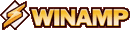
 SEND FEEDBACK
SEND FEEDBACK