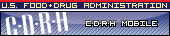
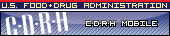
| Registration & Listing |
How to Register and ListThe MDUFMA II amendments require that all registration and listing information (new, updates, or annual review) be submitted electronically unless FDA grants you a waiver. Registration and listing information is sent using the Internet through FDA’s Unified Registration and Listing System (FURLS). To use FURLS, each owner/operator must have an account ID and password. Firms who already registered in FY2008 should use their already assigned account ID and password. If you have never submitted establishment registration before, you will need to first create an account for the owner/operator. An owner/operator is defined as: The corporation, subsidiary, affiliated company, partnership, or proprietor directly responsible for the activities of the registered establishment. The owner/operator can:
You will also be required to create sub account(s) for your official correspondent(s). An official correspondent is defined as: The person designated by the owner or operator of an establishment responsible for the annual registration of the establishment and the device listing. The official correspondent also receives correspondence from the FDA involving the owner/operator and any of the firm’s establishments. The official correspondent is responsible for the registration and listing information for each establishment to which he/she is assigned. The official correspondent can:
To use FURLS:
For each listing, you will need to identify whether your product requires premarket notification/approval or is exempt. If your device requires premarket notification/approval you will:
If your device is exempt from premarket notification/approval you will:
4. Submit the annual registration user fee Note: your registration is not considered complete until you have submitted your information electronically, paid your registration user fee (if required to do so) and have received notification from FDA that all requirements have been met. WaiversThe law requires that all registration and listing information be submitted electronically unless FDA grants a waiver. To apply for a waiver, please submit your request with a complete explanation of why you cannot submit your information through the Internet to: Food and Drug Administration Note: if you are granted a waiver, you will still be responsible for the establishment registration fee. For additional information, please see Device Advice How to Register and How to List.Updated June 10, 2008 |
![]()
CDRH Home Page | CDRH A-Z Index | Contact CDRH | Accessibility | Disclaimer
FDA Home Page | Search FDA Site | FDA A-Z Index | Contact FDA | HHS Home Page
Center for Devices and Radiological Health / CDRH