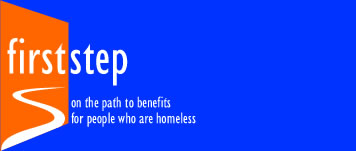|
To
learn more about the information featured on FirstStep and how you
can use it, click on one of the questions below or scroll down.
>What is FirstStep?
FirstStep is an easy-to-use, interactive tool for
case managers, outreach workers, and others working with people
who are homeless.
The information on this CD-ROM will help you assist your
clients to access benefits from Federal mainstream
benefit programs.
FirstStep offers advice on how to be a
good benefits counselor as well as helpful, timesaving
tips from others who work with
people who are homeless. In addition, it includes Tools
and Resources you can use
to keep all of the benefits information in one place or learn
about other programs and organizations that may benefit your
client but are not included on this CD-ROM.
>How
can FirstStep help case managers and outreach workers?
As a case manager or outreach worker, FirstStep will help
you:
- Understand “mainstream resources”
- Identify the major mainstream benefit
programs for which your clients are eligible
- Help ensure your clients receive benefits
they are entitled to
>What
are “mainstream resources"?
"Mainstream resources" is
a term used to describe a variety of Federal and state benefit
government
assistance programs your clients may be eligible to receive.
"Mainstream resources" are not targeted to assist
individuals who are homeless. Rather, persons who are homeless
must qualify for assistance based on their disability and/or
economic status.
Together, mainstream (non-targeted) service resources
or benefit programs account for billions of dollars in Federal
and state funds available nationally to provide low-income
persons, including individuals and families who are homeless,
with cash payments and supportive services for needs
such as
housing, health care, job training, and food and nutrition
services.
top
>Why
is accessing mainstream resources important?
For a variety of reasons, many people
who are homeless are not accessing the mainstream
services to which they are entitled. Only a fraction
of homeless individuals and families access mainstream
benefit programs such as: Supplemental Security
Income (SSI); Social Security Disability Income
(SSDI); Veteran's Benefits; Medicaid; and Temporary
Assistance for Needy Families (TANF).
Addressing the various housing and supportive service needs
of persons who are homeless nationwide requires significant
resources. Congress appropriates several hundred billion dollars
each year for mainstream assistance programs. Nearly half of
HUD's competitive homeless assistance funds are used to provide
supportive services, as opposed to housing. When providers
assist homeless persons in identifying and successfully accessing
mainstream assistance programs, the need to use HUD's homeless
assistance funds to provide supportive services will decline,
allowing those funds to be increasingly used to develop more
needed housing. Accessing mainstream resources can lead to
the ability to house more people who are homeless, as well
as provide them with the supportive services they need - a "win-win" proposition.
top
>What
are the benefits and limitations of FirstStep?
FirstStep focuses on the following major mainstream benefit programs:
Within each benefit program, there is information
offered regarding benefits your client may receive, eligibility
requirements, the application process, what benefits your
client may receive if he/she is an immigrant, as well as
contact information and, in some cases, training materials.
There are additional programs that
may benefit your clients who
are
homeless that
are not included
in FirstStep. Where available, we have provided
a link to these programs in the Resources section
of FirstStep.
Some of these programs include:
- Community
Development Block Grant
- Community Mental Health Services
Block Grant
- Community Service Block Grant
- HOME Investment
Partnership
- Housing Choice Vouchers
- Social Services
Block Grant
- Substance Abuse Prevention and Treatment
Block Grant
- Welfare-to-Work
- Workforce Investment
top
>How is FirstStep organized?
FirstStep is organized in five categories based on your clients' basic
needs:
> Food Assistance
> Income Assistance
- Social Security
- Social Security
Disability Insurance [SSDI]
- Supplemental Security Income
[SSI]
- Temporary Assistance for Needy
Families [TANF]
- Veterans Affairs Compensation (VA)
>
Health Care Assistance
- Medicare
- Medicaid
- State Children’s
Health Insurance Program [SCHIP]
- Veterans Affairs
Health Care (VA)
> Employment Assistance
- One-Stop Career Center System
> Housing Assistance
FirstStep matches mainstream benefit programs to each of these
need-areas. Within each need-area, you will receive:
- Information about eligibility
- Advice
and steps about applying for the benefits
- Detailed information,
including links to the mainstream benefit programs
In addition, FirstStep features
a Client
Benefit Worksheet you can use to keep
all of your clients’ benefits
information and appointments in one place
and a Contact
Sheet to keep all of your
state and local program representatives
contacts
in one place. Both of these can be
found in FirstStep's Tools & Resources section.
What computer software is needed to use FirstStep?
To use the Firststep
CD-ROM, you will need to have Internet Explorer
version 5.0 or newer installed on your computer.
If you do not have Internet Explorer, you will
need to visit the Microsoft Web site at http://www.microsoft.com
in order to download the software for your MAC
or PC.
For MAC:
Go to http://www.microsoft.com/mac/products/internetexplorer/internetexplorer.aspx?pid=internetexplorer to
download the most recent version of Internet Explorer for Mac.
For PC:
Go to http://www.microsoft.com/windows/ie/default.asp to
download the most recent version of Internet Explorer for Windows.
 For viewing Adobe Acrobat (PDF) files For viewing Adobe Acrobat (PDF) files
Adobe Acrobat / PDF files are used to retain
the formatting of printed documents. To view PDF files, you
will need the Adobe Acrobat Reader.
 To
download Adobe Acrobat Reader, go to: To
download Adobe Acrobat Reader, go to:
http://www.adobe.com/products/acrobat/readstep2.html
 For viewing Word files For viewing Word files
Word is a popular word processing application. The viewer is
available for Windows and MacOS platforms. Additionally, most
other office suites (e.g., StarOffice, Lotus, WordPerfect)
can read Word files.
If you do not have Microsoft Word installed on
your computer, you can visit Microsoft online to choose from
a list of converters or viewers that will aid you in your use
of the Word files on this CD-ROM.
Go to: http://office.microsoft.com/assistance/preview.aspx?AssetID=HA010449811033&CTT=6&Origin=EC010553071033
|