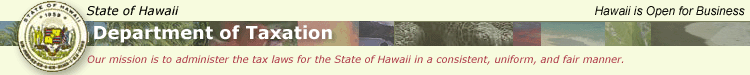Aloha! The Department has put together a list of commonly asked questions and answers. Please remember that if your question is not answered here, send us an emailmailto:Taxpayer.Services@hawaii.gov about it!
- General Information #general
- Scannable Tax Forms #scannable
- Income Tax #income
- General Excise Tax #GET
- Cigarette Stamping temp/act270.htm
- COLA Back Pay temp/cola_faq.htm
- Electronic Funds Transfer (EFT) ACH Debit #ach_debit
- ELF State Tax Electronic Filing of Selected Tax Forms #elf
- JELF Federal/State Income Tax Joint EFiling #jelf
- On-Line Bulk Filing of Tax Forms bulkfile/faq.jsp
- PDF #PDF
- Web Standard Browsers #browser
FAQs - General Information
Q: How can I receive a tax booklet?
A: To continue receiving the booklet(s) that you received in the past, click here. Or, you may cal (808) 587-4242 and press #5. Or, you may download the forms directly from your computer, click here.
Q: For my business tax accounts, how do I change a mailing and/or business address?
A: Change of Address Form, Form ITPS-COA. Where to mail is on the form.
Q: What are your hours of operation?
A: Mondays through Fridays, except State holidays, from 7:45 a.m. to 4:30 p.m.
Q: Where is your office located?
A: We have four district offices and their locations are as follows:
| OAHU DISTRICT | HAWAII DISTRICT |
|---|---|
| Princess Ruth Keelikolani Building 830 Punchbowl Street Honolulu, HI 96813-5094 |
State Office Building 75 Aupuni Street #101 Hilo, HI 96720-4245 |
| MAUI DISTRICT | KAUAI DISTRICT |
|---|---|
| State Office Building 54 S. High Street #208 Wailuku, HI 96793-2198 |
State Office Building 3060 Eiwa Street #105 Lihue, HI 96766-1889 |
Q: What is your mailing address?
A: We have different mailing addresses for the different tax types. The following are the addresses by tax type:
| Type of Return - All Districts (Hawaii Department of Taxation) | |
|---|---|
| Net Income Tax | P.O. Box 3559 Honolulu, HI 96811-3559 |
| Extensions and Estimated Tax - Net Income, Franchise, Public Service, HARPTA (N-288 A, B, C) |
P.O. Box 1530 Honolulu, HI 96806-1530 |
| Withholding Tax |
P.O. Box 3827 Honolulu, HI 96812-3827 |
| General Excise Tax | P.O. Box 1425 Honolulu, HI 96806-1425 |
| Transient Accommodations & Rental Motor Vehicle Tax | P.O. Box 2430 Honolulu, HI 96804-2430 |
| Unemployment Tax | P.O. Box 3223 Honolulu, HI 96801-3223 |
| OAHU DISTRICT | HAWAII DISTRICT | |
|---|---|---|
| General Correspondence | P.O. Box 259 Honolulu, HI 96809-0259 |
75 Aupuni Street, #101 Hilo, HI 96720-4245 |
| MAUI DISTRICT | KAUAI DISTRICT | |
|---|---|---|
| General Correspondence | P.O. Box 1169 Wailuku, HI 96793-6169 |
3060 Eiwa Street #105 Lihue, HI 96766-1889 |
Q: Whom should my check be made payable to?
A: HAWAII STATE TAX COLLECTOR
Q: Do you accept credit cards?
A: Yes, we accept DISCOVER CARD payments in person at the Cashier's windows at the OAHU DISTRICT OFFICE. There is a service fee charged based on the amount of the payment as follows:
| Payment | Service Fee |
|---|---|
| $.01 to $50.00 | $ 1.00 |
| $50.01 - $100.00 | $ 2.00 |
| $100.01 - $500.00 | $ 6.00 |
| $500.01 - $1,000.00 | $ 9.00 |
| $1000.01 + | $15.00 |
Q: Do you accept payments online?
A: Yes, we accept AMERICAN EXPRESS, DISCOVER CARD, MASTERCARD, VISA, and eCheck payments online. For more information about our Internet Filing Program, please see our E-Filing Frequently Asked Questions and Answers. https://www.ehawaiigov.org/dotax/html/FAQ.html
Q: How can I obtain tax forms?
Tax forms can be downloaded from our website or faxed or mailed to you through our Forms by Fax/Mail Service (a 24-hour service) at 587-7572 or toll-free at 1-800-222-7572. Tax forms, as well as other publications, are also available on the Department of Taxation's Tax Information CD Rom, which is sold for a nominal fee. The CD Rom order form is available on our website or through the Forms by Fax/Mail Service.
FAQs - Scannable Tax Forms
To enable the efficient automated processing of returns, payments, and refunds, the Department of Taxation has enhanced its computer system to process certain tax forms with scanning technology. For more information, please read our Scannable Tax Forms FAQs. documents/Scan FAQs.pdf
FAQs - State Income Tax Information
Q: When is the filing deadline for State income tax returns?
A: For individual returns, April 20th. For partnership, corporation, and fiduciary returns, on the 20th day of the fourth month following the close of the tax year.
Q: Does Hawaii accept the Federal Form 4868, Application for Automatic Extension of time to File U.S. Individual Income Tax Return, in lieu of the Hawaii extension form?
A: No. Hawaii will not accept Federal extension forms. The Hawaii extension forms must be used.
Q: What is Hawaii's personal exemption amount?
A: The personal exemption amount is $1040 per exemption, including an additional exemption for those over the age of 65. If you are blind, deaf or totally disabled and your impairment has been certified, submit Form N-172 prior to filing your return in order to claim the disability exemption of $7000. The disability exemption is in lieu of the $1040 personal exemption amount.
Q: What is the standard deduction amount for Hawaii?
A: The standard deduction amounts are as follows: Single or Married filing separately $2000; Married filing jointly, or Qualifying widow(er) $4000; Head of Household $2950.
Q: Where do I mail my income tax return to?
A:
| Type of Return - All Districts (Hawaii Department of Taxation) | |
|---|---|
| Income Tax without payment | P.O. Box 3559 Honolulu, HI 96811-3559 |
| Income Tax with payment | P.O. Box 1530 Honolulu, HI 96806-1530 |
Q: I need to file a prior year income tax return. Can I just use the current year form and change the year?
A: No. Under our present computer system, we are unable to process tax returns filed on forms for another year. These returns will be rejected and returned to you for resubmission with the correct year form. If you need for ms for a prior year, you can call our Forms Request Line at (808) 587-7572 or toll-free at 1-800-222-7572 if they are not available on the website.
Q: How can I check on the status of my refund?
A: Refund information for individual income returns can be checked at our Looking for Your Individual Refund Status page. You may also call the district tax office where you filed your return to check on the status of your refund. Telephone numbers are available here. a8_contact.htm#phone_tax In general, refunds due to you are issued within 8 weeks from the date your return is filed with the Department of Taxation. However, it may take additional time if you filed your return close to the April 20 filing deadline, if errors were made in completing your return, or if you moved and did not change your address in writing with the district tax office with which you filed your return. Please wait at least 4 weeks to allow for the processing of the return before you contact the Department regarding the status of your tax return. If your mailing address has changed since you filed your return, you must notify the Department in writing of your new address as soon as possible. You should also provide the Social Security Number or Federal Identification Number shown on the return with your address change request. Refund checks are not forwarded by the Postal Service even if you give a forwarding address to the Postal Service. Checks sent to an old address will be returned to the district office with which you filed your return.
FAQs - General Excise Tax Information
Q: I would like to start a business in Hawaii. What do I need to do?
A: Please see: Tax Facts 97-3, Starting a Business - Licenses and Taxes. taxfacts/tf97-03.pdf
Q: What is the fee for a general excise tax license?
A: A one-time $20 fee.
Q: How can I apply for a general excise license?
A: The BB-1 Packet 2007/bb1_vp12.pdf, must be completed and submitted with the one-time $20 license fee. It is recommended that the application be mailed in; however, it can also be applied for in person at any of the district offices. The application form is available on the website or it can be faxed to you by calling our Forms by Fax service at 587-7572 if you are calling from Oahu, or (808) 678-0522 from your fax machine if you are calling from outside Oahu.
Q: Where do I mail the application for the general excise tax license to?
A:
| All Districts (Hawaii Department of Taxation) | |
|---|---|
| General Excise License Applications | P.O. Box 1425 Honolulu, HI 96806-1425 |
Q: Can I apply for a general excise tax license online?
A: Yes, Hawaii Business Express is the quick and easy way to start a business in the state of Hawaii. One simple interface covers all the forms with all the state agencies and partners. For more information, please see the Hawaii Business Express http://hbe.ehawaii.gov/BizEx/home.eb website.
Q: Where else can I obtain a general excise tax license?
A: One other location where you can apply for a general excise license is at the Business Action Center which is located at 1130 N. Nimitz Highway, Suite A-220. Office hours are 7:45 a.m. to 4:30 p.m., Mondays through Fridays (except State holidays); telephone number is 586-2545.
Q: What is Hawaii's sales tax rate?
A: Hawaii does not have a sales tax; instead, we have the general excise tax, which is assessed on all business activities. The tax rate is .15% for Insurance Commission, .50% for Wholesaling, Manufacturing, Producing, Wholesale Services, and Use Tax on Imports For Resale, and 4% for all others. For differences between the general excise tax and sales tax, please see Tax Facts 96-1, General Excise vs. Sales Tax. taxfacts/tf96-01.pdf
If your business activity is taxed at the 4% rate and is conducting business on Oahu, you are also subject to the .50% Oahu County Surcharge Tax. For more information regarding the Oahu County Surcharge Tax, see County Surcharge - FAQ's. a2_b2_7csurchg_faq.htm
Q: I have misplaced my general excise license. How can I replace it? Is there an additional fee?
A: If you have paid the one-time $20 license fee, there will be no additional charge. Duplicate licenses can be issued by calling our Taxpayer Services Branch at (808)587-4242, or toll-free at 1-800-222-3229. E-mail requests will also be accepted by Taxpayer Services mailto:Taxpayer.Services@hawaii.gov, provided that current information is provided, including a telephone number, if there are any questions.
FAQs - for Electronic Funds Transfer (EFT) ACH Debit
Q: I'm currently approved for ACH Debit. Can I make General Excise and Use, Withholding, Transient Accommodations and Rental Motor Vehicle payments for an annual return?
A: Yes, effective 10/27/05 payment options have changed to allow for annual return payments for those taxes.
Q: Can I make income and estimated payments?
A: Yes, effective 1/3/06 income and estimated tax payments are available for individual, corporation/partnership and fiduciary. Complete the EFT-1 Form Authorization Agreement for Electronic Funds Transfer (EFT).
Q: Where do I mail the EFT-1 Form?
A:
| All Districts (Hawaii Department of Taxation) | |
|---|---|
| EFT Program | P.O. Box 259 Honolulu, HI 96809-0259 |
Q: Can I FAX the EFT-1 Form instead?
A: No, EFT-1 Forms need to have original signature.
Q: If I have more questions concerning ACH Debit, who do I contact for further assistance?
A: You can call the Electronic Processing Unit at (808) 587-1740 or send e-mail to Tax.Efile@hawaii.gov.
FAQs - ELF State Tax Electronic Filing of Selected Tax Forms
For more information about our State Tax Electronic Filing program of Selected Tax Forms, please see ELF State Tax Electronic Filing b3_elf.htm. Includes how to register.
FAQs - JELF Federal/State Income Tax Joint EFiling
For more information about our JELF Federal/State Income Tax Joint Electronic Filing program, please see JELF Federal/State Income Tax Joint EFiling b2_ebiz.htm. Includes a FAQ and a list of online service providers.
FAQs - PDF Files
Q: What is a PDF file and why does TAX use them?
A: PDF (Portable Document Format) files simplify and standardize the format of online information and deliver consistent quality when printed. PDFs are also independent of computer operating systems (Mac vs. PC, for instance) and deliver the exact same appearance and layout as their hard copy counterparts.
Q: How do I read a PDF file with my computer?
A: First, you need to download an Adobe Acrobat reader from the Adobe website. The viewer is free. Follow the instructions to install the viewer and you will then be able to view and print our pdf files. Any version later than Acrobat 4.0 has a plug-in feature that automatically extends the capabilities of either Netscape Navigator or Microsoft Internet Explorer. You can then view PDF files through one of these browsers, with the click of your mouse.
Attention Users:
Should you experience PDF files appearing as a blank window within Internet Explorer after downloading, follow the appropriate steps below to resolve the issue:
If you are using Adobe Acrobat Reader version 3.0 or earlier, upgrade to the latest version of the Reader.
MSIE Users please see Article ID: Q177321 in the Microsoft Support Online database for a possible resolution.
- Use "Save Target As..." Option
- Select "PDF File Format" if necessary.
- Select the file you wish to download.
- Click the "Review Selected Files" button.
- When presented with the Results page use the "Save Target As.." option to download the file.
- This can normally be accomplished by right clicking on the title link then selecting "Save Target As.." when presented with a menu (If your mouse is configured for left-handed operation use the left mouse button).
- Use Adobe Acrobat Reader to open the file after downloading.
Q: What is a fillable field?
A: All of the Tax Forms are available to download with fillable fields that allow you to enter information into the form and then print the form out with your information.
Q: Will the Adobe software calculate my taxes?
A: No. The software only allows you to type the information onto the form and then print out the form with your information.
Q: How do I Enter Information onto a form?
A: When you are looking at a form on the screen that has fillable fields, clicking on a box in the tax form where you would normally put numbers or text (or check boxes) will allow you to type in values into that box.
Q: How do I move around on the form?
A: You can select a box or checkbox on a form for entry either by clicking on it with your mouse or hitting the tab key. The tab key will take you to the next predefined box on the form where you can begin entering information.
HINTS:
- The TAB key will not move onto check boxes. If you wish to check a box, click it with the mouse.
- If your computer does not have a lot of memory, fill in and then print one page at a time. The forms feature uses a considerable amount of memory, and your computer may not have enough memory to complete more than one page. If your computer does run out of memory and "crashes" all your entries may be lost.
 For more information about the Adobe Acrobat reader and its capabilities, please go to the Adobe website.
For more information about the Adobe Acrobat reader and its capabilities, please go to the Adobe website.
FAQs - Web Standard Browsers
Q: What are web standards, and who determines what they are?
A: Web standards were created by the World Wide Web Consortium (W3C) so the Web would work better for everyone. For the most part new browsers support these standards; most old browsers don't.
Q: What can I do, and why should I upgrade my browser?
Your choice of software may be out of your hands. However, if you do have control over what software you are using you should consider upgrading your browser. Doing so will improve your web experience, enabling you to use and view sites as their creators intended.
The following browsers support numerous web standards including CSS, XHTML, and the DOM (a universal means of controlling the behavior of web pages):
- Netscape v7 or higher (all platforms), Mozilla Firefox (Windows), Camino (Mac OS X), Galeon (Linux GNOME Desktop) or other browser stemming from the Mozilla.org project.
- Opera v7 or higher (Windows, Linux)
- Apple's Safari (Mac OS X)
- Konqueror (Linux KDE Desktop)
- Microsoft Internet Explorer v6 or higher (Windows)
Please note that this page does not pretend to be an exhaustive list of browsers that support web standards, nor a test of browser compliance, nor a side-by-side comparison of various manufacturers’ browsers.