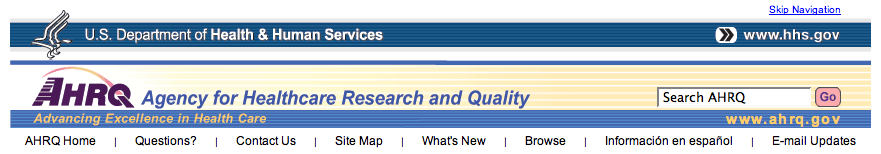A Tool for Local, Regional, and State Planners
Bioterrorism and Other Public Health Emergencies
Tools and Models for Planning and Preparedness
The Emergency Preparedness Resource Inventory (EPRI) is a tool allowing local or regional planners to assemble an inventory of critical resources that would be useful in responding to a bioterrorist attack. In addition to a Web-based software tool, EPRI includes an Implementation Report, a Technical Manual, and an Appendix.
Select to Download Information.
Background
The implementation report presents the features and contents of the inventory software (EPRI) and describes a pilot test conducted during the summer of 2003. The EPRI tool can be customized to create an inventory appropriate for any region, State, or locality. It is Web-based so that all selected organizations in an area can enter information about their resources. It creates automated reports for use in preparedness and planning as well as incident response. EPRI also has extensive security protections.
For detailed instructions on installing and using the tool, go to the accompanying technical manual. Installation
instructions are summarized below.
Requirements
Before you install EPRI, make sure you have the following software licenses installed on the Web server where the application will reside:
- Windows® 2000 server.
- SQL server 2000.
- .NET® Framework (Version 1.1).
In addition, hosting EPRI requires:
- SMTP server (for sending outgoing E-mail from EPRI).
- SSL certificate (for encrypting data transmitted between EPRI and Web browsers).
Persons who access EPRI must have Web browsers that meet the following specifications:
- Internet Explorer 5+ or Netscape® 4.7+.
- JavaScript™ enabled.
- Cookies enabled.
Although not necessary, we recommend that EPRI be installed by your Information
Technology Department or an expert on Web-based applications. For more information,
refer to the EPRI Technical Manual.
Download Information
The EPRI tool and related materials
can be downloaded in a variety of formats. Your browser may support downloading
the files for EPRI from this page by using the links below. Right click on
the link, and then select "Save Target As" (Internet Explorer) or "Save Link
As" (Firefox®, Netscape®).
A demonstration version of the tool located at: http://www.resource-inventory.org . Use the following information to access the site:
- username: demoadmin
- password: demo
To unzip the zipped file downloaded to your computer, use Windows® Explorer (Windows® 95 and higher) or File Manager (Windows® 3.x) to locate the file, and then double click on it.
Word® files can be viewed in Microsoft® Word® or with a free Word® Viewer.
For information on the Adobe® Acrobat® PDF format, select PDF
Help.
Installation Instructions
Web Application Installation
- Uncompress the .zip file.
- Place the uncompressed files into their own IIS document subdirectory (EPRI_DIR).
- Mark the directory as a .NET application in IIS.
- Right Click on My Computer/Manage.
- Drill down to Services and Applications/Internet Information Service/Web
Sites.
- Right Click on the IIS Directory you uncompressed the files to.
- Select Properties.
- Click the 'Create' button.
- Click Apply.
Database Installation
- Open SQL Enterprise Manager.
- Drill Down to your database server.
- Right Click on the 'Databases' folder.
- Select 'All Tasks/Restore Database' and restore the included Database.
- Test your application by accessing the URL where you installed the application:
http://www.yourdomain.com/EPRI_DIR.
Bioterrorism Research Portfolio
The tool and report were produced by Abt-Geisinger Associates. This project was funded under the Agency's bioterrorism research portfolio. AHRQ sponsors research that provides the evidence base for tools and resources needed in bioterrorism planning and response. Go to: http://www.ahrq.gov/prep/.
Technical Assistance
For technical assistance, please E-mail us at info@ahrq.gov.
More Information
If you have questions about AHRQ's bioterrorism and health system preparedness
program, contact:
Dr. Sally Phillips
Director, Bioterrorism Preparedness Research Program
Center for Primary Care, Prevention, and Clinical Partnerships
Phone: (301) 427-1571
E-mail: Sally.Phillips@ahrq.hhs.gov
Current as of May 2005
Internet Citation:
Emergency Preparedness Resource Inventory (EPRI): A Tool for
Local, Regional, and State Planners. May 2005. Agency for Healthcare Research
and Quality, Rockville, MD. http://www.ahrq.gov/research/epri/