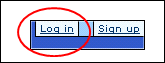Sign Up to Create a geodata.gov Account:
- Click the 'Sign Up' button located at the top, right of the screen
(see Figure 1).
- The Create New User form opens (see Figure 2).
- Enter the following information in the fields provided:
- User ID - your user ID can be any combination of letters and numbers, such
as jsmith11.
- Password - enter a minimum of five (5) characters. Your password can be
any combination of letters and numbers.
- Confirm your password by re-typing it in the 'Confirm Password' text box.
- Your first and last name
- Your email address
 Fields
with asterisks * are required fields, you must complete them to create a geodata.gov
account.
Fields
with asterisks * are required fields, you must complete them to create a geodata.gov
account.
 Choose
a User ID that you can easily remember. For security reasons, it is a good
idea to use both letters and numbers when creating your User ID and Password.
Be sure to store your User ID and Password in a secure location.
Choose
a User ID that you can easily remember. For security reasons, it is a good
idea to use both letters and numbers when creating your User ID and Password.
Be sure to store your User ID and Password in a secure location.
- Click Continue.
Figure 1: Sign up button
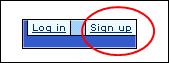
Top
Figure 2: Sign up page
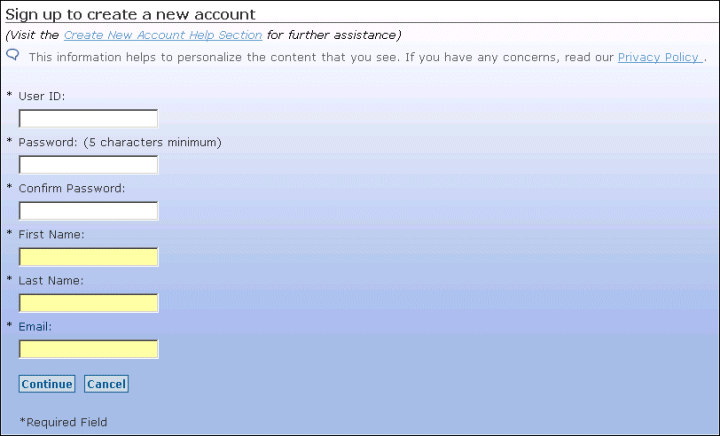
Top
- Review your personal information and click Continue to create
your new account.
 If
your information is not correct, click Cancel to return to the
form and make the appropriate changes.
If
your information is not correct, click Cancel to return to the
form and make the appropriate changes.
- The application alerts you that your enrollment was successful
and you are now a member of geodat.gov portal.
Figure 3: Enrollment Successful screen
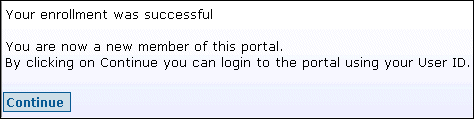
Top
 If you enter a User ID that has already been registered, the system alerts
you that the User ID already exists. If this happens, enter a different User
ID and try again. You may re-enter a new User ID as many times as necessary.
If you enter a User ID that has already been registered, the system alerts
you that the User ID already exists. If this happens, enter a different User
ID and try again. You may re-enter a new User ID as many times as necessary.
- Click Continue again and you are returned to the geodata.gov Home
page.
- Click the Log in button and log in to the portal with your newly created
User ID and Password. See the Log
in section of the help for more information.
 You must log in to activate your newly created geodata.gov account.
You must log in to activate your newly created geodata.gov account.
Figure 4: Log In button
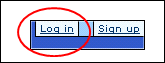
Top
![]() Fields
with asterisks * are required fields, you must complete them to create a geodata.gov
account.
Fields
with asterisks * are required fields, you must complete them to create a geodata.gov
account. Choose a User ID that you can easily remember. For security reasons, it is a good idea to use both letters and numbers when creating your User ID and Password. Be sure to store your User ID and Password in a secure location.
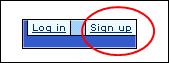
![]() If
your information is not correct, click Cancel to return to the
form and make the appropriate changes.
If
your information is not correct, click Cancel to return to the
form and make the appropriate changes. 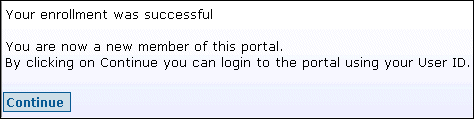
If you enter a User ID that has already been registered, the system alerts you that the User ID already exists. If this happens, enter a different User ID and try again. You may re-enter a new User ID as many times as necessary.
![]() You must log in to activate your newly created geodata.gov account.
You must log in to activate your newly created geodata.gov account.