To create a geodata.gov account:
Figure 1: Sign up button
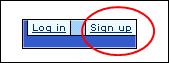
![]() If
your information is not correct, click Cancel to return to the
form and correct your information.
If
your information is not correct, click Cancel to return to the
form and correct your information.
![]() You
may re-enter a new User ID as many times as necessary.
You
may re-enter a new User ID as many times as necessary.
Figure 2: Enrollment Successful screen
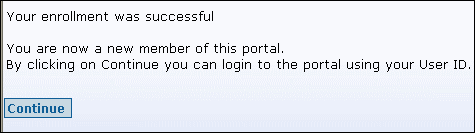
![]() You must log in to activate your newly created geodata.gov account.
You must log in to activate your newly created geodata.gov account.
Figure 3: Log In button
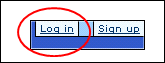
Figure 4: Log in button
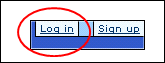
Figure 5: Log in dialog box

After you create a geodata.gov account, log in to your account using your newly created User ID and Password to:
Creating a geodata.gov account allows you to:
![]() If
you do not have a user name and password, you can register
by clicking the Sign Up button
If
you do not have a user name and password, you can register
by clicking the Sign Up button ![]() located in the top, right of the page. For additional help on registering
see the Quick-Start
Guide.
located in the top, right of the page. For additional help on registering
see the Quick-Start
Guide.