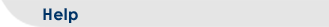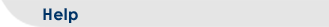|
Primary page
Keys Option
Alt + 1 Previous
Alt + 2 Home
Alt + 3 Next
Alt + 4 Help
Alt + 5 Resources
Alt + 6 First Topic in Topic
Menu (Tab to others)
Alt + 7 Content
|
Additional Information Page
Keys Option
Alt + 1 Return
Alt + 4 Help
Alt + 5 Resources
|
Check Your Knowledge
Keys Option
(Same as Primary Page)
Alt + A Choice A
Alt + B Choice B
Alt + C Choice C (if applicable)
Alt + D Choice D (if applicable)
Alt + E Choice E (if applicable)
|