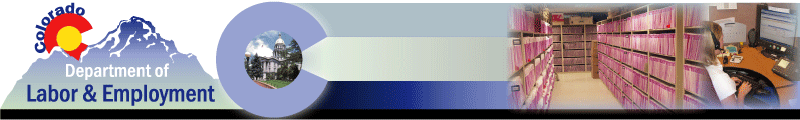
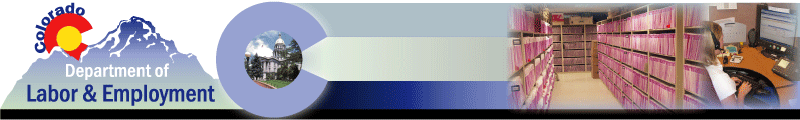 |
|
OVERVIEW Unemployment insurance (UI) provides temporary and partial wage replacement to workers who have become unemployed through no fault of their own. The Colorado UI Program is funded by employer-paid taxes and provides UI benefits to those who meet the entitlement and eligibility requirements of the Colorado Employment Security Act. The intent of UI is to aid in maintaining economic stability within a community by safeguarding the income and purchasing power of unemployed workers. The Division of Employment and Training within the Colorado Department of Labor and Employment administers the UI Program. NOTE: Waiting to file your claim for UI benefits in a future calendar quarter could result in a higher or lower potential benefit amount. Please read the additional information below (“When to File Your Unemployment Insurance Claim”) to determine the best time to file your UI claim. Instructions for Completing the Colorado Internet Application for Unemployment Insurance Benefits This Web site allows you to file your claim for UI benefits over the Internet. Please read the instructions on this page before you complete the online application for UI benefits. If you exit the online application for UI benefits at any time before you receive a confirmation page, all of your information will be erased and you will have to start over. You may find it helpful to print this page before continuing. Entering Information The Internet application for UI benefits is an electronic form that uses text boxes, option buttons, check boxes, and drop-down lists to collect information. An example of each is provided below. Text Boxes Many questions or requests for information on the application for UI benefits require you to type your answer or information in a text box, which captures and displays the data. Some of the text boxes limit the number of characters you can type; these text boxes are easy to identify. Text boxes that do not limit the number of characters you can type automatically wrap the text; the text box will not allow you to type outside of the text box. To type in a text box, guide your mouse arrow over the text box. The arrow will change to the shape of a cursor. When you click inside the box, a blinking cursor appears, and you can type in the text box.
Option Buttons Many questions on the application for UI benefits require you to answer using option buttons. The option buttons give you a choice between two or more items, and you are able to select only one item. Generally, option buttons are used for questions that require a “yes” or “no” answer.
Check Boxes Many questions and statements require you to use check boxes to respond. Most often, the check boxes allow you to confirm your understanding of information provided to you. In certain instances, you are instructed to check all boxes that apply. You may not be able to advance with the application until you check the boxes.
Drop-Down Lists Drop-down lists give you a choice of several items. When you hover your mouse arrow over the drop-down list and left-click, a complete list of the items will drop down. Click on the item you want to select.
Confirmation Page When you complete your application and click on Proceed, you are taken to a page that contains a confirmation that your claim for UI benefits was submitted and an explanation of your benefits rights and responsibilities. You are responsible for reading and understanding the information on that page. After you have read the information on the page, print the page for your records. You must click on Continue to certify that you have read the information and to receive additional information. IMPORTANT REMINDERS UI benefits are paid only for weeks during which your UI claim is active (i.e., after you file a UI claim). UI benefits are not paid for any weeks you were unemployed prior to filing your UI claim. In most cases, you are required to register for work at the nearest employment office in order to receive UI benefits. Employment office locations change often; it is recommended that you verify the nearest employment office using the service locator. Legal Presence Requirements Colorado law requires all persons 18 years and older to provide proof that they are lawfully present in the United States before receiving certain benefits, including unemployment insurance (UI). In order to receive UI benefits from Colorado, you must affirm that you are a citizen or a legal, permanent resident of the United States or otherwise legally reside in the United States in accordance with federal law. You must possess and provide information regarding one of the following forms of identification (ID):
NOTE: Unemployed workers living outside Colorado must provide information proving that they have a valid driver’s license or ID card issued by another state or by Canada. You must affirm your citizenship or legal presence in the United States by signing and returning Form UIB-1, Claim for Unemployment Insurance Benefits. Also, please provide information about your proof of ID on the same form. The form is mailed to you after you file a new UI claim, file an additional UI claim, or reopen an existing UI claim. You must provide this information only once during each claim year. The form must be completed, signed, and received by the UI Program within the timeframe specified on the form or your claim for UI benefits will not be paid for the weeks prior to the week in which the form is received by the UI Program.When to File Your Unemployment Insurance Claim Waiting to file your claim for UI benefits in a future calendar quarter could result in a higher or lower potential benefit amount. When you file your UI claim, weekly and maximum benefit amounts are calculated using your wages during the “base period.” The base period is the first four of the last five completed calendar quarters at the time you file your initial claim for UI benefits. A calendar quarter is a 3-month time period; there are four calendar quarters in a calendar year. The calendar quarters are January through March, April through June, July through September, and October through December. A completed calendar quarter is a quarter in which all three months are in the past. Therefore, the date on which your claim becomes effective may make a difference in your weekly and maximum benefit amounts. In most cases, waiting for the next calendar quarter to file your UI claim has little or no impact on your weekly and maximum benefit amounts. However, in some cases, waiting for the next calendar quarter to file your UI claim can result in significantly higher or lower weekly and maximum benefit amounts. Therefore, you may want to consider these differences in deciding when to file your UI claim. The Benefits Estimator is an interactive Web page that allows you to enter your wage information into a UI benefits calculator. The calculator projects your weekly and maximum benefit amounts for both the current calendar quarter and the next calendar quarter. You are encouraged to use the Benefits Estimator and consider the following factors as you determine the best time to file your UI claim.
Waiting Week The first week you are eligible for UI benefits is an unpaid waiting week. You must meet all of the weekly eligibility requirements during this week to be credited for an unpaid waiting week. You must request payment and report your eligibility by calling the Colorado Unemployment Benefits Line (CUBLine) or visiting CUBLine Online on time to receive credit for your waiting week. Release of Information All information provided to the UI Program may be verified through federal matching programs. Federal matching programs compile information provided by private employers and government agencies for the purpose of cross matching data from various sources. Data that may be used in federal matching programs includes name, social security number, employer name, employer address, and wages. UI Program claimant data may be shared with other government participants of federal matching programs. Your most recent employer and employers who paid you wages during the base period of your UI claim are notified that you have filed a UI claim and may be provided with the information you provide the UI Program about your separation from the employment.
FREQUENTLY ASKED QUESTIONS
If you experience any problems with the Internet application for UI benefits, call us at 303-318-9000 (Denver-metro area) or 1-800-388-5515 (outside Denver-metro area) between the hours of 7:30 a.m. and 4:30 p.m., Mountain time, Monday through Friday. If you are hearing impaired, you may call 303-318-9016 or 1-800-894-7730 (Telecommunications Device for the Deaf [TDD]).
Copyright© 2001 State Of Colorado. All rights Reserved.
|
| |