Video School / Lessons
Shooting an Interview
Have you ever wanted to interview someone to tell their story or share their point of view? Do you know how to make a subject feel comfortable in front of a camera? Or how to make sure you'll get the best material out of the time and resources that you have? What's your mother's maiden name?
Ok last question: Do you know how to shoot an interview? If your answer is no, then this is the Video School lesson for you! Watch this video and read on. You'll be the one asking questions in no time!
Before you're even in the same room with your subject, the very first step in the interview process is to PREPARE:
 -Do your research! You'll want to know any information that's already out there so you can ask questions no one has asked before. Read up about your subject on the Internet and in publications.
-Do your research! You'll want to know any information that's already out there so you can ask questions no one has asked before. Read up about your subject on the Internet and in publications.
-Write up a good list of questions. The amount will depend upon the complexity of the topic and the length of your final piece.
-Order your questions from easiest to hardest. You'll want to warm up your subject and help them feel comfortable with easy to answer questions.
-Think about the story you want to tell, and what questions will help you to tell that story.
-Don't give your subjects the questions beforehand. If they want to know what you'll ask, give them a general guideline of topics you will cover. If they're too rehearsed, it becomes awkward and not genuine.
With a list of questions in hand, you'll want to ENGAGE with your subject:

-Even though you have a list of questions, you don't always have to stick to them! If something comes up, feel free to go off the script and ask questions as they arise.
-Also don't be afraid to ask your subject to clarify something. If it didn't make sense the first time, it won't make sense when you sit down to edit. Most likely your subject will not be annoyed — they'll be happy you gave them a second chance to really get their point across.
-Don't try to guide the subject by stating your own opinions or asking leading questions. Make sure your questions are open ended.
-At the end, ask the person if there is anything he or she would like to add. They might bring something up that you hadn't thought of, but is totally relevant and interesting. Sometimes the best material comes from this question!
Along the same lines, remember to LISTEN:
-Everyone wants to tell their story. If you listen, make them feel comfortable, and that they're being heard, they'll talk!
-To show you're listening, make eye contact and nod while the person is talking.
-Don't cut your subject off. Even if they go off on a tangent, let them finish. They may say something important, and you can always get them back on track with the next question.
-Remember to pause, and don't be afraid of a bit of silence. Silence can actually be a useful tool, as most people will try to fill it by re-stating a sentence or clarifying a point.
As you conduct the interview, THINK ABOUT EDITING:
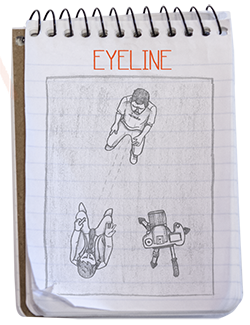
-Before you start, ask your subject to form complete sentences. You can even ask them to re-state the question in their answer. Don't ask yes or no questions. Those answers are useless to you.
-Sit or stand next to the camera when interviewing, so that the subject can look at you while talking, but they'll also be looking near the camera. People will feel most comfortable if they talk directly to the interviewer, so you don't want to sit way off to the side, or make them feel awkward by asking them to look straight into the lens and talk to the camera.
-Do not speak while your subject is speaking, not even an affirmative "yes," "uh huh," "OK," etc. You may think you are being a good listener, but when it comes time to edit, you'll wish you had kept your mouth shut!
You're on your way to capturing some great material, but don't forget the TECHNICAL STUFF!

-Choose a location and backdrop that are appropriate for the subject and topic of the interview and film. Your backdrop can greatly influence the content of the interview and the overall feel of the piece, so choose wisely!
-Shot composition and framing also go a long way in illustrating a theme or mood. Make deliberate stylistic choices. Decide if a close up, medium or wide shot is best. Close ups can emphasize intensity while wide shots are more relaxed.
-Although it's not a steadfast rule, don’t forget to consider the rule of thirds!
-Lighting can also greatly affect the mood and tone. Consider using the three point lighting setup.
-Or, if you don't have access to professional lighting equipment, use available light, a house lamp, or maybe a bounce.
-All your hard work is for nothing if you fail to capture good audio. Equipment is key, so use a lavalier or boom microphone, make sure you don't have distracting background noise, and monitor those levels! Depending on your camera you may need to record audio separately and sync it in post. Also, don't forget to capture room tone!
-Your work will also go to waste if you don't have permission to use the interview footage later, so make sure to have your subjects sign release forms.
And that's all there is to it! While the technical aspect are very important, in the end, it's important to stress that a good interview is simply a good conversation. You'll get the best material that your audience will resonate with most if you listen, engage, and take a genuine interest in your subject. Good luck!
Lesson Summary
Itching to try an on-camera interview with an intriguing subject but not sure where to start? Come along friends, we'll show you how it's done.
New to Video School? Read our Frequently Asked Questions.
Browse by Category
Submit Your Tutorial
Most of the video tutorials in our Video School lessons come from Vimeo members. If you have a tutorial you'd like to share, please submit it here.

68 Comments
Heli Aarniranta
THANK YOU:0)..NOW I KNOW AGAIN VERY HELPFUL..
DO YOU HAVE TIPS ON MORE HOW TO SYNC AUDIO;IF THE INTERVIEW IS PRE-RECODED
RECORDED/RECORDINGS ...
AND ANY GOOD TOOLS TO USE IF NOT PRO TOOLS OR SOMETHING ELSE.OR OUTSOURCING POSSIBILITIES AVAILABLE!.?
IF YOU HAVE TO MIX AND MATCH OLD DEVICES VERSUS NEW TECHNOLOGY TOGETHER?
ALSO TIPS HOW TO CONVERT AUDIO FILES?!
ALSO ANY TIPS ON GOOD FORMS AVAILABLE ON LINE FOR RELEASE FOR THE INTERVIEWS?!
i JUST JOINED ..GREAT PLACE YOU CREATED.AWESOME TEAM..
YOU ROCK!
XOXO h/a
Daniel Hayek Staff
Try PluralEyes- redgiant.com/products/all/pluraleyes/
A lof of folks like working with it.
Jonnie Lewis Plus
PluralEyes for syncing.
Adobe Audition for cleaning up/adding effects etc.
Send me your email address and I'll try and dig out my generic consent form.
Gavin Beck
Adobe Premiere Pro CC now has an automated and easy way of doing this.
Jeremy Janin Plus
You guys are nuts ! Loved it :))
LRH (LDC) Plus
Funny, and great content too!
Brent Hankins
Great Stuff! Thanks!
17 Main Design
Great instructional video. Always good to go back to the basics in anything!!!
Justin Waldman
What a hoot of an interview. Really really great. Thanks. :D
Christopher White
Nice animation work too guys
lanacaprina Plus
Useful and funny!
Ashraf Helmi Plus
great stuff, had me in stiches!
Daniel Hayek Staff
Happy to hear so many folks have found this fun and helpful. There are several other tips that didn't make the cut, we're considering making a part 2, perhaps :)
Ezra Productions Plus
Yes!!
WhoIsBrass
ahahaha. you guys are hilarious. best 'how to' ever
Nicholson Ruiz Plus
Massive love Vimeo. Entertaining learning.
Apostolos Nikolaidis
Great! So funny!
Christopher Terhart Plus
nice to see that I´ve done everything correct on my last Interview. :) as always its a nice video guys
Solpin Films
that is one way to do an an interview, but there are many way to do an interview... no rules really---love the spirit of this video but i would no limit myself to this ---tons of times available light is best, looking straight into camera can work great for many subject, and so one.... vimeo video school is great--i wish i was in class with you guys and we could jam!!!
Daniel Hayek Staff
Absolutely, there are very few actual "rules", these are mostly aesthetic conventions that we suggest but everyone is welcome to experiment or subvert them.
If we were in class together we'd totally pass notes with you :)
Solpin Films
cool thanks daniel--love it --love the vimeo thing-totally would love to hang with you guys!!!
Faruq Plus
This is a great summary, I've got some rough and ready advice that might help someone.
If you can shove in an extra camera, with a different angle (eg close up or really wide, and remembering to observe 180 rule), it'll help you no end in the edit, as switching cameras avoids the dreaded jump cut (although it's all the rage now). Of course a cutaway to cut to hand gestures etc can remove a jump cut, and that's great, but if you're stuck bereft of cutaways an alternative camera angle available on tap speeds things up.
Also as part of the routine, ask them to introduce themselves, you're probably going to need it.
If you can't be done with fancy lighting to seperate the background. Move the subject away from the background so you've effectively got shallower depth of field, then the subject hasn't got part of the background in focus and bizarrely protruding from their head.
Get 30 secs of some ambient sound, so if needed you can noise cancel in post. It ain't ideal, but it can help.
Riley Hooper Staff
Great tips, Faruq!
Faruq Plus
No worries, it's always nice to give a lil something back.
Ezra Productions Plus
Yes great tips! Do you have any tips for canceling noise in post? I use Final Cut Pro X and using their background noise reduction makes a regular voice sound like a muffled robot.
One other tip I learned from Larry Jordon is to shoot in 1080p but cut in 720p so that you can zoom into the picture to either avoid a jump cut or just to emphasize something with a close up.
Faruq Plus
I use Adobe Sound Booth to cancel noise. It's good, but of course it's always best to avoid it in the first place, rubbish in, rubbish out is the caveat to remember. Also thank for Larry Jordon's tip.
Myles Thompson Plus
Any tips on how to stop rambling academics talking in long, convoluted sentences?
Derek Beck Staff
Unfortunately, there are none.
CNU Center for American Studies
^^ this. Hah!
Ali Plus
The best way to do that is to have a preparatory conversation shortly before the interview with the interviewee. They must be in the right frame of reference before you begin. Explain, in detail, the audience for which the interview is geared and the importance of keeping them interested and able to follow. Emphasize keeping the conversation at the level of the targeted audience. It's critical to avoid the interview becoming interesting only to the interviewee! Keep the audience in mind at all time!
Justin Waldman
I have twice had the unenviable task recording a senior academic - on both occasions he was more concerned with what he sounded like, seeking reassurance from me constantly. Both were frustrating interviews; both ended up a series of short soundbites - strangely enough very good as insert material as a back-up to a voice-over. I found that while he was talking to me, he kept swinging his eyes to the camera - until I realised that he was not sure where he was meant to be looking. I think that one rule should be to tell the interviewee exactly where to look - and where not. Finally I got quite confrontational with him posing hypothetical questions which I knew would get under his skin - and he soon started giving me short, pithy answers which were surprisingly accommodating for audiences - until his wife stepped in some time later and suggested he looked tired and that was bad.
Ricardo Situmorang
Thank you , a very useful tips :D
The Great Zeee
great stuff. very helpful
Sivaram Mony
Very useful tips. Thank you Vimeo...
Spare Tire Productions Plus
great stuff, thanks!
Blanche
Very funny tutorial!
Can't wait to see the confrontational interview tutorial - my teacher told me yesterday to quit the cute interviews and be more confrontational in my interviews. What a timing - bring it on ;-)
David Arteaga
This RULES!!
Daniel Hayek Staff
Thank you David!
Arthur Veenema
Thanks for posting this!
Stuart Ziane
This is great! Absolutely spot on!
Derek Beck Staff
Thanks Stuart!
Gaston Rozich
thank you!!!
Michael Cameneti Plus
"We know where you put the body!"
Super P.
Small tip: Dan may look at the lens. whiterabbitdesigncompany.com/interrotron.html
Daniel Dobrzeniecki
YES ,THIS WILL MAKE MORE VIDEOS TO WATCH , THANK YOU!
Bob Lorrimer Plus
LOVE the Toothbrush!
Derek Beck Staff
Fresh breath before an interview is key.
Wolfgang Teves
love it :) best way of teaching :)
vithya
Ha Ha Ha Great! So funny!
Christian Reuter
Thank you very much for this instructional video + post + images :-)
This is a very good start for my students who learn languages by doing interviews.
Go on with the great work !
Cognitive Films PRO
Great advice @2:42 - Try not to stare into your interviewees soul.
Michelle Noboa
I wish I could like this whole lesson, not only the video....
Daniel Hayek Staff
Yeah we should add that feature, or something like it.
Ali hossain
Thanks , It is a good them .
Ali hossain , Bangladesh
Arafa Van Arshinov
The best video i have ever come across online! :) helped me so much! Especially the lighting & camera techniques :)
Hassan Elwake Plus
I used to cut silence in edit ting final cut. this makes me change my interview.
Ozônio Filmes Plus
Genial!
Bryan Smith
Great, simple, entertaining and instructional. How long does it take to edit a short video like this one?
Derek Beck Staff
Thanks, Bryan! We shot it in a day and then edited it over a couple weeks.
magetv
absolutely helpful and entirely useful!! many thanks for taking the time to do this!!
Ezra Productions Plus
So cute!
joe campbell
Great video! I learn something new everyday, thanks to you I learned something new about interviewing today! BTW I recently wrote a blog post about the same subject over at jewelbeat :)
James Loewen
Wonderful use of humour and great timing. (Useful advice too.)
T.Richards
Very usual information and perfect timing. You guys can always read my mind!
Vibhu Sharma
Can't thank you guys enough for this. Just exactly what I was looking for! Now time to shoot & upgrade to PRO!
Martini Shot - YFL
How is this filmed or edited?
vimeo.com/68146128
As the subject speaks, the shooting angle moves from the side of his face, to the front, to his hands, all while he is speaking (continuously)
Is there more than one camera filming or is it all editing?
Yaansoon
That was awesome... funny & informative at the same time... love it :)
Alonso Lvg duku
oh
guys i like it big up to you