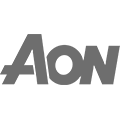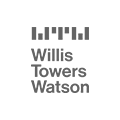Why Measure SharePoint® Usage?
To get the most out of your SharePoint environment, you need to know how it’s being used and if it’s creating a return on your investment. Webtrends Analytics for SharePoint was designed specifically to understand the details of SharePoint and is used by leading enterprises worldwide to measure user behavior and increase ROI.
Validate
that SharePoint is delivering results
Making an investment in SharePoint can involve multiple teams and stakeholders, complex design, deployment and training, and the migration of thousands of critical assets into the platform. With such a commitment, it’s important to know that it’s performing as expected. With Webtrends Analytics for SharePoint, you can prove exactly how SharePoint is delivering value to your organization through reports on traffic, content, engagement, and technology segmented by User or any user attribute (e.g. Department, Location, etc.). With a wealth of out-of-the-box reports, Webtrends offers the leading measurement solution for SharePoint, delivering user-specific metrics to assess ROI.
Reduce
support calls to your departments
Encourage employees to contribute and use self-service, Shared Knowledge Repository, to learn from others facing similar challenges and without always having to contact HR or IT by phone to get answers to simple questions. With Webtrends, you can run reports on search experience to determine which search terms are being entered and whether results were returned, or no results found. If your users consistently get relevant results when search your repository, then the solution should be providing value and decreasing your support calls. Search terms that don’t return results indicate content needs to be added for this topic.
Ensure
workforce has the latest messaging
Your growing and widely dispersed workforce needs to know the latest strategy, policy or corporate and marketing communications plan. With Webtrends Analytics for SharePoint, you can ensure whether or not your workforce is consuming and engaging your content and messages. Run reports on consumption by content, user, location, department, tagged areas of emails and newsletters. Having all of this information can help you rein in inconsistent marketing and communication practices across your organization.
Prepare
for reinvestment and upgrades
With each successive version of SharePoint, Microsoft has extended its core capabilities and performance impact. Webtrends can help you baseline SharePoint performance, identify preferred content, processes and design features as well as define clear objectives before and during your migration to the next version. You can even run reports across hybrid or mixed deployment environments. Webtrends is a Microsoft-preferred analytics solution built from the ground up for the nuances of measuring performance of your SharePoint environment.
Webtrends Analytics® for Sharepoint®
Key Features
Analytics Dashboards
- Unlimited number of custom dashboards
- Key metrics, user adoption, document actions, social and geo maps, word clouds and more
- Connected reports
Standard & Custom Reports
- Quick time-to-value with dozens of out-of-the-box SharePoint-specific reports
- Unlimited custom reporting available
- Designed specifically for SharePoint environments
Data Export
- Customizable REST URL to export data in your required format
- XML, JSON, CSV, Excel and Power BI formats available on demand or scheduled
- Create Email link
- Download report in PDF format
Adoption Measurement
- New and returning user metrics, including specific location, division and users
- Ability to enact targeted adoption and sustained engagement strategies
Content Activity Metrics
- Identifies how users access, share, comment on and use specific content
- Ascertains duration, activity and trends
- Enables management of workflow, content surfacing and archival of favored or inactive assets
Search Effectiveness
- Reports on user search patterns, effective and ineffective terminology, and efficiencies in retrieving desired assets
- User navigation preferences and paths to desired content
- Measure to optimize Search effectiveness for popular targets
Comparison
(To view table, swipe left)
Analytics Capabilities |
Webtrends |
Native SharePoint |
Google Analytics |
|---|---|---|---|
| Basic Traffic Measurement Track the number of page views and visitors |
|||
| Quick View View key metrics for each SharePoint site in a single view |
|||
| User-Based Tracking Track behavior and activity down to the user level and even custom user properties |
|||
| Custom Dashboards Easily view and monitor the metrics you care about most for your site(s) |
|||
| Page-Level Insights Track views, sessions, average time and more by individual pages |
|||
| Search Track popular queries and keywords from users’ search activity |
|||
| Document Interactions Receive insights into how users are interacting with documents across your site collections |
|||
| List Interactions Track how users interact with lists and individual list items |
|||
| Web Part Interactions Track usage of links within web parts, correlated with the associated part |
|||
| Social Insights Track newsfeed post frequency, likes, shares and replies |
|||
| Custom Reporting Create custom reporting to match your specific needs and environment |
Limited to 20 data points | ||
| User Paths View page to page details on how users are navigating across your site(s) |
|||
| Easily Export to Other Services Multiple export options and formats to faciltate import into tools such as Power BI |
Measure Everything
SharePoint contains a wealth of content such as document libraries, lists, and blogs that can’t be analyzed with standard analytics solutions. Webtrends Analytics for SharePoint understands SharePoint and provides rich insights into site and sub-site hierarchy, usernames, job titles, office location, and just about any other content type within SharePoint.
Designed for SharePoint
Webtrends Analytics for SharePoint was designed specifically for the intricacies and nuances of SharePoint and is used by more than 300 leading enterprises worldwide (including Microsoft). To get the most out of Microsoft SharePoint, you need a detailed, visitor-level view into your site’s activity and usage.