IAR is accessed via eRA Commons; therefore, reviewers need an eRA Commons account. When a scientific review officer (SRO) invites a reviewer to a meeting, the reviewer gets emails about next steps in the process (see sample text of emails sent to reviewers).
- If the reviewer is a principal investigator with an account in eRA Commons, the reviewer can use that account with IAR privileges added.
- If the reviewer is new to eRA Commons, the reviewer can create a new account after being invited to do so by an SRO.
- If the reviewer has previously served as a reviewer, he or she can use the previously established eRA Commons account with IAR privileges.
Link to Log in to IAR (via eRA Commons)
Basic Tasks (step-by-step instructions)*
- How to create an account to access IAR -- only for those reviewers who are new to eRA Commons, and have been invited by a scientific review officer to create a new account.
- How to access IAR
* You must be logged into IAR via eRA Commons with appropriate role(s) to complete these activities.
Main Screenshots
Click on thumbnail image to expand to full view.
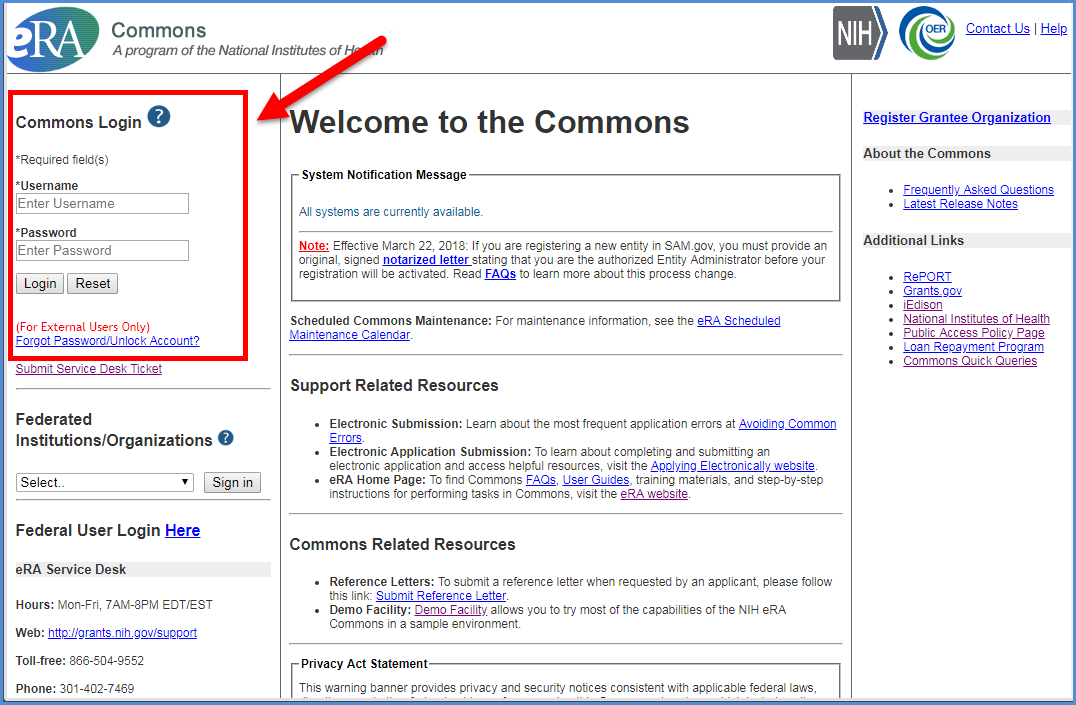
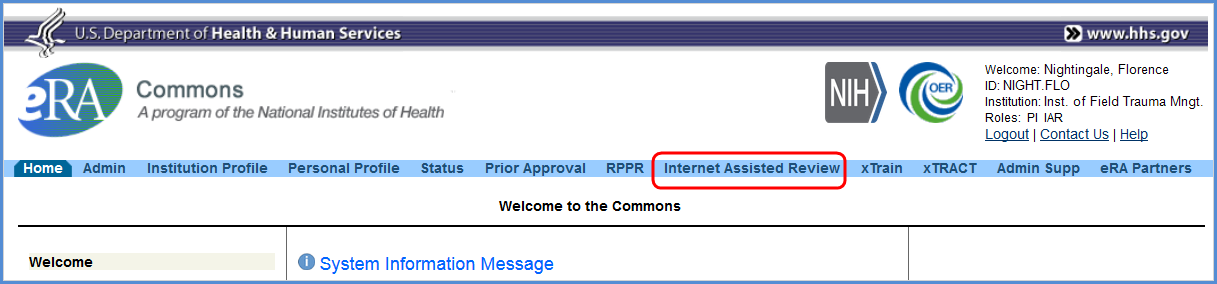
Figure 2: Once logged-in, select Internet Assisted Review (IAR) from the top menu bar of eRA Commons
Resources
Video Tutorials
-
Reviewers: A Brief Introduction to IAR (video tutorial, 2:53 minutes)
This short video provides an overview of the Internet Assisted Review (IAR) module. It highlights how to access IAR, steps reviewers need to take before reviewing grant applications and additional resources for reviewers. - Reviewers: Received an IAR Invitation. Now What? (video tutorial, 5:10 minutes)
This tutorial will guide reviewers on how to get started on IAR upon receiving the scientific review invitation emails from SROs.
Other Resources
- IAR Meeting Phases: A description
- Change password

 eRA Intranet
eRA Intranet