Users who access eRA Commons must comply with the eRA Password Policy. As part of this policy, users must change their temporarily assigned password the first time they log on and change it at least once every 120 days thereafter, following certain password complexity requirements. The password is case-sensitive and cannot be reused within eight years (24 password cycles). Currently, the system can only incorporate one special character in the password, so please do not include more than one special character (e.g.! # $ % - _ = + < >*).
NOTE:
The following special symbols are not permitted in eRA passwords:
@ ^ & ( ) | " \ ' { } [ ] : ; ` ? , . /
Users must change their temporary password (new users and Forgot Password users) upon successful use of the temporary password.
Basic Tasks (step-by-step instructions from the online help)
- Change your password*
- If you forget your password
- If you're locked out due to failed log-in attempts
- If you have changed institutions and can't log into eRA Commons
* You must be logged into eRA Commons with your existing password to complete this task.
Main Screenshots
Click on thumbnail image to expand to full view.
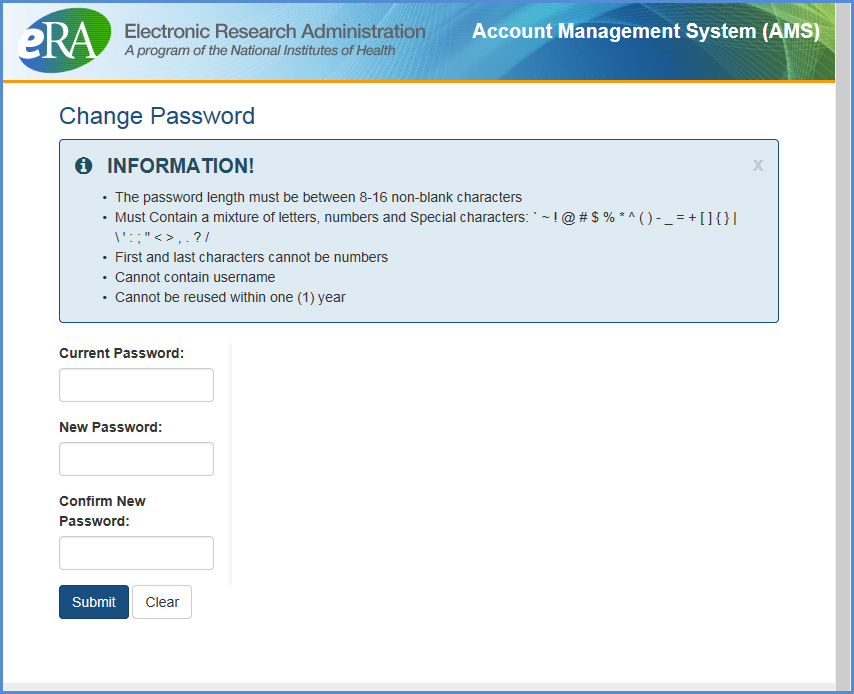
Figure 1: The Change Password screen
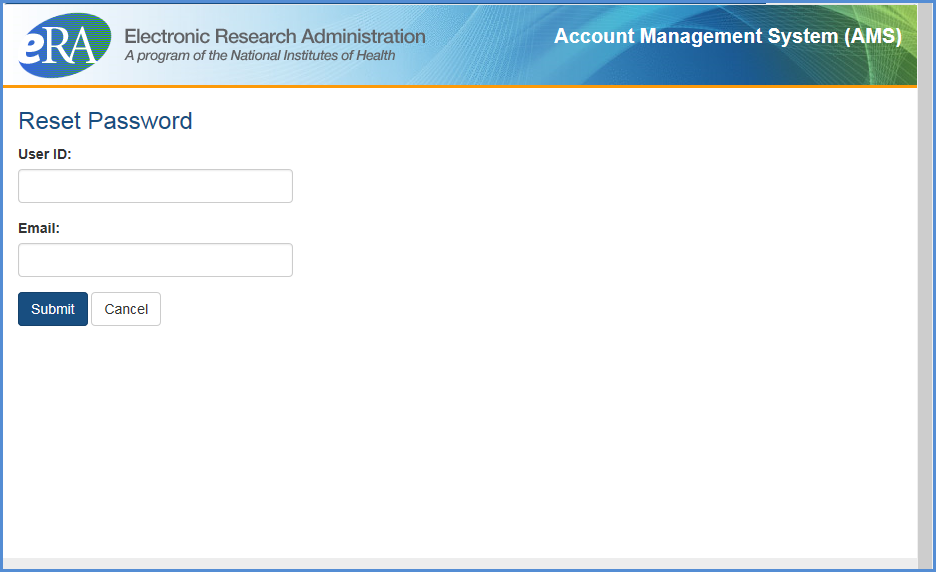
Figure 2: The Reset Password screen for when users lock themselves out of their account due to three failed log-in attempts, or have forgotten their password
Additional Resources
- Having Trouble Logging in to eRA Commons? (PDF - 5 MB)
Policy
- eRA Password Policy (PDF - 53 KB)
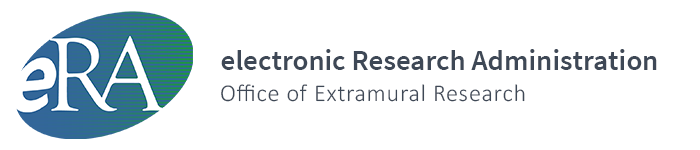
 eRA Intranet
eRA Intranet