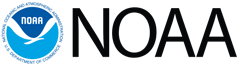GOES-R Series Frequently Asked Questions
General Questions
- Where can I find documentation on the GOES-R Series satellites?
- Where can I go to get real-time GOES-16 data?
- How do I set up a subscription to get near real-time GOES-16 data?
- I need access to pre-operational GOES-16 test data, but I can’t seem to find it. How do I get access to it?
- How do I get greater access to GOES-16 data?
- Is there a way to place a bulk order outside of using the web ordering system?
- Why am I seeing file names with the pattern “s20000011200000_e20000011200000. Can you tell me if these are valid files?
- How can I open/display GOES-16 data?
- How do I handle unsigned integers larger than 8 bits?
Instrument Specific Questions
Advanced Basline Imager
- Why does there appear to be data dropouts on my images prior to September 2017?
- Why do I see some Meso scan files containing a single point?
- Where can I find information on ow to calculate Solar ?
_________________________________________________________________________________
1. Where can I find documentation on the GOES-R Series satellites?
Answer: The main source of GOES-R Series documentation is at the GOES-R website. The direct link to the documentation is located at http://www.goes-r.gov/resources/docs.html. NCEI is hosting links to information pages and metadata. Those are available at NCEI’s GOES-R Series Satellites page. Users interested in GOES-R space weather data should visit https://www.ngdc.noaa.gov/stp/satellite/goes-r.html.
2. Where can I go to get real-time GOES-16 data?
Answer: For access to operational data there are several avenues to access to NOAA satellite data. A few are traditional methods such as via the publically-available distribution services such as the Global Telecommunication System (GTS), NOAA satellite direct broadcast services and Internet websites. The Space Weather Prediction Center (SWPC) will be the source for real-time data from space weather instruments once space weather instruments have been declared provisional.
The NOAA Office of the Chief Information Office is exploring the potential benefits of providing GOES-R Series data in the Cloud through the Big Data Project to enable quick access to larger volumes of satellite data and enable users to perform computations and analyses without needing to download any data. More details on which cloud providers are in for the long haul will follow.
3. How do I set up a subscription to get near real-time GOES-16 data?
Answer: For users needing near real-time data (2-4 hours after observation time) CLASS provides subscription service via ftp-pull. If you have registered with CLASS some time ago please contact the CLASS Help Desk with subject line “Subscription Service”. If you have not registered, please go to www.class.noaa.gov and click on the register link near the top. Once you have completed your registration you should see a subscription link on the left side navigation column. For any further assistance please contact the CLASS Help Desk.
Answer: The pre-operational test data remains restricted and will not show up in any of the searches. If you feel you have reason to access these files please submit a request, including your CLASS account id and brief summary of your work, to the CLASS Help Desk. Once your request is approved by the GOES-R program office the CLASS Support Team will notify you.
5. How do I get greater access to GOES-16 data?
CLASS maximum order limits have increased since the beginning of GOES-16 operations. All users have access for up to 10,000 files per order for ABI and GLM products. The NCEI AIRS web access system is 1000 files per order.
Also, via the NOAA Big Data Program a number of cloud service providers are providing free and unlimited egress to some of the larger datasets. For more details see https://www.ncdc.noaa.gov/data-access/satellite-data/satellite-data-noaa-big-data-project.
For space weather instruments (EXIS, MAG, SEISS, and SUVI), data users can download aggregated and/or tarred L1b data from spinning disk at https://www.ngdc.noaa.gov/stp/satellite/goes-r.html.
6. Is there a way to place a bulk order outside of using the web ordering system?
Answer: In general we encourage ABI and GLM users to place orders through the web ordering system at either CLASS or NCEI AIRS. While there is no limit to the number of orders you can place in a day, please be mindful and allow the system to process orders in a reasonable time frame spanning days or weeks. Also, allow time to transfer the data you have ordered since your files will expire after 96 hours. With that said we will consider doing a manual bulk order on a case by case basis. We will need to know the scope of your project and minimum data requirements for successful completion of your project. These types of inquiries can be submitted to the CLASS Help Desk.
For space weather instruments (EXIS, MAG, SEISS, and SUVI), users will be able to download aggregated and/or tarred data from spinning disk once these instruments have been declared provisional. Please see https://www.ngdc.noaa.gov/stp/satellite/goes-r.html.
Answer: In short, these files are valid for your date and time. although you may not have a complete scan. The time used on your search is the time of the creation of the files - usually within minutes of the actual observation time missing on the file. The problem should be resolved by end of August 2017
8. How can I open/display GOES-16 data?
Answer: Since all GOES-16 data are in netCDF format following CF metadata conventions, any netCDF applications can be used for this purpose including the NOAA Weather and Climate Toolkit.
9. How do I handle unsigned integers larger than 8 bits?
Answer: This is an issue that affects multiple instruments on GOES-R Series and a pilot fix is being worked. The classic model for NetCDF does not support unsigned integers larger than 8 bits. Many of the variables in GOES-R Series data files are unsigned integers that are either 16-bits or 32-bits. So, until a fix is achieved, we recommend using the following process to convert: Retrieve the variable data (using low level routines). If there is an attribute “_Unsigned” then cast the variable data to unsigned. This step must be completed before applying scale_factor and add_offset values to convert from scaled integer to science units. For example, when reading the NetCDF files, one has to MANUALLY read in the event lat/lon as an unsigned integer (using low level routines), and then manually take care of the scale and offset.
Instrument Specific
Advanced Baseline Imager (ABI)
1. Why does there appear to be data dropouts on my images prior to September 2017?
Answer: The GOES ground system was experiencing intermittent spikes in the data volume as it was being processed before delivery to CLASS. These spikes resulted in random data dropouts, Direct readout users were exempt from this condition as the data path is completely different.
2. Why do I see some Meso scan files containing a single point?
Answer: These blank files usually occur near the spring and fall equinoxes when the sun angle is such that it would enter the ABI viewing range. This area is called the Solar Avoidance Zone, where the ABI observation swaths are purposely truncated and all data values within this zone are given fill values. Occasionally, an entire Meso scan area can lie completely within the Solar Avoidance Zone causing the geolocation and other file metadata to be erroneous due to the lack of any valid observational data in the file.
Answer: The methodologies, provided by the GOES-R Program Office, are located in these documents: SZAl and LZA.