How to join SIG on Orgsync
SIG uses Orgsync to host its website, manage its members, take attendance; and post announcements, events, photos, and other resources. To join SIG, please follow the steps bellow.
1. Once we send you an invite to join SIG, you should receive an email that resembles the image below. If you were expecting an invite from SIG, but have not received it yet, check your junk mail folder. Click on Join Now to move on to the next screen
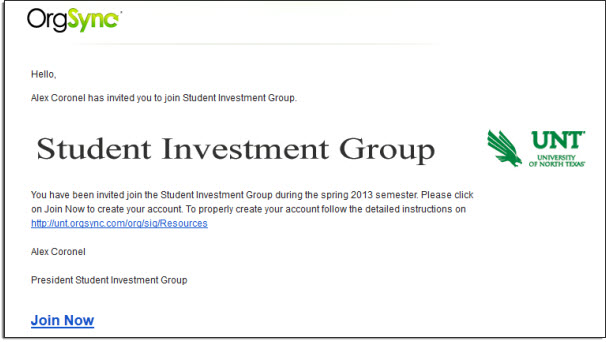
2. Click on Click to Sign In with your Campus ID
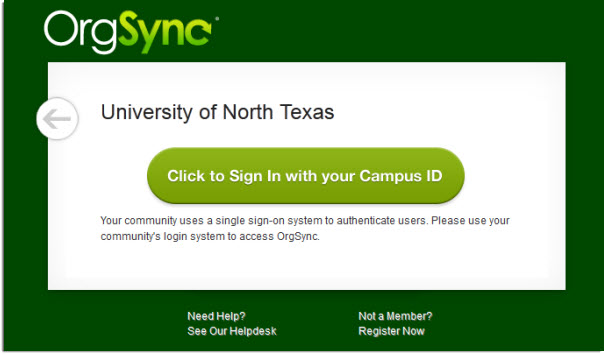
3. Enter you UNT EUID (e.g. agc5555) and password.

4. You are now officially a SIG member. On the next screen, under the Organizations tab, you will see Student Investment Group along with other organizations you may have already joined. Click on Student Investment Group

5. On the next screen, hover over the geers image to deploy a drop-down menu. Click on Manage Accont.

6. You are almost done. Please fill out your information and upload a picture. Enter your name as it appears on your UNT records. Scroll down to enter a brief description of yourself in the About me text box.

7. In the future, you may log into your orgsync account from the SIG homepage.

Welcome to SIG!
How to make your participation in SIG count for course credit
Several professors in the FIREL department require their students to participate in SIG, either by helping with research or by simply attending the weekly Monday meetings. To receive credit for attending the meetings, please follow these steps.
1. When an event is created, you will receive an email inviting you to RSVP to the meeting (see below.) Follow the link to RSVP.

2. On the next page you will see a button labeled Fill out Assessment Form. After the meeting, click on the button, then fill out the form with a paragraph related to the what was discussed during the meeting. Once you fill out the form, you will receive notification that you have received 1 hour credit.

At the end of the semester, an attendance spreadsheet will be made available to the professors that request it. To make sure you receive credit for attending the meetings, it is important that you RSVP if you plan to attend and then promptly fill out the Assessment Form following the meeting. DO NOT fill out the Assessment Form if you did not attend a meeting. Your professor will be informed if you are caught doing this.

