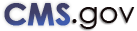MACRA: MIPS & APMs
MACRA
Delivery System Reform, Medicare Payment Reform
What's the Quality Payment Program?
The Quality Payment Program makes Medicare better by helping you focus on care quality and the one thing that matters most – making patients healthier. The Quality Payment Program ends the Sustainable Growth Rate formula and gives you new tools, models, and resources to help you give your patients the best possible care. You can choose how you want to take part based on your practice size, specialty, location, or patient population.
The Quality Payment Program has 2 tracks you can choose from:
- The Merit-based Incentive Payment System (MIPS)
- Advanced Alternative Payment Models (APMs)
Where can I find more information about the Quality Payment Program?
- Get more in-depth information on the MACRA Quality Payment Program.
- Attend webinars.
- 2017 Quality Payment Program Self-Nomination User Guide.
- Learn more about Physician Focused Payment Models (PFPMs) Technical Committee.
- You can also request a CMS speaker to give your group more details about the Quality Payment Program.
- Find the Quality Payment Program widgets at the bottom of this page.
What’s the CMS Quality Measure Development Plan (MDP)?
Our Quality Measure Development Plan (MDP), required by MACRA section 102, is a focused framework to help us build and improve quality measures for clinicians. These quality measures will support MIPS and advanced APMs. We posted the draft MDP on December 18, 2015, and asked for the public’s comments through March 1, 2016. We received and carefully considered comments and feedback from 60 individuals and 150 institutions.
On May 2, 2016, we posted the final Quality Measure Development Plan (MDP), that includes the main themes and specific recommendations from the public comments. We’ll post updates in the MDP Annual Report each year by May 1, or as needed.
Where can I find more information about the CMS Quality MDP?
- Read and comment on the patient relationship categories and codes.
- Find the episode groups summary and make comments on the Supplemental Episode Groups, Episode Workbooks, and Design Report.
Social Security Number Removal Initiative
MACRA requires us to remove Social Security Numbers (SSNs) from all Medicare cards. When we replace the SSN on all Medicare cards, we can better protect:
- Private health care and financial information
- Federal health care benefit and service payments
Quality Payment Program Widgets
If you’d like to use our widgets, be sure that wherever you’re using them accepts rich text format. Then, follow these steps:
- Choose the widget you want to use.
- Copy it.
- Paste the widget where you want it, making sure to select “rich text format” or “paste with formatting” to keep the image and it’s embedded link.