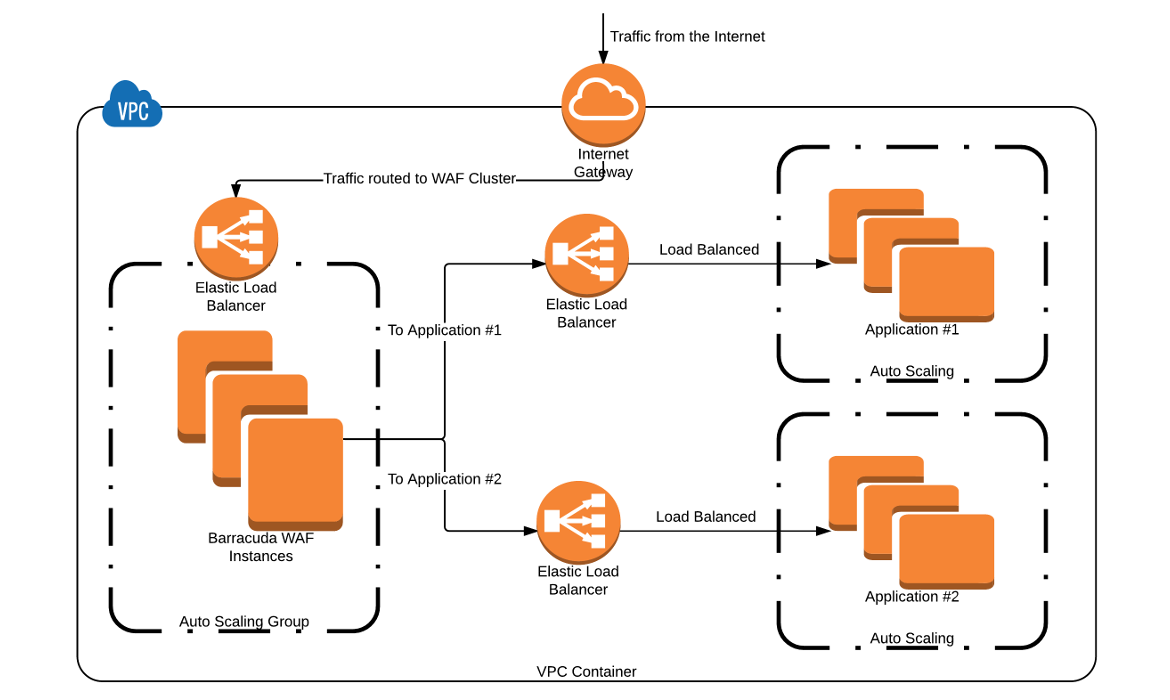Barracuda Web Application Firewall (WAF) - PAYG
- Sold by: Barracuda Networks, Inc.
- See product video
- Product Support Connection
30 Day Free Trial Available - Many AWS-hosted applications choose Barracuda, an AWS Preferred Security Competency Partner, due to its continuous monitoring and policy tuning by world-class security experts. Barracuda's dynamic profiling and application-aware technologies minimize false positives and protect against emerging threats. Working seamlessly with your AWS environment, the Barracuda Web Application Firewall's unmatched security capabilities, customization options and reporting analytics are used by the world's most security-conscious businesses such as financial institutions, government agencies, and trading... Read more
Customer Rating
| 5 star: |
|
(0) |
| 4 star: |
|
(0) |
| 3 star: |
|
(0) |
| 2 star: |
|
(0) |
| 1 star: |
|
(0) |
Latest Version
8.1.0.009-20161014 (Other available versions)
- 8.0.1.008
- 8.0.1.008*
- 8.1.0.009-20160818
Operating System
Linux/Unix, Other 3.4.11
Delivery Methods
-
- Single AMI
- 64-bit Amazon Machine Image (AMI) (Learn more)
- Single box deployment of the product
-
- Autoscaling Cluster Deployment using AWS CFT
- CloudFormation Template (View)
- This is a deployment of a WAF cluster in an autoscaling group. The autoscaling group is present within a VPC. The group contains members across multiple availability zones for maximum redundancy. The autoscaling groups of Web Application Firewalls inspect traffic going across to multiple web application deployments which themselves autoscale within the VPC and prevents attacks. ELBs are used to load balance traffic from the WAF cluster to the web application clusters.
AWS Services Required
Amazon CloudFormation, Amazon EC2, Amazon EBS
Highlights
- Detects and blocks SQL injections, cross-site scripting, malware uploads, application DDoS, and all other types attacks against your web applications. Authentication and access control gives organizations strong authentication and user control.
- Scans outbound traffic to detect sensitive data, and can either mask or block the information from being leaked out.
- Application acceleration capabilities, including caching, compression, and connection pooling for faster application delivery of web application content.
Product Description
Many AWS-hosted applications choose Barracuda, an AWS Preferred Security Competency Partner, due to its continuous monitoring and policy tuning by world-class security experts. Barracuda's dynamic profiling and application-aware technologies minimize false positives and protect against emerging threats. Working seamlessly with your AWS environment, the Barracuda Web Application Firewall's unmatched security capabilities, customization options and reporting analytics are used by the world's most security-conscious businesses such as financial institutions, government agencies, and trading platforms. It monitors all inbound web traffic to detect and block threats arising from all types of attacks against your web applications, and guards against data loss prevention (DLP) by inspecting the HTTP responses from your back-end servers. The integrated access control engine enables administrators to create granular access control policies for Authentication, Authorization & Accounting (AAA), giving organizations strong authentication and user control. The Barracuda Web Application Firewall on AWS also features the ability to use CloudFormation templates for autoscaling, allowing you to automatically bootstrap and cluster additional instances as needed, for higher throughput and easy deployment. Instant security for private cloud environments -- anytime, anywhere.
Product Details
- Version: 8.1.0.009-20161014
- Available on AWS Marketplace Since: 02/08/2016
Annual Subscription Details
Annual software subscription requires one time up front payment with no ongoing charges, and covers all software fees for the selected instance type. Hourly AWS infrastructure usage fees still apply. Learn more about annual subscriptions
Resources
Usage Instructions
1. By default, the Barracuda Web Application Firewall web interface listens on port 8000 for HTTP and port 443 for HTTPS, so make sure these ports are added in the Inbound Rule of the security group that will be associated with the Barracuda Web Application Firewall. 2. Allow a few minutes before taking any further actions in the Portal after deploying the Barracuda Web Application Firewall. During this time, the Amazon Web Services Agent and the Barracuda Web Application Firewall boot up, fetch licensing information from the Barracuda Networks servers, and complete the instance provisioning. 3. Now access the Barracuda Web Application Firewall using the associated Public IP/Public DNS with port 8000 over HTTP (i.e. http://<public IP>:8000) 4. You will be presented with the web administration login page. Log in as the user "admin"to begin configurations. Your initial password is the EC2 instance ID, and can be changed when configuring your Barracuda Web Application Firewall. For a Deployment Guide and other instructions, visit the Barracuda TechLib: https://techlib.barracuda.com/WAF/AWS
Support Details
Barracuda Web Application Firewall (WAF) - PAYG
Support Hours: Basic Support Hours: 8:00 AM - 5:00 PM PST, Monday through Friday. Email and Phone Support offered 24x7 without any phone trees. You will actually speak to a live person.
Please have your AWS Account ID available when you contact Barracuda Support; it is required for the support technican to assist you. Support Phone Numbers: North America - 408 342 5300 Europe - +44 (0) 1256 300 102 Australia - +612 8019 7254 China - +86 400 720 8200 Japan - +81 3 5436 6236 India - +91 804 904 8600 Germany, Austria, Switzerland - +43 (0) 508 100 800 Support Website: https://www.barracuda.com/support Support Email: support@barracuda.com
AWS Infrastructure
AWS Support is a one-on-one, fast-response support channel that is staffed 24x7x365 with experienced and technical support engineers. The service helps customers of all sizes and technical abilities to successfully utilize the products and features provided by Amazon Web Services. Learn more
Refund Policy
Terminate the instance at any time to stop incurring charges.
Annual Subscriptions:
Annual subscription cancellations or downgrades are not supported. If you need help with or want to upgrade your subscriptions, please click here
End User License Agreement
By subscribing to this product you agree to terms and conditions outlined in the product End User License Agreement (EULA).
You will have an opportunity to review your order before launching or being charged.
Pricing Details
For Region
Delivery Methods
Free Trial
Try one instance of this product for 30 days. There will be no hourly software charges for that instance, but AWS infrastructure charges still apply. Free Trials will automatically convert to a paid hourly subscription upon expiration. Note that Free Trials are only applicable for hourly subscriptions, but you can opt to purchase an annual subscription at any time.
Software Pricing:
Hourly Fees
Total hourly fees will vary by instance type and EC2 region.
Software annual pricing savings over hourly: 12%
| EC2 Instance Type | Software | EC2 | Total |
|---|---|---|---|
| m4.large | $1.318/hr | $0.132/hr | $1.45/hr |
| m4.xlarge | $1.758/hr | $0.263/hr | $2.021/hr |
| m4.2xlarge | $2.996/hr | $0.527/hr | $3.523/hr |
| m4.large | $1.318/hr | $0.125/hr | $1.443/hr |
| m4.xlarge | $1.758/hr | $0.25/hr | $2.008/hr |
| m4.2xlarge | $2.996/hr | $0.499/hr | $3.495/hr |
| m3.medium | $1.038/hr | $0.073/hr | $1.111/hr |
| m3.large | $1.318/hr | $0.146/hr | $1.464/hr |
| m3.xlarge | $1.758/hr | $0.293/hr | $2.051/hr |
| m3.2xlarge | $2.996/hr | $0.585/hr | $3.581/hr |
| m4.large | $1.318/hr | $0.119/hr | $1.437/hr |
| m4.xlarge | $1.758/hr | $0.238/hr | $1.996/hr |
| m4.2xlarge | $2.996/hr | $0.475/hr | $3.471/hr |
| m4.large | $1.318/hr | $0.132/hr | $1.45/hr |
| m4.xlarge | $1.758/hr | $0.265/hr | $2.023/hr |
| m4.2xlarge | $2.996/hr | $0.528/hr | $3.524/hr |
| m3.medium | $1.038/hr | $0.096/hr | $1.134/hr |
| m3.large | $1.318/hr | $0.193/hr | $1.511/hr |
| m3.xlarge | $1.758/hr | $0.385/hr | $2.143/hr |
| m3.2xlarge | $2.996/hr | $0.77/hr | $3.766/hr |
| m4.large | $1.318/hr | $0.139/hr | $1.457/hr |
| m4.xlarge | $1.758/hr | $0.278/hr | $2.036/hr |
| m4.2xlarge | $2.996/hr | $0.556/hr | $3.552/hr |
| m3.medium | $1.038/hr | $0.095/hr | $1.133/hr |
| m3.large | $1.318/hr | $0.19/hr | $1.508/hr |
| m3.xlarge | $1.758/hr | $0.381/hr | $2.139/hr |
| m3.2xlarge | $2.996/hr | $0.761/hr | $3.757/hr |
| m4.large | $1.318/hr | $0.171/hr | $1.489/hr |
| m4.xlarge | $1.758/hr | $0.343/hr | $2.101/hr |
| m4.2xlarge | $2.996/hr | $0.685/hr | $3.681/hr |
| m4.large | $1.318/hr | $0.119/hr | $1.437/hr |
| m4.xlarge | $1.758/hr | $0.237/hr | $1.995/hr |
| m4.2xlarge | $2.996/hr | $0.474/hr | $3.47/hr |
| m3.medium | $1.038/hr | $0.098/hr | $1.136/hr |
| m3.large | $1.318/hr | $0.196/hr | $1.514/hr |
| m3.xlarge | $1.758/hr | $0.392/hr | $2.15/hr |
| m3.2xlarge | $2.996/hr | $0.784/hr | $3.78/hr |
| m4.large | $1.318/hr | $0.134/hr | $1.452/hr |
| m4.xlarge | $1.758/hr | $0.266/hr | $2.024/hr |
| m4.2xlarge | $2.996/hr | $0.533/hr | $3.529/hr |
| m3.medium | $1.038/hr | $0.093/hr | $1.131/hr |
| m3.large | $1.318/hr | $0.186/hr | $1.504/hr |
| m3.xlarge | $1.758/hr | $0.372/hr | $2.13/hr |
| m3.2xlarge | $2.996/hr | $0.745/hr | $3.741/hr |
| m4.large | $1.318/hr | $0.134/hr | $1.452/hr |
| m4.xlarge | $1.758/hr | $0.269/hr | $2.027/hr |
| m4.2xlarge | $2.996/hr | $0.538/hr | $3.534/hr |
| m3.medium | $1.038/hr | $0.079/hr | $1.117/hr |
| m3.large | $1.318/hr | $0.158/hr | $1.476/hr |
| m3.xlarge | $1.758/hr | $0.315/hr | $2.073/hr |
| m3.2xlarge | $2.996/hr | $0.632/hr | $3.628/hr |
| m4.large | $1.318/hr | $0.129/hr | $1.447/hr |
| m4.xlarge | $1.758/hr | $0.257/hr | $2.015/hr |
| m4.2xlarge | $2.996/hr | $0.513/hr | $3.509/hr |
| m3.medium | $1.038/hr | $0.067/hr | $1.105/hr |
| m3.large | $1.318/hr | $0.133/hr | $1.451/hr |
| m3.xlarge | $1.758/hr | $0.266/hr | $2.024/hr |
| m3.2xlarge | $2.996/hr | $0.532/hr | $3.528/hr |
| m4.large | $1.318/hr | $0.108/hr | $1.426/hr |
| m4.xlarge | $1.758/hr | $0.215/hr | $1.973/hr |
| m4.2xlarge | $2.996/hr | $0.431/hr | $3.427/hr |
| m3.medium | $1.038/hr | $0.077/hr | $1.115/hr |
| m3.large | $1.318/hr | $0.154/hr | $1.472/hr |
| m3.xlarge | $1.758/hr | $0.308/hr | $2.066/hr |
| m3.2xlarge | $2.996/hr | $0.616/hr | $3.612/hr |
| m4.large | $1.318/hr | $0.126/hr | $1.444/hr |
| m4.xlarge | $1.758/hr | $0.251/hr | $2.009/hr |
| m4.2xlarge | $2.996/hr | $0.503/hr | $3.499/hr |
| m3.medium | $1.038/hr | $0.067/hr | $1.105/hr |
| m3.large | $1.318/hr | $0.133/hr | $1.451/hr |
| m3.xlarge | $1.758/hr | $0.266/hr | $2.024/hr |
| m3.2xlarge | $2.996/hr | $0.532/hr | $3.528/hr |
| m4.large | $1.318/hr | $0.108/hr | $1.426/hr |
| m4.xlarge | $1.758/hr | $0.215/hr | $1.973/hr |
| m4.2xlarge | $2.996/hr | $0.431/hr | $3.427/hr |
EBS General Purpose (SSD) volumes
- $0.10 per GB-month of provisioned storage
Assumes On-Demand EC2 pricing
Data Transfer Fees not included
Learn more about Data Transfer Fees