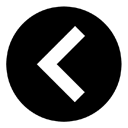VA Blue Button
The Blue Button is a tool to make patient medical records easily available for patients to download and share with members of their health care team. The VA Blue Button is available to Veterans who use My HealtheVet to enable them to create a single electronic file that can include of all their available personal health information. Veterans who are VA patients and have a Premium My HealtheVet account can use the VA Blue Button to manage their health care as patients in VA medical facilities.
This website is a collection of resources for developers who are seeking to find ways to integrate VA Blue Button data with applications for use by My HealtheVet users. There are already a few applications available that allow Veterans to view their health care records on a smartphone or in another personal health record system. There are also developers working to enable other non-VA Electronic Health Records to receive health summaries from Veteran records safely and securely.
Other health care systems are developing their own versions of the Blue Button. Keep up with the newest features for developers at the U.S. Department of Health and Human Services’ Blue Button website.
The Blue Button Connector
The Blue Button Connector is the first open data source delivered through an open API that makes transparent the health data that is increasingly available to the public. The Blue Button Connector helps people get started finding out about Blue Button and where they might be able to get their own health information online. The Blue Button Connector also helps developers find out what type of electronic health data is being shared with people so they can build applications (apps) and tools that utilize that health data to help consumers better understand and use their health information.
VA Blue Button Enhancements in 2015:
Based on user feedback and usage statistics, *.txt and *.PDF file format options will continue to be available, while the *.bluebutton file format option will be retired. We anticipate making this change in June 2015.
The Blue Button Select Type of Report user interface has been enhanced to make it easier for users to select the type of information that will best meet their needs.
(See the release notes and sample files posted on our Resources page)