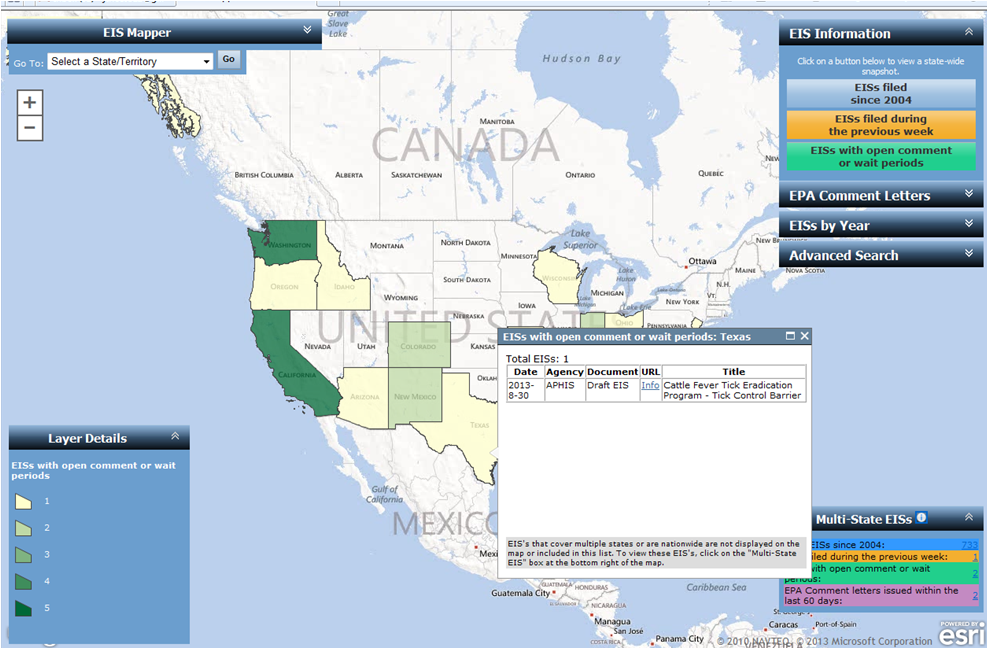Recognizing Winners of EPA’s Visualize Your Water Challenge
Washington-Lee Students Meet the Challenge
By Ryan Miller

Winning students Nicholas Oliveira (left) and Anna Lujan (right) with their teacher Ryan Miller (center)
I teach a class at Washington-Lee High School in Arlington, Virginia called Geospatial Tools and Techniques. It is a course designed to introduce high school students to geographic information systems (GIS) and is part of the James Madison University Geospatial Semester Program. All of my students are “dual-enrolled” and will be earning both high school and college credit.
GIS can be done using a variety of tools and methods, and as one of the assignments of my course this year, I decided to make the EPA Visualize Your Water Challenge a class project.
The Challenge asked contestants “to use open government data sources to create compelling, innovative, and comprehensible visualizations that inform individuals and communities about nutrient pollution and inspire them to reduce nutrient levels that cause algal blooms and hypoxia in local watersheds.”
Preparing my students to work on this class project and to take on the challenge took several steps and involved several weeks of work in the classroom. Each student was to use their newly acquired GIS skills to submit entries into this government sponsored contest.
I first prepped the students by reviewing the causes, processes and impacts of nutrient pollution in waterways, something some of them were already familiar with from my environmental science class. We then transitioned into an examination of potential data needs and data sources to complete their work. Finally, we worked together to review the software skills needed.
The students aptly dove into this assignment, were able to identify fantastic open sources of government data (primarily relying upon U. S. Census and U.S. Agricultural Census data), and through minimal issues, acquired the needed software skills and set to work. The students all used an online GIS platform to complete their entries, ultimately generating “storymaps,” interactive web-based mapping applications. We were all pleased with the outcomes of this assignment, final products and grades included.
The efforts and storymaps of two of my students, Nicholas Oliveira and Anna Lujan, were fortunate to be recognized and were awarded the grand prize (Nicholas) and National Geographic Award (Anna)! Both students created well-designed functional projects that delve into nutrient pollution/eutrophication issues. I’m very proud of their efforts!
On Thursday April 21, officials from EPA, the GIS software company Esri, and other various sponsors and supporters of the Visualize Your Water Challenge visited Washington-Lee High School to celebrate and award Nicholas and Anna, and the other contestants. It was a fantastic way to bring students and experts in the field together to discuss and highlight the problems and issues of nutrient pollution/eutrophication. I’m grateful for this experience and I can state that my students are too.
About the Author: Ryan Miller teachers environmental studies and geospatial tools and techniques at Washington-Lee High School.
Dreams of a Teacher
By Ted Gardiner

Winning students and their teacher (left to right): Clara Benadon, Alex Jin, Sam Hull, and Ted Gardiner
As a teacher within the Global Ecology Magnet Program at Poolesville High School, I was excited when the head of our program emailed me EPA’s Visualize Your Water Challenge. Here at Poolesville High School our goal is to raise the environmental awareness of our students, so the Challenge resonated with our philosophy. It’s turned out to have a tremendous positive impact on our students.
The students really liked how the Challenge utilized StoryMaps to tackle the topic of nutrient pollution in the Chesapeake Bay Watershed, where we live. The use of StoryMaps made the challenge fun and interactive. This was the first time that our students used StoryMaps. I was amazed at the interactivity and ease with which they were able to create meaningful artifacts. Each day in our classroom students were able to have discussions with each other about how to present the information through StoryMaps, consistently pushing each other to go deeper into the issue. As the days went on, they became more excited about how their work evolved.
All of the resources made available to the students were fantastic. Students were able to use the websites provided through the EPA to learn more about nutrient pollution in the Chesapeake Bay and begin telling their interpretation of the story. The Challenge engaged our students in critical thinking about the impact of nutrient pollution and how they could help in their own daily lives.
The Challenge gave students the opportunity to work with real data in an authentic process examining an issue within our own watershed. As we neared the submission deadline, the class was so proud of what they had created that they did not discuss prizes, etc. They were working as hard as they could to submit their StoryMaps and saw submission and the knowledge they had gained as the real prize for the project. But they were in for a very pleasant surprise.
When we heard that we had two honorable mentions and the Chesapeake Bay winner, our students erupted into applause. This was truly a moment that every teacher dreams of.
For the awards ceremony, EPA was very generous sending out a member of their science communication team to Poolesville High School as we remotely participated. The students and their parents were so proud, another moment that every teacher dreams of.
Giving students this opportunity and recognition is priceless in our ever changing technological world. Overall, this project gave our students an opportunity to be excited about learning and utilizing technology to tell a story that more people need to hear. In the end, the Visualize Your Water Challenge delivered so many educational positives for our students. I want to thank the EPA and Challenge.gov for making this project so accessible and fantastic.
About the Author: Ted Gardiner is a teacher in the Global Ecology Magnet Program at Poolesville High School in Montgomery County, MD.