Blackboard Learn
Blackboard Learn is a secure, Web-based environment that supports course content delivery, collaboration, and assessment. Blackboard Learn course shells are created for every course at the University of North Texas. Simply login to claim your course space and begin building at https://learn.unt.edu.
Getting Started
CLEAR offers both online and classroom training for faculty on Blackboard Learn.
Technical Support on Blackboard Learn
UNT faculty users of Blackboard Learn receive technical support from the Center Learning Enhancement, Assessment and Redesign (CLEAR) Blackboard Faculty Helpdesk.
Website: Bbsupport.unt.edu
Email: clearhelp@unt.edu
Phone: 940-369-7394
In person: Chilton 112C
Note: If you need immediate assistance outside our normal hours, please contact the UIT Help Desk at 940-565-2324 or by email at helpdesk@unt.edu.
UNT students should contact the IT Helpdesk if they have problems logging in to Bb Learn. For issues inside a particular course (such as broken links, content, quiz, or assignment availability, or for resetting quizzes or exams), students should contact the instructor of the course they are taking.
Accessibility Information
Blackboard is committed to ensuring that the platform is usable and accessible. The code and user interface design techniques are continually audited to ensure that the application is usable by everyone, to the greatest extent possible, regardless of age, ability, or situation.
The Blackboard Learn system is hosted at the UNT System and is managed by the IT Shared Services Distributed Learning Support team.