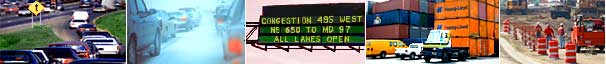
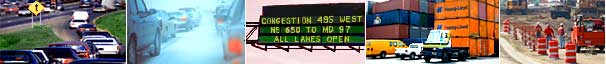 |
|
Subscribe to Operations' RSS FeedWhat is RSS?RSS stands for Really Simple Syndication, and it is a web tool that allows a user to keep up with updated news and information that is important to you, without having to browse or continually check back to your favorite web sites for newly-posted information. Web content that is provided in RSS format is delivered directly to you soon after it is posted online. This content is called a "feed," and it is delivered to you in an RSS reader. What is an RSS Reader?An RSS reader is a small application that collects and displays RSS feeds to which you choose to subscribe. It notifies you of new content from all of your subscriptions, and displays it all for your review in one central location. Where can I get an RSS Reader?Some browsers, such as the current versions of Firefox and Safari, have built in RSS readers. If you are using a browser that does not currently support RSS, there are a variety of RSS readers available on the internet, many of which are available at no cost to the user, and many do not require downloading software. Popular alternatives include Google Reader, Bloglines, and My Yahoo, and a comprehensive directory of available readers may be found here. How do I subscribe to an RSS Feed?Each reader has a slightly different way of adding a new feed. Follow the directions for your particular reader, but this is the general process:
|
||
| US DOT Home | FHWA Home | Operations Home | Privacy Policy | ||