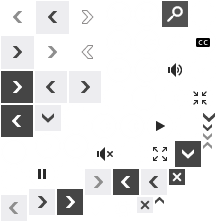Windows RT: Frequently asked questions
Windows RT is a new Windows-based operating system that's optimized for thin and light PCs that have extended battery life and are designed for life on the go. Windows RT only runs built-in apps or apps that you download from the Windows Store. Windows Update automatically keeps your PC up to date and Windows Defender provides up-to-date virus and malware protection.
Here are some answers to common questions about Windows RT.
Show all
Windows RT PCs are built for fun, life on the go, and getting things done. They are sleek and thin, have truly extraordinary battery life, and are all touch-enabled. To get detailed specs and find the perfect Windows RT PC for you, check out some recommended Windows RT PCs.
Windows RT contains many of the same features as Windows 8, but is a new operating system for thin and light PCs. Some of the features of Windows 8 and Windows RT are:
Fluid, intuitive, and easy-to-use interface design that you can easily customize.
Built-in apps like Mail, Calendar, Messaging, Photos, and SkyDrive, with many more apps available from the Windows Store.
Internet Explorer 10, for fast, intuitive browsing.
Touch-enabled so you can interact with Windows in a whole new way.
Mouse and keyboard–enabled so you can be as productive as you need to be.
Windows RT also includes some different features:
Windows Update and Windows Defender are always on and up to date making your PC more secure.
Enhanced data protection using BitLocker technology to help keep your information more secure.
All Windows RT PCs can turn on instantly with connected standby (not all Windows 8 PCs have this capability).
Comes with Microsoft Office Home & Student 2013 RT Preview, providing you with touch-optimized desktop versions of the new Microsoft Word, Excel, PowerPoint, and OneNote. For more details, see “Where do I get more information about Office on Windows RT” below.
Some features aren't included in Windows RT:
With Windows RT, you can install apps directly from the Windows Store, but you can't install desktop programs that you used with previous versions of Windows.
You can only install printers, mice, keyboards, and other devices that are certified for Windows RT. For more info, see the Compare Windows page and the Windows RT disclaimer.
It depends on the features that you are looking for and how you want to use your PC. Use the PC Selector to find the right PC or tablet for you.
Windows RT comes with several built-in apps like Mail, People, Messaging, Photos, SkyDrive, Music, Video, and more.
Windows RT also comes with Office Home and Student 2013 RT Preview Edition, which provides you with touch-optimized desktop versions of the new Microsoft Word, Excel, PowerPoint, and OneNote. Some features and products are unsupported. For more details, see the Microsoft Office RT product page.
Microsoft Office Home & Student 2013 RT Preview is included in Windows RT and contains touch-optimized desktop versions of Word, PowerPoint, Excel, and OneNote. It is a preview version but will be automatically updated by Windows Update when the final version is available. There is no cost for the download, but Internet access (with any fees that apply) will be required. Some features and programs are unsupported. For more details, see the Microsoft Office RT product page.
Windows RT is currently available in the following languages:
Windows RT is compatible with printers, mice, keyboards, speakers, and other devices that are certified for Windows RT. These devices are marked with the certified for Windows RT logo and work right out of the box—and you don't have install drivers. Some of your current devices might not work with Windows RT. To check what's compatible, see the Windows 8 Compatibility Center.
For info about how to move over your files, personalize your PC, add your friends and favorite sites, get the apps you want, and more, see Get to know Windows RT.
There are many ways that you can personalize your Windows RT PC. You can customize the Start screen, change colors, set up a picture password, add languages, sync favorites and settings between PCs, and bring all of your friends, contacts, email, and photos together. For more info see Make it yours.
Visit Support to see articles and videos that answer the most common questions about Windows, get help from other Windows users, or get info about how to contact a support professional.