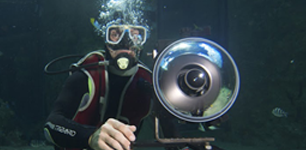Get started

Start a hangout
Start a hangout and invite specific people or Google+ circles to join you. Then name your hangout.

Enable Hangouts On Air
Check “Enable Hangouts On Air”. The first time you do this, you will need to agree to the Terms of Service and also link your YouTube account. Learn more

Start your broadcast
Click “Start broadcast” to go on air. After a five-second countdown, your hangout will start broadcasting to the public on your Google+ profile, your YouTube channel, and on any website where you've embedded it. Recording starts when broadcasting starts.

Internet
For the highest-quality video and clear audio, use a high-bandwidth, wired connection. Learn more

Lighting
Hangouts work best in a well-lit environment. If you can’t flood the room with light, make sure you set up a light source behind the webcam facing you.

Audio
For the best audio, broadcast in a quiet, controlled environment. Double-check that there's nothing blocking your mic.
 Hangouts
Hangouts