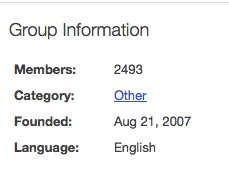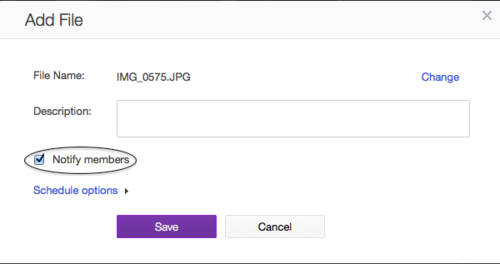By Aravind Sampathkumaran, Product Leader, Yahoo Groups
In response to a popular feature request, we’ve enhanced the search experience in your Yahoo Group with Photo and File search. In building this capability, we’ve indexed hundreds of millions of photo albums and Files stored on Yahoo Groups.

As a member of your Group you can now search not only your archive of conversations, but also photos and files stored in your Yahoo Group.
The new Photo search works by indexing Photo album details and returns a list of matching albums. Files search indexes all file names and descriptions and also the contents of text files stored in your Group.
Give it a spin and we hope you like these new search experiences and as always, share your feedback here.
By Aravind Sampathkumaran, Product Leader, Yahoo Groups
Group moderators, now you have two additional membership management options, bulk remove and ban members. You can find these in the “Actions” menu in the “Manage Members” section under Group Management.

We made these product changes based on your feedback posts requesting the ability to bulk remove members up to 100 at a time and preemptively ban specific non-member IDs. You can remove members or ban members by submitting a list of email or Yahoo IDs, 100 members at a time.
By Aravind Sampathkumaran, Product Leader, Yahoo Groups
We’re always looking for ways to improve your experience with Groups. We’ve updated the Groups menu options so you can easily and consistently change views and perform actions across different sections of your Yahoo Group.
Photos : The “Action” menu within an album opens options to sort and edit the view. You can sort by manual order or by upload date and choose to display the photos in a grid or in justified view.

Database: Within a database, the “Action” menu gives you the option to change the line heights in the table - either “slim” for narrow lines or “relaxed” for wider ones. You also have the option to import or export data tables and print the database.

Messages : Within the Messages window, the “View” menu gives you the option to see the message history of the group, sort messages by date, and edit how the messages are presented.

Topics : Within a Topic, the “View” menu allows you to expand and collapse the messages in that topic, standardize the font, and sort messages by date posted.

Please continue to share your feedback and suggestions to improve Yahoo Groups.
When replying to a message, some of you may not have been able to choose your recipients via the drop-down menu since it was pointing to the default setting set for your group by the moderator.
Thanks for your feedback on the forum. We’ve investigated, identified the glitch and have fixed it. As always, keep sending us feedback!
By Aravind Sampathkumaran, Product Leader, Yahoo Groups
We continue to make updates based on feedback from all of you and today, we’re rolling four new enhancements
1.We’ve added more information about your group on the “About Group” page that displays number of members date founded etc.,
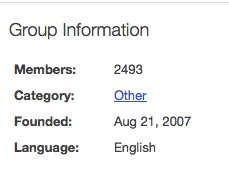
2. When you upload a file – you can choose to automatically notify members of the group, who get a mail with a link to the file and can quickly download it.
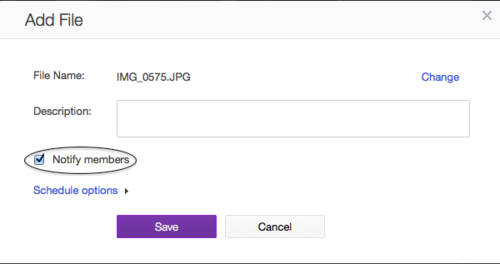
3. Some of you reported that the link to a poll question created for the group was not clickable – this has now been fixed
4. Moderators : The glitch reported in activity logging has been fixed
Also, we’ve been looking into your feedback after the recent enhancements to the database experience.Thanks for your input ! We’ll factor it in our upcoming product changes.
By Aravind Sampathkumaran, Product Leader, Yahoo Groups
Database interface improvements and issues with displaying data from tables with accented characters - for some international groups have been among top ranked feedback requests.
It took us longer than we would have wanted, to respond with product changes. There are two broad set of changes.
First, as explained in the Future of Yahoo Groups blog post by Jeff, one of the goals of the redesign was to bring Groups up to date with the modern Internet and Yahoo’s other current products. The redesign impacted how the data stored in tables was displayed by browsers, especially international languages like french. We’ve been working to update the internal data format (encoding) to be in-line with industry standards (UTF-8) and we’ve successfully completed this effort.
Secondly, in parallel, we revamped the database tables user experience, based on your feedback. We separated modifying table structure from editing data in a table and simplified the interaction model for the user. See top 10 changes rolled out :
- The table description is shown fully, above the data in a table
- Column headings, dock when scrolled, keeping columns names always in view
- When a table has many columns, you can use the left /right column scroll buttons
- The insertion order of rows is maintained and is displayed as a separate column
- Data table is by default displayed in insertion order. The table could be sorted by any column header.
- The sort order is preserved when printing the table
- Editing or deleting rows has been made easier. Select a row and the available actions (as set by change policy during creation of the table) appear in the first column
- Modifying table properties is easy. Deleting or editing columns names, changing table level permissions,table name and description is now a click away
- One of the common uses of database tables in Yahoo Groups is to create a table and let users add their data (rows). Add row is now a prominent button on the toolbar when you open a table
- Searching is now case sensitive. Searching, printing, export and import data actions are available on the toolbar
One more thing, in response to your requests, we’ve increased the limits applicable to databases per Yahoo Group. Members can now create up to 30 tables per Group, up from 10 per group earlier. Each table could have up to 25 columns and 5,000 rows, increased from 10 and 1,000 respectively.
We’re hearing positive feedback already and we hope these changes meet your expectations. If you have more feedback, please do share on the feedback forum.
By Aravind Sampathkumaran, Product Leader, Yahoo Groups
Four enhancements you’ve requested (even though ranked lower, were completed sooner), are now live.
For Moderators
- Display and modify delivery settings for pending members – Moderators of busy groups wanted this, you got it !
- When moderators saved an edited pending message the scroll position was reset – now fixed !.
For Members
We made more changes based on your post on the feedback forum:
- Showing message history or quoted text in a message, is more discoverable – We changed the ellipsis to read ‘show message history’.
- Improved readability of message summaries in the messages list by tweaking the formatting.
- We added the option to view a message with fixed width font or variable width font and a button to expand message display area.
Thank you for your feedback, keep sharing!
By Aravind Sampathkumaran, Product Leader, Yahoo Groups
We’ve got six more enhancements rolling out – check out the list below.
Moderators
- Show more details under bounce history : moderators can view more details including the delivery failure message.
- Move messages categorized as SPAM to Pending messages list : If you think a message has been wrongly categorized as SPAM, you could move it to the pending messages list
- Member list displays garbled text instead of name, for group members that login with Google or Facebook accounts : To ensure that members have an alias when they post or reply, we made the change to get a Yahoo alias as a required step during join process for users with linked accounts.
Members
- We improved link detection in message content so links are always clickable
- Show text on mouse over on Photo thumbnails not always – Done!
- Ability to create empty photo album We made the change.
As always, Thank you for all your feedback and support.
By Aravind Sampathkumaran, Product Leader, Yahoo Groups
Recently we enhanced the Invite flow for group moderators. Now, we’ve improved the join flow – the member experience of the user being invited.
When a user clicks on the ‘Accept invitation’ link in their invite email – they’ll visit the ‘About Group’ page, with a join confirmation option. This way, the user gets the opportunity to learn more about the group before actually joining the group.
In case the user receives an invite to join the mailing list of the group, on clicking the ‘Join mailing list’ button in the email they are instantly added to the group’s mailing list and taken to the ‘About Group’ page which has detailed information about the group. User is presented with the option to either unsubscribe from the mailing list or upgrade to full membership.

Upgrading to full membership provides access all the group features like files sharing, photos, polls etc.,

These changes are done to make the join flow simpler, while providing the user with the necessary information and choices, before joining a Yahoo group.
By Aravind Sampathkumaran, Product Leader, Yahoo Groups
We’re happy to announce that the group homepage photo is back on the ‘About Group’ page. This was a top ranked idea on the user feedback forum. The group activity summary now appears on top of the ‘About Group’ page.
We took some time to bring it back, as we had to build the enhancement that would allow group owners to change it. As a group owner, you can change the homepage photo by going to Management > Control Panel > About Group .

The homepage photo appears only if it has been added by the owner of the group, on the ‘About Group’ page and is distinct from the Group cover image.
One more thing, clicking on the group name on the left navigation panel opens the ‘About Group’ page, again by popular demand from our users.