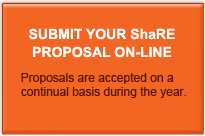Submitting a ShaRE Proposal
External (non-ORNL staff) Applicants
To submit a ShaRE Research Proposal, you must first get an ORNL XCAMS account, and then request access to the SharePoint site.
- Navigate to the ORNL Open Research Collaboration ShaRE registration site.
- Type in your email address in the Email Address field and click Continue.
This step will do one of two things: 1) If you don't already have an ORNL XCAMS account, you will be taken through the process of setting one up, and then granted access to the SharePoint site. 2) If you already have an account, providing your email address will give you access to the SharePoint site.
- Once you have completed step 2 above, you are ready to log into the site: https://share.ornl.gov/sites/share.
Login Tip:
When prompted for your username and password, use the following syntax:
Username: extranet\username
Password: this is the password you created, all lowercase
ORNL Staff
- Navigate to the ShaRE SharePoint site.
Login Tip:
IF you are prompted for your username and password, use the following syntax:
Username: ornl\uid
Password: UCAMS password