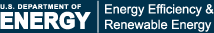Video Download Help
Learn how to download, watch, burn, and share videos.
Download Videos
To download videos for a PC, right-click a Windows Media Video (WMV) link and select "Save Target As..." from the shortcut menu.
To download videos for a Mac, control-click a QuickTime (MOV) link and select "Download Linked File" from the shortcut menu.
Watch Videos
You can watch videos by clicking the play button  on the video player on the screen.
on the video player on the screen.
You can also expand the video to play in full-screen mode using Windows Media Player or QuickTime.
- To watch videos on a PC, double-click the WMV file, the default media format for PC played in Windows Media Player. Download Windows Media Player.
- To watch videos on a Mac, double-click the MOV file, the default media format for Mac played in QuickTime. Download QuickTime.
Burn Videos to a CD
To share videos on CD, learn about burning CDs in Windows Media Player on a PC or burning data onto CDs on a Mac.
Share Videos
To share videos on Facebook, Twitter, or another social media outlet, select the Share button near the top of the page and select the outlet you would like to use. Depending on the outlet you choose, you may need to log into your account. The link to the video page you were viewing when you selected the Share button will be the page shared by the media outlet.
![]()
For more help, contact the AFDC Webmaster.