Frequently Asked Questions
|
|
When I hit the "Retrieve This File" buttton while downloading my file from the FTD Drop Box, the screen says, "Too Many Unsuccessful Attempts." What do I do? Also, when I print my Report Format File from my browser, it does not break at the top of the page. Why?
The statement "Too Many Unsuccessful Attempts" means that there has been three or more incorrect file names entered during that session. To correct this: Concerning the page break, the REPORT FORMAT FILE in the FTD Drop Box is plain text files with page breaks at the top of each page. Web browers do not recognize those breaks when you print. To correct this, save the file to your hard drive and open it in a word processor. If the page appears as it was in your web browser, print it. Otherwise, reformat the file. (FAQ351)
|

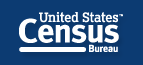


 Facebook
Facebook Twitter
Twitter Flickr
Flickr YouTube
YouTube