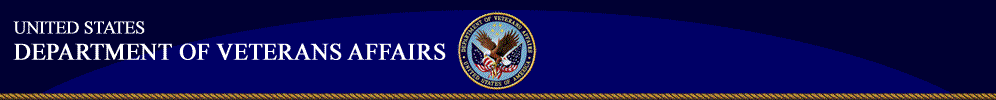|
Introduction
This module will focus on how to determine if the user interface elements of an application are accessible.
The Section 508 requirement covering this is: §1194.21 (d) Sufficient information about a user interface element including the identity, operation and state of the element shall be available to assistive technology. When an image represents a program element, the information conveyed by the image must also be available in text.
A user interface element is any part of the application's interface that provides information or functionality to a user. Elements may include menus, dialog and popup windows and controls. Assistive technology (AT) must be able to provide accurate and clear information about those elements for an AT user to interact effectively with them. The information that AT needs about each element includes its name, role, value, state and relationship to other elements.
For instance, when a popup window opens, the window properties and events must be exposed to the user through AT, so that the user can access the content, close the window and move it (as applicable).
Remember, both testers and developers can use the checkpoints for this requirement to be sure the products they are working with will be accessible to users with disabilities, including those using assistive technology (AT).
Use the link above to look at the checkpoints now. You may wish to keep the window open as a reference to use as you complete this module.
Video Overview of this Requirement
To view an approximately four-minute video with additional information that may be helpful to testers and developers, select the first video link below. The video will open in a new window; if you are using a screen reader to take this training, press Enter when you hear, "To start, press Play button."

The remaining videos include additional information and examples for developers working in the VA's Delphi environment; they do have general applicability to testing and developing other software applications. The approximate run time for each video is provided next to its video button. Each video will open in a new window; if you are using a screen reader to take this training, press Enter when you hear, "To start, press Play button."
 approximately two minutes approximately two minutes
 approximately four minutes approximately four minutes
 approximately one and a half minutes approximately one and a half minutes
 approximately two and a half minutes approximately two and a half minutes
Select Next for additional introductory information about this requirement.
|