Your Account
The iTables application allows users to create an account for saving and accessing their data criteria selections at a later date.
- Not Required | There is no requirement that an account be created to use the iTables application.
Creating Your Account
 To create an account, select the 'Register' tab which is located near the top right of the application.
To create an account, select the 'Register' tab which is located near the top right of the application.
An information box will be displayed that has three text fields: Email Address, Password, and Verify Password. You may also request a lost password from this information box.
The email address will be used as the account identifier but does not have to be a real email address. BEA does not verify the validity of the email address you enter.
- You will need to input a real email address if you would like to get password reminders from BEA at a later date if you forget your password.
- You will loose your criteria selections if you need to request your password from the application.
Saving Your Criteria
 Once your account is created you will be able to utilize the Save icon on the navigation tabs to save your criteria selections for access at a later date.
Once your account is created you will be able to utilize the Save icon on the navigation tabs to save your criteria selections for access at a later date.
To save your criteria selections, sign-in to the application andclick on the Save icon in the current tab.
You may then assign a name and comments to the saved criteria and they will be saved in your account area.
Accessing Your Saved Criteria
To access your saved criteria sign-in to the application and a selection of your saved criteria will be displayed.
 You will be able to access each selection by clicking on the link associated with the name of the criteria you assigned during the save process.
You will be able to access each selection by clicking on the link associated with the name of the criteria you assigned during the save process.
 You may delete the saved criteria by selecting the delete button next to your saved criteria.
You may delete the saved criteria by selecting the delete button next to your saved criteria.
Deleting Your Account
You can delete you account at any time.
 Sign-in to the application, clicking on the email address you used to sign-in along the top of the application
Sign-in to the application, clicking on the email address you used to sign-in along the top of the application
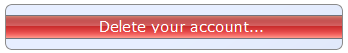 Select the 'Delete your account…' button at the bottom of your account page.
Select the 'Delete your account…' button at the bottom of your account page.
- Privacy Information | This account is strictly for the use of the iTables and does not provide any data to a registered user that is not already currently available online. The account is not enabled to identify any user’s personal information. BEA also does not use any of the account information for any other purpose other than enabling the user to save and access iTables saved criteria.