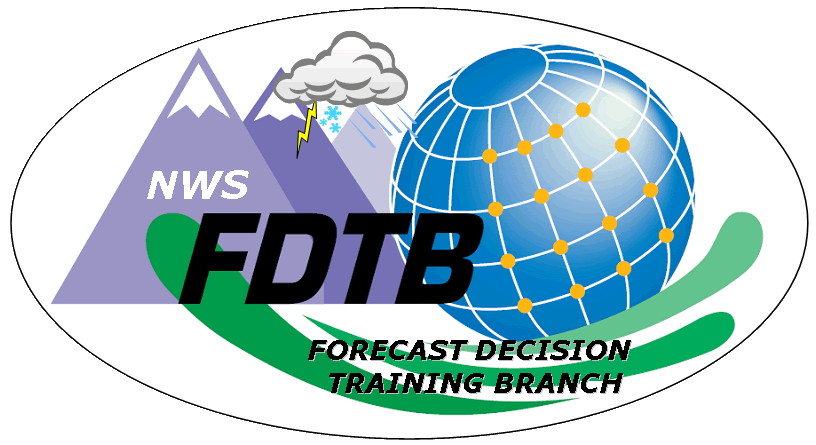Synthetic Imagery in Forecasting Orographic Cirrus
Dan Bikos
Introduction
-
Synthetic imagery analysis in forecasting orographic cirrus (lee wave clouds) has advantages:
- Orographic cirrus is more readily identified compared to looking at model output fields, such as relative humidity over a layer.
- Increased temporal resolution - hourly rather than model output times (NAM - 3 hourly ; GFS - 6 hourly)
- Best approach is to blend synthetic imagery (WRF-ARW, CRAS, etc.) with model output fields from multiple operational models. This method combines a visual way of identifying orographic cirrus with an ensemble approach of looking at multiple models.
Prerequisites
This is a basic course. There are no prerequisites.
Training Session Options
LMS students - to begin the training, use the web-based video or audio playback options below (if present for this session).
- Web-based video that can be taken at anytime (streamed, not recommended for low-bandwidth users). Be sure to have your speakers on and the volume loud enough to hear the presentation. For students who initiated this course in the NWS Learning Center (LMS), certificates of completion can be obtained from the learning center's "My Transcript" page upon completion of the associated quiz.
Audio playback (recommended for low-bandwidth users) - This is an audio playback version in the form of a downloadable VISITview and can be taken at anytime. Certificates of completion for NOAA employees can be obtained on the E-Learning Management System LMS
Create a directory to download the audio playback file (195 MB) from the following link: http://rammb.cira.colostate.edu/training/visit/training_sessions/synthetic_imagery_in_forecasting_orographic_cirrus/synthetic_imagery_in_forecasting_orographic_cirrus_audio.exe
After extracting the files into that directory click on either the visitplay.bat or visitauto.bat file to start the lesson. If both files are present, use visitauto.bat
- Live VISIT teletraining (with an instructor leading the session). Check the VISIT Training Calendar to signup for teletraining. The session will last 30 minutes. This teletraining session uses the VISITview software, where a Windows PC with an Internet connection is needed.
Please follow the teletraining installation instructions to install the session
References/Additional Links
- Talking points are available for this lesson and may be printed out to easily review the session in detail at any time.
- GOES-R product suite
- FAQ page on NSSL 4-km WRF-ARW Synthetic Imagery
- CIMSS WRF-ARW synthetic imagery
- CRAS synthetic imagery from CIMSS via AWIPS
- NSSL 4-km WRF-ARW model output
- Bikos, D., Lindsey, D.T., Otkin, J., Sieglaff, J., Grasso, L., Siewert, C., Correia Jr., J., Coniglio, M., Rabin, R., Kain, J.S., and S. Dembek, 2012: Synthetic Satellite Imagery For Real-Time High Resolution Model Evaluation. Wea. Forecasting,27,784-795. http://dx.doi.org/10.1175/WAF-D-11-00130.1
- Grasso, L.D., M. Sengupta, J.F., Dostalek, R.L. Brummer, and M. DeMaria, 2008: Synthetic Satellite Imagery for Current and Future Environmental Satellites. International Journal of Remote Sensing. 29:15, 4373.
- Skamarock, W. C., J. B. Klemp, J. Dudhia, D. O. Gill, D. M. Barker, W. Wang and J. G. Powers, 2005: A Description of the Advanced Research WRF Version 2, NCAR technical note.
Content Developed
- Developed: 2011
Information Contact
- Dan Bikos (970) 491-3777