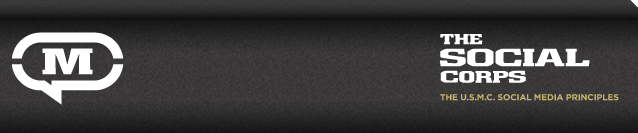- Approval from you Commanding Officer or Public Affairs Officer. The release authority must approve an official social media site before it can be registered.
- Be an authentic military source. The point of contact setting up and registering the site must have a valid “.mil” email address when submitting for approval.
- Your social media site must relate to an official Marine Corps website. Social media communications are based on an official military reference. This should be your command’s website, your higher headquarters site, or Marines.mil if your organization does not have a website.
- Posted disclaimers. The disclaimer identifies the page as an official Marine Corps social media presence and disclaims any endorsement. This keeps everything above board for your community, you, and your social media host.
Sample Disclaimer: This is an official Marine Corps page. However, the appearance of hyperlinks does not constitute endorsement by the U.S. Marine Corps. The U.S. Marine Corps does not exercise any editorial control over the information you may find at linked locations.
- Identify your site as “official.” One of the keys to social media is transparency – to build trust and let your fans know with whom they are dealing. If you’re a site that represents recruiting efforts, for example, identify the site as such. You also need to let the fans know that the site is official, so they understand that what you post there is done with an assumption of authority. A convenient place for one of the official markings is on the left hand info icon (tab) in Facebook or directly in your profile description on Twitter.
- Official sites should be open to the public. “Private” Facebook groups won’t be considered for listing on the Marine Corps’s social media directory.
- Sites should be labeled on Facebook as “Organization-Government.” The use of any category or type other than a Government Fan page violates the government’s terms of service agreement with Facebook. Make sure YouTube channels are set up as a government presence as well.
- Set the default view of your Facebook wall to show only posts from your organization.
Eight steps to setting up your official social media site
This entry was posted on June 22nd, 2011 at 4:07 pm and is filed under the category. You can follow any responses to this entry through the RSS 2.0 feed. You can leave a response, or trackback from your own site.