Guide to Defining Video Quality Requirements

Video System Tasks
Three fundamental tasks provide the foundation for any basic video system. Each task includes functions requiring equipment that has a direct effect on the quality of the video, which means each piece of equipment has the potential to alter the video to a degree that impacts the video’s usability.
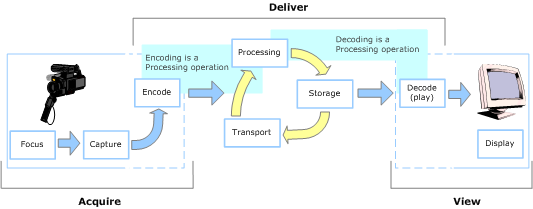
The Acquire, Deliver, and View tasks each include functions. Click a task or function in the figure for information.
The figure provides a reference model for core system functions, which support three primary tasks:
Acquire Video — Includes focus and capture functions, and may include a built-in CODEC, which can perform the processing function’s encoding/decoding operations. However, in some video systems, such as those used for surveillance applications, the encode operation might be performed in a separate IT space.
Deliver Video — Includes the processing, storage, and transport functions. Sometimes the acquire and view tasks include the processing function’s encoding/decoding operations.
View Video —Includes the display function and may include a built-in CODEC, which can perform the processing function’s decoding operation. However, in some video systems, such as those used for surveillance applications, the decode operation might be performed in a separate IT space.
The exact demarcation for each of the three tasks can vary from application to application due to integration of various functions within your equipment.



