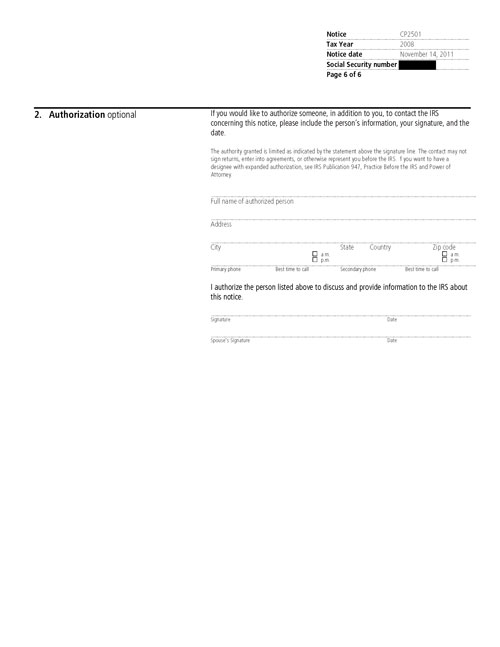Understanding your CP2501 Notice
You need to contact us. We've received information not reported on your tax return.
What you need to do
- Read your notice carefully — it explains the information we received.
- Complete the notice's response form whether or not the information is right or wrong.
You may want to...
- Contact the business or person reporting the information if it is wrong. Ask them to correct it.
- Order a transcript of your return.
- Make sure your earlier returns don't have the same mistake.
- Fill out the section on the response form to allow someone (such as an accountant) to contact us on your behalf.
- Contact us with any unanswered questions you have.
- Keep a copy of your notice for your files.
Answers to Common Questions
Is the notice a bill?
No. It informs you about the information we've received.
What do I need to do?
Complete the notice's response form.
What do I do if the information is wrong?
The response form has instructions on what to do if the new information is wrong. You also may want to contact whoever reported the information and ask them to correct it.
I want to check a copy of my original return. I don't have one. How can I get one?
You can order a transcript of your return. You also can get one by completing and sending us a Form 4506-T, Request for Transcript of Tax Return.
I don't want a transcript of my return. I want a copy. How can I get one?
Did an accountant or some other person prepare your return? You could ask them for a copy.
I can't get a copy of my return from a tax preparer. How else can I get a copy of it?
You can get a copy of your return by completing and sending us a Form 4506, Request for Copy of Tax Return. We charge a fee for return requests.
The information is wrong because someone else is using my name and Social Security number. What can I do?
You can visit our Identity theft information to find out more about what you can do. You also should call us and let us know.
Why did it take you so long to contact me about this matter?
Our computer systems match the information you report on your tax return with information reported by employers, banks, businesses, and others. This matching takes several months to complete.
Tips for next year
You can avoid future problems by:
- keeping accurate and full records
- waiting until you get all of your income statements to file your tax return
- checking the records you get from your employer, mortgage company, bank, or other sources of income (W-2s, 1098s, 1099s, etc.) to make sure they're correct
- including all your income on your tax return
- following the instructions on how to report income, expenses and deductions
- filing an amended tax return for any information you receive after you've filed your return
Consider filing your taxes electronically. Filing online can help you avoid mistakes and find credits and deductions that you may qualify for. In many cases you can file for free. Learn more about how to file electronically.
Understanding your notice
Reading your notice
Your notice may look different from the sample because the information contained in your notice is tailored to your situation.
Notice CP2501, Page 1

Notice CP2501, Page 2

Notice CP2501, Page 3

Notice CP2501, Page 4
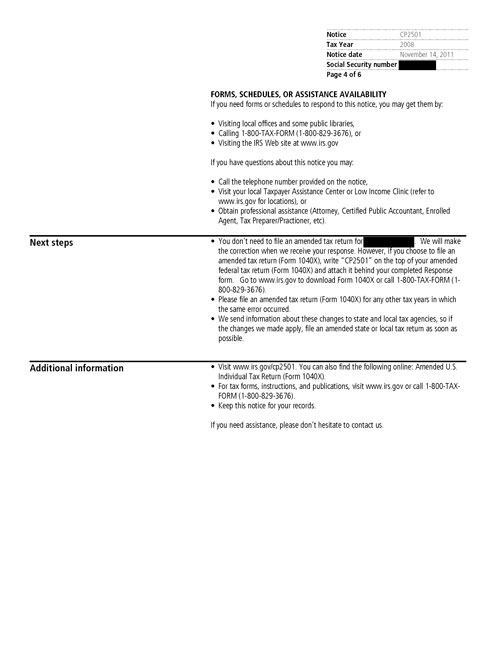
Notice CP2501, Page 5
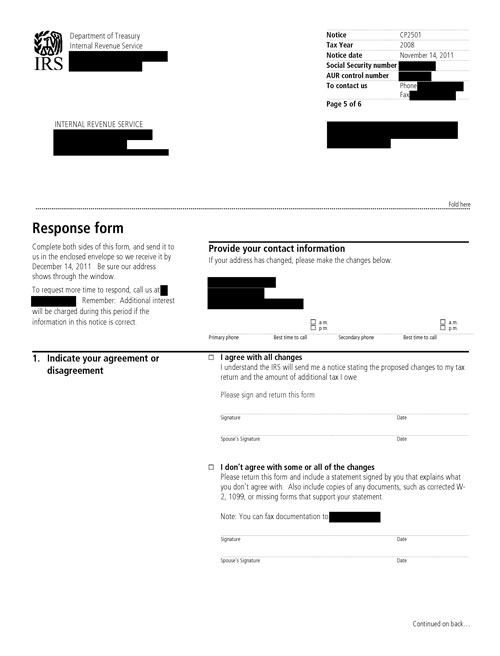
Notice CP2501, Page 6