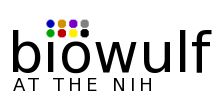NAMD is a parallel molecular dynamics program for UNIX platforms designed for high-performance simulations in structural biology. It is developed by the Theoretical Biophysics Group at the Beckman Center, University of Illinois. NAMD was developed to be compatible with existing molecular dynamics packages, especially the packages X-PLOR and CHARMM, so it will accept X-PLOR and CHARMM input files. The output files produced by NAMD are also compatible with X-PLOR and CHARMM. NAMD is closely integrated with with VMD for visualization and analysis. |
At a minimum, NAMD requires
- a PSF structure file which defines the structure. This can be generated in X-PLOR, CHARMM, or by using the psfgen program in NAMD.
- a PDB coordinate file, defining the XYZ coordinates of every atom in the structure.
- a parameter file, in CHARMM or X-PLOR format.
- a NAMD configuration file which specifies the number of timesteps, temperature, and other options to the NAMD program.
Details of the input and output files are in the NAMD user guide, and a sample session is at the end of this page.
Chart shows available NAMD versions maintained by this staff. Older versions are available but not supported. Using the most recent version is advisable. Older versions are maintained for users that need to work on continuing projects with the same NAMD version or perhaps have need of some legacy functionality. Use of 32-bit NAMD versions is depreciated since there are no longer any 32-bit nodes on the cluster.
| Ethernet | Infiniband | Infinipath | |
| 2.9 (x86_64) | Available | Available | Available |
| 2.8 (x86_64) | Available | Available | Available |
| 2.7 (x86_64) | Available | Available | Available |
| 2.6 (x86_64) | Available | Available | Available |
| 2.6 (i686) | Available | N/A |
N/A |
On Biowulf, installations are arranged:
according to version number, architecture and target interconnect respectivly. For instance, the 64-bit namd 2.8 binary for Infiniband is located in:
This is the preferred network for running most MD jobs, including NAMD. The following sample would run a simple job using the Infiniband network for message passing:
Create a batch command file:
#!/bin/bash #PBS -N myjob #PBS -k oe #PBS -m be # NAMD_VER=2.9 NETWORK=ib TRANS=ibverbs PATH=/usr/local/NAMD/$NAMD_VER/$NETWORK/$TRANS:$PATH cd $PBS_O_WORKDIR # Create host file (required) make-namd-nodelist charmrun ++nodelist ~/namd.$PBS_JOBID ++p $np `which namd2` myjob.namd > out.log rm -f ~/namd.$PBS_JOBID
Submit the job with the command:
qsub -v np=64 -l nodes=8:ib /data/username/namd/namd_run
This job will be run on eight Infiniband-connnected nodes, launching eight processes per node.
The following sample would run a simple job using the Infinipath network for message passing.
Create a batch command file:
#!/bin/bash
#PBS -N myjob
#PBS -k oe
#PBS -m be
#
NAMD_VER=2.9
NETWORK=ipath
PATH=/usr/local/NAMD/$NAMD_VER/$NETWORK:$PATH
PATH=/usr/local/OpenMPI/current/gnu/ipath/bin:$PATH
cd $PBS_O_WORKDIR
`which mpirun` -n ${np} `which namd2` myjob.namd > out.log
Submit the job with the command:
qsub -v np=16 -l nodes=8:ipath /data/username/namd/namd_run
This job will be run on 8 Infinipath-connnected nodes, launching two processes per node.
Sample batch command file for submitting NAMD jobs to the cluster using Ethernet as the message-passing network.
#!/bin/bash #PBS -N NAMD #PBS -k oe #PBS -m be NAMD_VER=2.9 NETWORK=eth PATH=/usr/local/namd/$NAMD_VER/$NETWORK:$PATH cd $PBS_O_WORKDIR # Create host file (required) make-namd-nodelist charmrun ++p $np ++nodelist ~/namd.$PBS_JOBID `which namd2` config.namd >& outputlog rm ~/namd.$PBS_JOBID
Submit this job with the command:
qsub -v np=48 -l nodes=2:x2800 /data/username/namd/namd_run
This job will be run on 2 x2800 (2.8 GHz Xeon X5660, gigabit Ethernet connectivity) nodes, launching 24 processes per node.
See the NAMD on GPUs page
NAMD v 2.7 and 2.8 have also been built with Plumed 1.3, a plugin for free energy calculations in molecular systems. (Plumed website) Free energy calculations can be performed as a function of many order parameters with a particular focus on biological problems, using state of the art methods such as metadynamics, umbrella sampling and Jarzynski-equation based steered MD.Sample batch script:
#!/bin/bash #PBS -N myjob #PBS -m be module load namd/2.8+plumed1.3 cd $PBS_O_WORKDIR `which mpirun` -machinefile $PBS_NODEFILE -np $np `which namd2` apoa1.namd >& outputlog
This batch script could be submitted with:
qsub -v np=32 -l nodes=2:x2800 ./run
Additional software transports are available for the Infiniband and Ethernet networks. Users will not typically want to use these transports because the choices listed in the above examples are almost always the optimal choices. There are situations that may make an other transport desirable.
- MVAPICH2 is a popular MPI implementation for Infinband networks. This example shows
how to target that network for message passing:
#!/bin/bash #PBS -N NAMD #PBS -k oe #PBS -m be NAMD_VER=2.8 ARCH=`uname -m` NETWORK=ib TRANS=mvapich2 PATH=/usr/local/namd/$NAMD_VER/$ARCH/$NETWORK/$TRANS:$PATH cd $PBS_O_WORKDIR charmrun ++p $np `which namd2` ${BENCHNAME}.namd > ${BENCHDIR}/${np}.logsubmitted with:qsub -v np=64 -l nodes=8:ib /data/username/namd/namd_run
-
OpenMPI can be used for Ethernet and Infiniband NAMD runs (it is the only software
transport available for Inifinipath runs). This example will work for all networks available
on Biowulf by altering only the NETWORK variable (one of ib, ipath or eth).
#!/bin/bash #PBS -N myjob #PBS -k oe #PBS -m be # NAMD_VER=2.8 ARCH=`uname -m` NETWORK=ib TRANS=openmpi PATH=/usr/local/namd/$NAMD_VER/$ARCH/$NETWORK/$TRANS:$PATH cd $PBS_O_WORKDIR charmrun ++p $np `which namd2` myjob.namd > out.log
submitted with:qsub -v np=64 -l nodes=8:ib /data/username/namd/namd_run # ib qsub -v np=64 -l nodes=8:e2666 /data/username/namd/namd_run # eth
- Choosing the number of processors/nodes: When submitting a job with the qsub command, the number of processors (np=#) should be equal to the combined processor count on thost nodes. It is recommended that you do this unless the job requires more memory than can be accomodated by the node with all processors in action. The Benchmarks section of this page may help you to choose the appropriate nodes and number of processors.
- Nodelist:. When using the Ethernet version of NAMD 2.6, the batch command file must include the 'make-namd-nodelist' utility, which is in the directory /usr/local/bin/. (This step is not required for Infinipath or Infiniband jobs). The utility creates a file in your home directory called namd.PBS_JOBID, which is used when running the NAMD job. This file can be deleted at the end of the job, as is in the Ethernet batch script example above.
Sample session: Copy the sample scripts from /usr/local/NAMD/2.9/ib/lib/replica/example into a directory. Set up a batch script along the following lines:
#!/bin/bash
#PBS -N Replica
# set up the paths for OpenMPI and NAMD
# use 'module load namd/2.9-re-ib' for IB
# use 'module load namd/2.9-re-ipath' for Ipath
module load namd/2.9-re-eth
cd $PBS_O_WORKDIR
# a clean output directory is required, otherwise the job will exit with errors
rm -rf output; mkdir output; (cd output; mkdir 0 1 2 3 4 5 6 7)
`which mpirun` -machinefile $PBS_NODEFILE -np $np `which namd2` +replicas $numreps \
job0.conf +stdout output/%d/job0.%d.log
Submit this job with, for example:
qsub -v np=48,numreps=8 -l nodes=2:x2800 re.bat (Ethernet, 2 x2800 nodes, 48 total cores) qsub -v np=16,numreps=8 -l nodes=2:ib re.bat (IB, 2 nodes with 16 cores total) qsub -v np=16,numreps=8 -l nodes=8:ipath re.bat (Ipath, 8 nodes with 16 cores total)
Running Replica Exchange Simulations is a little different, since the namd2 binary has to be run in standalone mode and not via the charmrun script. The directory /usr/local/NAMD/2.8/lib/replica/example contains a set of example replica exchange files.
- Set up a replica exchange configuration file along the lines of the one
below. The sections that you will need to modify are in italics.
----------------- file fold_alanin.conf------------------------------------ # configuration for replica exchange scripts # run simulation: tclsh ../replica_exchange.tcl fold_alanin.conf # to continue: tclsh ../replica_exchange.tcl restart_1.conf # view in VMD: source fold_alanin.conf; source ../show_replicas.tcl # add continued: source restart_1.conf; source ../show_replicas.tcl # show both: vmd -e load_all.vmd set num_replicas 8 set min_temp 300 set max_temp 600 set steps_per_run 1000 set num_runs 10000 # num_runs should be divisible by runs_per_frame * frames_per_restart set runs_per_frame 10 set frames_per_restart 10 set namd_config_file "alanin_base.namd" set output_root "output/fold_alanin" ; # directory must exist # the following used only by show_replicas.vmd set psf_file "alanin.psf" set initial_pdb_file "unfolded.pdb" set fit_pdb_file "alanin.pdb" set namd_bin_dir /usr/local/NAMD-2.6-Linux-amd64-TCP-icc set server_port 3177 # NOTE: Running namd2 through charmrun interferes with socket connections; # run the namd2 binary directly (in standalone mode). MPI might work. set spawn_namd_command \ [list spawn_namd_rsh "cd [pwd]; [file join $namd_bin_dir namd2] +netpoll" \ [read [open $env(PBS_NODEFILE) "r"]] ]
- Set up a batch script:
---------file re.bat------------------------- #!/bin/csh #PBS -N NAMD_RE #PBS -j oe #PBS -m be cd /data/user/namd/re tclsh /usr/local/NAMD/2.8/lib/replica/replica_exchange.tcl fold_alanin.conf
To use a different version of NAMD, replace the path /usr/local/NAMD/2.8/lib/replica/ in the script above. All versions of NAMD reside in /usr/local/NAMD/
- Check that the output directory exists, otherwise the job will die. In this
example, the output directory is /data/user/namd/re.
- Note the number of replicas in the config file. In the example above, in
Step 1, there are 8 replicas. The number of nodes requested should be half of
the number of replicas. Submit the job:
qsub -l nodes=4 re.bat
NAMD jobs will scale differently according to message-passing interconnect, system size, NAMD version and any number of other factors. However, in general, when running on Ethernet, jobs of 16 to 32 processors will often be the limit of reasonable scaleability. On Infininand or Infinipath, jobs generally scale-out to as many processors as you can get your hands on - with the exception of jobs simulating very small systems.
Users are encouraged to run their own benchmarks to determine the most efficient way to run their jobs. NAMD runs can be configured to provide benchmark information for this type of tuning. For scaling purposes, we recommend an efficiency rating of 70% or greater when performing long job runs on large numbers of processors. Lower than 70% efficiency in a long-running job run should be viewed as a poor use of resources. A simple formula for determining job-scaling efficiency looks like this:
t1
e = --------
n * t2
Where e is efficiency, n is the number of processors running the simulation, t1 is the performance time running on one processor and t2 is the performance time running on n processors. See the NAMD benchmark page for more detailed benchmark information.
This session uses the BPTI example that is described in the NAMD User Guide.
- Obtain the PDB file 6pti.pdb (you can copy it from
/pdb/pdb/pt/pdb6pti.ent.gz and uncompress. The entire Protein Data Bank,
updated nightly, is mirrored on the Helix Systems). Also obtain the appropriate
topology and parameter files. These are available in
/usr/local/charmm/c31b1/toppar/.
- Run psfgen to create the PSF file.
$ export PATH=/usr/local/namd/2.7/x86_64/eth:$PATH $ cd /data/username/namd $ gunzip -c /pdb/pdb/pt/pdb6pti.ent.gz > 6pti.pdb $ grep -v '^HETATM' 6pti.pdb > 6pti_protein.pdb $ grep 'HOH' 6pti.pdb > 6pti_water.pdb $ cat > psfgen.inp << END topology /usr/local/charmm/c31b1/toppar/top_all22_prot.inp segment BPTI { pdb 6pti_protein.pdb } patch DISU BPTI:5 BPTI:55 patch DISU BPTI:14 BPTI:38 patch DISU BPTI:30 BPTI:51 alias atom ILE CD1 CD coordpdb 6pti_protein.pdb BPTI alias residue HOH TIP3 segment SOLV { auto none pdb 6pti_water.pdb } alias atom HOH O OH2 coordpdb 6pti_water.pdb SOLV writepsf bpti.psf guesscoord writepdb bpti.pdb END $ psfgen < psfgen.inp - Create the NAMD configuration file -- the BPTI example
is provided in the NAMD user guide.
- Create the batch command file, in this case called
/data/username/namd/bpti.run
------------------------------------------------ #!/bin/bash #PBS -N NAMD #PBS -k oe #PBS -m be NAMD_VER=2.7 # Desired NAMD version (2.6, etc) ARCH=`uname -m` # System architecture NETWORK=eth # Network for message passing PATH=/usr/local/namd/$NAMD_VER/$ARCH/$NETWORK:$PATH cd $PBS_O_WORKDIR # Create host file (required) make-namd-nodelist charmrun `which namd2` +p$np ++nodelist ~/namd.$PBS_JOBID bpti.inp >& bpti.out rm ~/namd.$PBS_JOBID
- Decide on the number of processors, and submit the job with the command
% qsub -v np=4 -l nodes=2:o2800 /data/username/namd/bpti.run
The NAMD 2.9 user guide.
The NAMD 2.8 user guide.
The NAMD 2.7 user guide.
The NAMD 2.6 user guide.