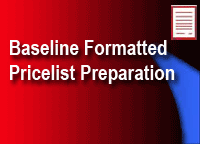FAS Pricing Functionality |
|
Web-based Instructional Modules
|

Below you will find the resources you need to successfully use the FPL templates |
|
Multiple Award Schedules 520 and 599
|
|
|
Instructional Resources are available to you under the Knowledge Center tab in the upper right of this screen. They include items like: Frequently Asked Questions (FAQ) for Mass Mods, Offers and Mods, as well as a Quick Reference Guide (QRG) and an Error Messages document that will provide samples of Errors and how to resolve them. You are required to have a digital certificate for access into the eOffer/eMod applications and to sign the final documents electronically. To obtain a digital certificate, please go to the eOffer/eMod website, or go to one of the following links: Please be aware, that it will take between 7 and 14 days for a digital certificate to be issued after you have notarized you paperwork and submitted it to the company and that digital certificates must be updated every two (2) years. It is imperative that you as contractors keep your digital certificates current. An expired digital certificate will delay the ability to submit an electronic offer or modification. |
|
|
Who: Existing Contractors
In order to comply with Mass Mod 1 and 2, you must complete the interactive Flash based instructional modules below. All you need is a web browser, (we recommend Firefox) and free Adobe Flash Player, already installed on 98% of Internet connected desktops. The modules will walk you through how to down load a Formatted Price List (FPL) Template, tailor it to your needs and populate it. Uploading the FPL will replace the current Schedule Input Program (SIP). We have set up the modules so that you can take each one individually, or all at once based on your schedule. The estimated time to complete each module is displayed. To help ensure that you understand and can use the new pricing functionality, we have included a quiz after you have completed all of the modules, that you are required to pass with a score of 70% or greater. Note: In order to have these presentations available for you prior to the new functionality go-live, we captured screen shots early on, therefore there may be slight differences between the screens you see here and the ones you'll see on the live system. |
|
After you successfully complete the Mass Mod 1 & 2 Instructional Program Final Quiz, you will click on the link provided. A registration screen will open. After completing the registration screen with the required data, an email will be sent to you with your completion certificate and your schedule specific FPL template. At that time, please download and save the FPL template, following the procedures covered in the instructional modules. We recommend that you save the FPL template using a file naming convention (recommendations are included in the instructional modules) and location that is easy for you to remember. Your next step will be to customize this template so that it contains only the tabs that you need. Once you have done that, you should begin to populate the FPL template using what you learned in the modules and save the template to your local computer in preparation for Mass Mod 2. Please remember that you can return to this page and review the Mass Mod 1 & 2 Process instructional modules at any time (even as you are populating your spreadsheet with your pricing information)! Additionally, we strongly recommend that you print or refer to the Mass Mod 1 and 2 FAQ, QRG and the FPL Specifications (located under the Knowledge Center tab in the upper right hand corner of this page) often, as you complete your FPL.
Back to TopAfter you successfully complete the New Offeror Instructional Program Final Quiz, you will click on the link provided. A registration screen will open. After completing the registration screen with the required data, an email will be sent to you with your completion certificate. The system will track that you have completed the Offer Instructional Modules once you have completed this registration process. The Completion Certificate is for your records only.
Back to Top|
Who: Contractor submitting EAS Pricing Mod
Prior to submitting a modification request to your existing contract that involves a change in pricing (e.g. Add a Service), you are required to complete the web based instructional modules below. These modules describe the various formats you can use to submit your pricing data in a standard format including: MS Excel Formatted Price List (FPL) template, Comma Separated Values (CSV) format, data form entry and Electronic Data Interchange (EDI). All you will need is a web browser, (we recommend Mozilla Firefox) and free Adobe Flash Player, already installed on 98% of Internet connected desktops. We have set up the modules so that you may take each one individually, or all at once as your schedule permits. The estimated time to complete each module is displayed. To help ensure that you understand the pricing submission methods, we have included knowledge checks at the end of each module. Note: There may be slight differences between the screens you see here, and the ones you will see on the live system. |
Module 1 This module will take approximately 20 minutes |
 |
|
 |
Module 5 This module will take approximately 25 minutes |
 |
Module 6 This module will take approximately 15 minutes |
After you successfully complete the Pricing Modification Submission Instructional Program Final Quiz, you may wish to print the completion certificate. It is not necessary, but is an option available if you would like to have it for yourself.
Back to Top