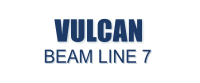Useful Information for VULCAN Users
Become a VULCAN User
Contact us for capabilities, experiment design, and development of proposals.
Refer to VULCAN Proposal Key Points before writing the proposal.
Approved Proposals
You will be notified of an experiment date and will need to confirm the date by replying to the email and the experiment in the IPTS system.
Prepare and Ship Your Samples
We recommend VULCAN standard samples. If you cannot provide standard sample geometry, please prepare grip adapters. Refer to the sample geometry document for details.
Ship your samples
Non-activated samples coming to SNS:
Attention: Special requirements (like refrigeration)
To: Neutron Sciences User Sample IPTS # XXXX, Beam line 7
Oak Ridge National Laboratory/SNS Site
Chestnut Ridge, Bldg 8920
Oak Ridge, TN 37830
Activated samples (these will also be brought to SNS but must go through check-in procedures at another on-site location):
Attention: Special requirements (like refrigeration)
To: Neutron Sciences User Sample IPTS # XXXX, Beam line 7
Oak Ridge National Laboratory
Bethel Valley Road, Bldg 7001
Oak Ridge, TN 37830
Replace the XXXX with your IPTS (Integrated Proposal Tracking System) number.
Plan Your Trip
The User Office will contact you about site access and proper training.
You have the option to stay at the ORNL Guest House, which is located on the SNS site.
For complex experiments, two to three users are recommended.
VDRIVE: VULCAN Data Reduction and Interactive Visualization software
- Get an XCAMS account (the same one that you used in IPTS system). If you do not have an account, you can request one.
- Request access to computer resources. Select SNS user (on-site and off-site), select VULCAN, and type your IPTS number in the justification.
- Go to http://analysis.sns.gov and follow the instructions for the remote window access.
- Use VDRIVE to perform data reduction or analysis. The manual can be found here or on the data analysis computer. Use the NXClient to logon, and in the upper left corner choose Applications => Analysis => Vdrive Manual.
For computer access issues contact linux@support.sns.gov.
Download/Upload Your Data
Client mode: Use an SFTP client to transfer data between your own computer and the data on server. FileZilla is a free one that works across different platforms. The server is analysis.sns.gov; the port for SFTP is 22.
Web interface: log into the portal, select the folder above, and then download/upload.
Publish Results
Please review your primary obligations regarding the facility acknowledgement statement and notifying the User Office. Contact the User Office with questions.