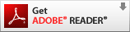Technical Requirements
What are the system requirements for the site?
How can I get the latest versions of Adobe Flash, Adobe Reader, or Browser(s)?
How do I increase the font size?
This Web site is optimized for the following configuration:
| Specification | Windows | Macintosh |
|---|---|---|
| Operating System | Windows® 2000, XP, or Vista | Mac® OSX 10.4 (Tiger), 10.5 (Leopard) |
| CPU | 2.33GHz Pentium 4® processor or faster | G4, G5, or Intel Core |
| Internet Connection | Broadband connection (e.g. DSL, cable modem, FIOS, or corporate network) with 300kbps bandwidth or better required; dial-up connections will seriously impede full functionality and viewing Multimedia content on this Web site. | |
| Sound Card | 16-bit sound card and speakers | Built-in |
| Monitor Resolution | 1024x768 Recommended Millions of Colors | 1024x768 Recommended Millions of Colors |
| Browser Support | Internet Explorer® 6
Internet Explorer® 7 Internet Explorer® 8 Firefox® 2.x, 3.x Safari® 3.x (XP, Vista) Upgrade your browser by clicking on the links below this table. |
Safari 3.x Firefox® 2.x, 3.x Upgrade your browser by clicking on the links below this table. |
| Flash Player | Adobe Flash Player 9 (Adobe Flash Player 10 recommended) Adobe Flash Player is available as a free download from the Adobe Web site. |
|
| Reader | Adobe Reader 7 (Adobe Reader 9 recommended) Adobe Reader is available as a free download from the Adobe Web site. |
|
| ® All other brands and names are property of their respective owners. | ||
Section for Plugins and Downloads
Upgrading Your Browser, Flash Player, and Adobe Reader
Click on the links below to upgrade your browser.
Some portions of the Web site such as the Certificate require the Adobe Reader.
Download Adobe Reader by clicking on the button below:
Some portions of the Web site such as the video and supplemental material require the Flash Player 11, which can be downloaded from Adobe
Download the Adobe Flash Player by clicking on the button below:
Unix/Linux is not officially supported; however, RealPlayer for Unix/Linux is available here  .
.
Viewing PowerPoint Files
In order to view the PowerPoint files on this site, you will need Microsoft PowerPoint, which comes standard on most systems. If you do not already have PowerPoint on your computer, you may need to download the PowerPoint Viewer. Please note that if you use a screen reader, the PowerPoint Viewer may not be compatible with the screen reading program, and you will need the full version to view the files.
Increasing Font Size
To increase the size of the font, you may adjust the settings on your monitor to increase your screen resolution. If you have a mouse with a track ball, you may press down the control key and move the track ball to increase the font size as well.