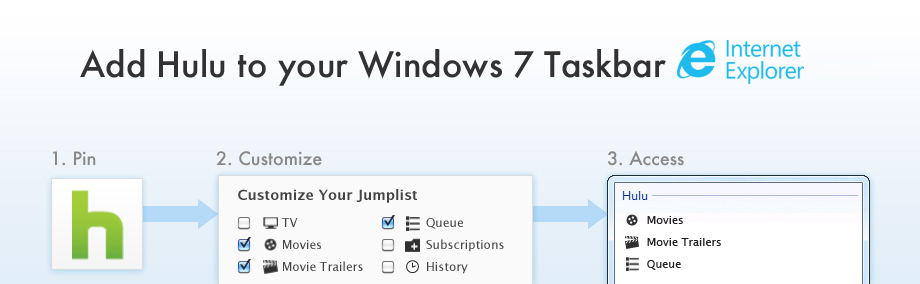
| Internet Explorer is available only for PCs running Windows. For more information, check out Windows 7. |
With Internet Explorer 9 and Pinned Sites, you can launch your favorite websites with a single click from your Windows 7 Taskbar. It's simple: when you're visiting Hulu and your other favorite sites on the web, grab and drag its tab down to your Windows 7 Taskbar. The next time you want to visit, just click on the icon in your Taskbar to launch the page.

Once you add Hulu to your Windows 7 Taskbar, you can customize the features that appear on your Jumplist, an easy way to go directly to your favorite pages on Hulu.com. Just check the items you want to choose from each time you launch Hulu from your Taskbar, from TV episodes and movies to your subscriptions and queue.

Once you've customized your Jumplist, it's easy to go directly to your favorite pages on Hulu. Click on the Hulu icon in your Windows 7 Taskbar, and select the page you want to visit from the Jumplist. Windows Internet Explorer 9 will launch a new tab and navigate you directly to your selection.

 Sorry, currently our video library can only be watched from within the United States
Sorry, currently our video library can only be watched from within the United States
Hulu is committed to making its content available worldwide. To do so, we must work through a number of legal and business issues, including obtaining international streaming rights. Know that we are working to make this happen and will continue to do so. Given the international background of the Hulu team, we have both a professional and personal interest in bringing Hulu to a global audience.
If you'd like, please leave us your email address and the country in which you live, and we will email you when our videos are available in your area.
To watch videos on this device,
please subscribe to Hulu Plus.
Already a Hulu Plus subscriber?
Hello!
We notice that you are trying to access Hulu from your unsupported device. It's not available, but we are working hard to bring our Hulu Plus subscription service to this device! Stay tuned for updates.
Hello!
We notice that you are trying to access Hulu from your unsupported device. Right now this device is not supported.



To help you share, we've imported all of your Facebook friends who have connected to Hulu through Facebook.
Other things you should know:
Ready to start sharing videos you watch, favorite, or rate with your friends on Facebook and Hulu?


 Facebook
Facebook

