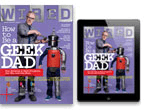10 Things I Hate About Wii U
- 11.19.12
- 3:30 PM
On Sunday, Nintendo finally released Wii U, its new game console. We’ve raved about early launch games like NintendoLand and New Super Mario Bros. U, showing that the big N still has the magic touch when it comes to making great play experiences.
Unfortunately, Nintendo is still lagging behind when it comes to creating what consumers are increasingly expecting out of their devices: a feature-rich, multimedia online experience. Wii U, available in $300 and $350 configurations, has a bunch of these features — Netflix, a social network feed called Miiverse, a digital game shop — but all of them have distinct problems that make the user experience less fun than it should be.
Problems like this at the launch of a new piece of hardware are to be expected. Xbox 360 and PlayStation 3 had all kinds of problems when they shipped, and remember when the iPhone didn’t even have copy-and-paste? Nintendo does have the ability to upgrade all of these features over time — and it should get cracking on them immediately. Until then, Wii U has over-promised and under-delivered. Here are the 10 things that tick me off the most.
1. The Big-Ass Firmware Update.
The reason you’re only reading about Wii U’s online features now is that out of the box, it doesn’t have any of them. You can’t even connect to the internet on Wii U without first downloading a massive firmware update. Nintendo released this at the eleventh hour — almost literally, since it was released a couple of hours before the midnight launch on Sunday — and anyone who took home a Wii U realized that if they wanted to play games with online integration (that is, the way they were meant to be enjoyed) they had to first update the firmware.
Okay, no problem. Except the giant update — which contained Miiverse, Netflix, a web browser and God knows what else — was such a ginormous download that it took users around 90 minutes to pull it down. So be aware: If you buy a Wii U for Christmas, you’re going to be spending a good part of Christmas morning and some of Christmas afternoon updating the OS first. Oh, and don’t get impatient and stop the process halfway, or as L.A. Times reporter Ben Fritz found, you might permanently brick your new Wii U.
2. Brutally Slow OS.
This is the problem that makes every other problem seem that much worse. Clicking on anything in Wii U’s menu, anything at all that you try to do, takes For. E. Ver. People can post text and images to the Miiverse feed, kind of like Twitter where you can draw pictures. But imagine Twitter where every time you wanted to view a new tweet you had to wait five seconds. Booting up, loading software, loading games, refreshing feeds…. Everything is accompanied by an agonizing wait.
3. Netflix.
This should have been an early killer app for Wii U, and instead it just sucks. “Netflix will be great on Wii U,” I’d tell friends, apparently talking right out of my ass. “Say somebody has to get a drink from the kitchen: They don’t have to pause the movie for them! They can just take the GamePad with them! Or say you’re browsing: You could show a movie on the TV screen, while you browse for more on the GamePad! It’s going to be our Netflix machine for sure.”
Netflix on Wii U, as it turns out, doesn’t do any of that. The only difference between it and any other bog standard Netflix app is that you can show the movie on the TV or the GamePad. Convenient, but nothing you couldn’t do — better — with an Xbox and an iPad.
4. Tiny Battery in the GamePad.
Wii U’s big defining feature, from which all things flow, is the GamePad controller. It features a touchscreen right in the middle that can display graphics perfectly in sync with the TV, allowing for new types of gameplay. Unfortunately, you’ll find yourself needing to charge it constantly. This problem is compounded by the fact that even though Nintendo built the GamePad to hold a large battery, it ended up putting a smaller one inside the case, presumably to keep the cost of goods low. Oh, and you can’t charge GamePad by plugging it into the Wii U console. It has its own proprietary AC adapter and it must be plugged into the wall.
5. Miiverse, the Social Network in Which You Are Not Allowed to Socialize.
I signed up for Nintendo Network, Nintendo’s first (!) ever attempt to create an account-based online service for its players. I clicked through the Terms of Service, skimming them. As you do. OK, I’m not going to post anything offensive, no problem. I enter my details into my profile and throw Game|Life’s URL and my Twitter handle in there so people know it’s me. Big mistake. Minutes after I posted my profile, I got a message saying that I had posted prohibited content and that Nintendo had blocked my profile pending a change. The hell? Turns out that you are strictly prohibited from posting anything on Miiverse that might allow someone to personally identify you. It didn’t specifically call out Twitter URLs, but I guess those must also be banned. Nintendo clearly doesn’t want any stories in the press about harassment (or worse) stemming from people meeting on Miiverse. So it is doing everything it can to make sure its members do not know who each other actually is.
That’s apparently not the only thing that Nintendo’s eagle eyes are looking out for. Destructoid writer Jim Sterling said he had a message banned for using the word “idiot” in a funny Batman quote (it was later reviewed and re-posted). One parent said on Twitter that his son cannot use his first name — Killian — because Miiverse deems the word to be offensive.
I changed my profile to “Hi!” Nintendo has not flagged it — yet.
Chris Kohler is the founder and editor of Game|Life and the author of "Power-Up: How Japanese Videogames Gave the World an Extra Life."
Follow @kobunheat and @GameLife on Twitter.