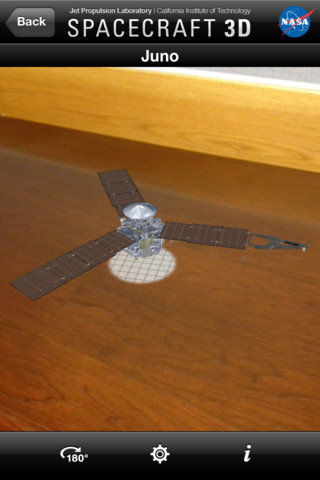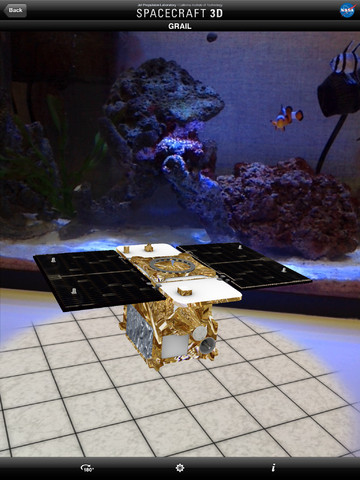Spacecraft 3D
By Jet Propulsion Laboratory
Open iTunes to buy and download apps.
Description
NASA's Spacecraft 3D is an augmented reality (AR) application that lets you learn about and interact with a variety of spacecraft that are used to explore our solar system, study Earth, and observe the universe. Using a printed AR Target and the camera on your mobile device, you can get up close with these robotic explorers, see how they move, and learn about the the engineering feats used to expand our knowledge and understanding of space. Spacecraft 3D will be updated over time to include more of the amazing spacecraft that act as our robotic eyes on the earth, the solar system and beyond!
Please look forward to interacting with even more iconic NASA missions in future updates!
This app requires a camera.
What's New in Version 1.5
Spacecraft 3D 1.5 is here, now with 200% more spacecraft!
- Added four new spacecraft. Feast your eyes on Cassini, Voyager, Dawn, and Juno!
- Added an option to view the AR Marker from Safari
Customer Reviews
Cool update
I like the brand new update! I like about Dawn, Juno, Voyager, and Cassini. Finally, an update.
Superb App
Simply amazing. Viewers gasp at the display. Excellent use of the Retina resolution too. Well done NASA and JPL!
Marker
Update: The marker is now viewable in Safari, but this is still not the best solution: it requires network access, is a huge file, and can't be viewed full screen. Why not do the obvious and have an option to view the marker full screen within the app? Then I could set my iPhone to display the marker and view the objects on my iPad. Sheesh.
Old review: There's no need print the marker if you have 2 devices — the marker will work fine of you email yourself the marker PDF.
But this is totally unnecessary — the app should have a function to show the marker fullscreen. That's the simplest thing if you have 2 iPhones or an iPad and an iPhone, etc.

- Free
- Category: Education
- Updated: Aug 31, 2012
- Version: 1.5
- Size: 55.4 MB
- Language: English
- Seller: Jet Propulsion Laboratory
- © 2012 California Institute of Technology
Requirements: Compatible with iPhone 3GS, iPhone 4, iPhone 4S, iPhone 5, iPod touch (3rd generation), iPod touch (4th generation), iPod touch (5th generation) and iPad. Requires iOS 5.1 or later.