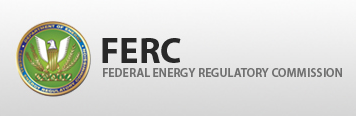Documents & Filing  Forms
Forms
Overview: The FERC Forms Applications use the Internet to download the Form Submission Software (FSS), provide updates to the software on the user's workstation, and allow submission of forms data to the FERC via the Internet. Forms Submission Systems (FSS) include Form 1, Form 6, Form 2, and others that are currently in development.
To accomplish the above the user's PC communicates with an Internet server at the FERC which is dedicated to supporting the FSS. The FSS uses Internet communication protocols called HTTP and FTP.
HTTP is used to generate a list of respondents so the Form Respondent can choose the pertinent Forms database for initial download.
FTP RECEIVE is used to download the initial company database
for the Forms Application, and to download updated program modules
as enhancements and updates become available.
FTP SEND is used to submit the electronic filing of company data prepared by the Forms Submission Software to the FERC Forms Server for inclusion in the Form Submission Database.
Most respondent workstations are connected to a company network that uses Firewall technology to protect and isolate the network from the Internet. Occasionally, the company's Firewall is configured to prevent applications from communicating with foreign servers over the Internet. In these cases, the FERC Form Submission Software cannot communicate with the FERC Forms Server to obtain software updates, and for transmission/submission of completed Forms. The FERC communications software may be configured to operate with most FTP security protocols.
The Internet Test Application, which can be downloaded from the FERC Forms site via your Internet Browser, is used to test Internet Communications from your workstation to the FERC Forms Server to determine compatibility with FSS or the Electric Quarterly Report (EQR) software. A company's Network Support Personnel can use the Communications Test Application to determine which parameters need to be set, and test the configuration until it functions correctly. Then, the parameters used may be applied to the particular Forms Submission System application or to the EQR software.
Form Communications Test Application Software Download
Clicking the Form Communications Test Application link will download the Form Communications Test Application Installation file.
If you are using MS Internet Explorer, you will be given the options to (1) Install the software from its current location; or, (2) Download the installation file.
If you are using Netscape, the only option is to download the installation file.
In either event, once the Installation File is downloaded, you must double-click on the installation file from Windows Explorer to begin application installation.
The Installation File can be discarded after the installation of the software. Its only purpose is to install the software on your workstation.