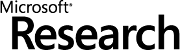ScienceCinema Help
ScienceCinema allows users to search for specific words and phrases spoken within video files. Users can then easily access the precise point in the video where the word was spoken. There are two search options within ScienceCinema, "Audio Search" and "Bibliographic Search."
Audio Search
Audio Search allows the user to enter a term or phrase (place phrase in "double quotes") to search for specific words spoken during the video.
- Enter the term or phrase in the box and click on the Search button. Once the search results list appears, the search term(s) will be highlighted in the Transcript Results section.
- Click on the highlighted snippet to start playing the video at the exact segment where the search term was spoken. Upon clicking on the snippet, the video will begin to play in the thumbnail box. To see more snippets, click on the Show More link.
- Stop/start the video and control the volume by using the controls within the video window.
- Click on the Play arrow within the video window (without using the search term snippets) to watch the entire video.
- Double click on the video to view it in full screen mode.
- Click on the Description link to view the abstract for the video.
- Click on the Title of the video to view the full bibliographic record.
- Click on the page numbers at the top or bottom of the results list to move to the next page of search results.
Bibliographic Search
Bibliographic Search provides the user with the option to search the bibliographic data fields rather than the audio index for the videos. Data fields include the entire Bibliographic record, Creator/Author, Title, Description/Abstract, Identifier Numbers, Publication Date, and System Entry Date.
- Enter search criteria in the fields as desired (using "double quotes" for phrases), and click Search to obtain search results.
- Sort results by Relevance, Creator/Author, Publication Date, System Entry Date, Title, or Identifier Number, in either Ascending or Descending order.
- Click on the Title for the record of interest to view the full bibliographic record.
- Click on the video icon to bring up the full record along with the option to play the entire video.
Technical Specifics
The audio indexing technology for ScienceCinema is provided by Microsoft Research as part of their Microsoft Research Audio Video Indexing System (MAVIS) project. MAVIS is a set of software components that use speech recognition technology to enable searching of digitized spoken content. More information about MAVIS and the technology can be viewed at the MAVIS project page (http://research.microsoft.com/en-us/projects/mavis/). Playing of video files in Internet Explorer requires the Silverlight plug-in to be installed. Other browsers do not require plug-ins to play these video files. See http://www.microsoft.com/getsilverlight/get-started/install/default.aspx for more information.