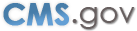IACS Login Help
Forgot Your Password?
- 1. Go to the IACS Login page
- 2. Accept the Terms and Conditions
- 3. Enter your User ID
- 4. Select the "Forgot Your Password?" button
- 5. When the screen refreshes, answer the Security Questions and Authentication Questions.
- 6. An email with a temporary password will be sent to the email address on record for your account.
- 7. Log in to IACS with your temporary password and change your password.
Forgot Your User ID?
- 1. To retrieve your User ID select the "Forgot Your User ID?".
- 2. When the screen refreshes, enter your First Name, Last Name, Date of Birth, Social Security Number and Email address. Your User ID will be sent to the email address on
record for your account.
- Page last Modified: 06/04/2012 2:27 PM
- Help with File Formats and Plug-Ins