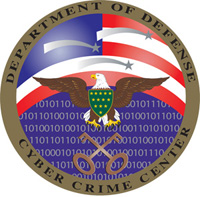How to Apply Online
First, create an account on USAJOBS , then log into your USAJOBS account.
You may upload a resume or build one in the USAJOBS system using the relevant buttons on the My Account homepage. Be sure to address all the requirements listed in the job announcement. Also, include specific key words in your resume to optimize your resume’s review during the initial screening process. On your resume, do not simply list your responsibilities from past jobs; include the specific impact you made in that position. Where possible, quantify that impact.
After you have built your resume, use our Hot Jobs link to access a current vacancy announcement. Read the announcement carefully to ensure you meet all requirements and qualifications, then click on its Apply Online button. You will then be able to link the resume you have created with that position and submit it for consideration. If you are unsure whether your application was picked up in the USAJOBS system, check the Application Status section of My Account or call the Air Force Personnel Center at 1-800-525-0102.
If you are unable to apply online, you may submit a hard copy application by following the instructions at the bottom of the vacancy announcement. For help on using USAJOBS, visit its
Info Center
for articles and tutorials.
How to Find Openings and Apply
Employment at DC3 Home